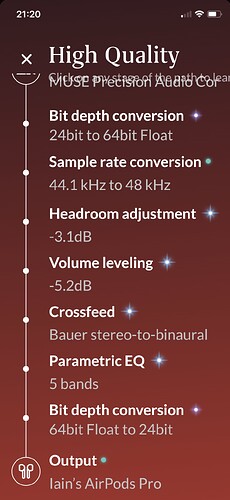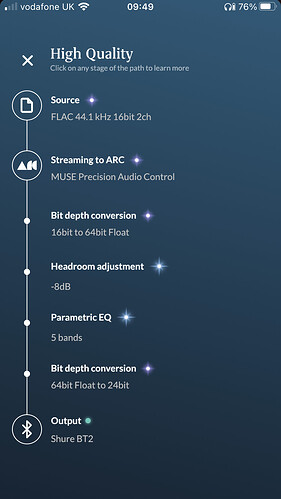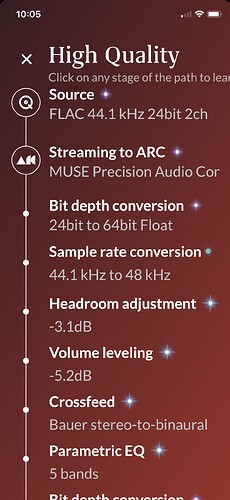I would like to experiment with MUSE, but how can I disable und re-enable it?
You go to the Muse page by clicking on the Muse Icon in the bottom row and turn all the sliders to OFF. I think this is the default. So, if you haven’ turned anything ON, then Muse is not in use.
Well done Roon. This is a real positive surprise!
Just hooked up Apple AirPods Pro 2s to Roon ARC.
Playing Qobuz track 24 bit depth 44.1 kHz sample frequency.
I thought Bluetooth 5.3 was the limiting factor here and would have reduced bit depth to 16 bit.
However, Roon signal path suggests a 24 bit depth and upsampled frequency to 48 kHz see below.
Is this correct and if so a nice surprise ![]() .
.
LOVE the Presets idea of MUSE, thanks.
Now let’s hope Android based DAP can integrate Roon ARC in the near future.
Yupe … that’s what I did. I tried using Parametric EQ and it just doesn’t right, so switched to 10 band graphic EQ.
It should not be as aac Bluetooth which iOS uses is only capable of 44.1. Arcs been a bit hit and miss at reporting what it’s doing on iOS with BT. Sometimes it shows its resampling 44.1 to iOS system os of 48/24 then from this to 44.1 other times not showing any resampling of 44.1 content.
Yes I’m a bit suspicious of provenance of stream in Roon.
When I remove all dsp and stream say a 24/48 file High Quality is description rather than Lossless so suggests not straight pass through but absolutely no complaints all things considered.
Really liked your AutoEQ advice earlier in the thread - very nice - thank you.
This is what I get to my Shure BT2 still shows 24bit. So I assume the Bt stack in iOS is doing the bitdepth to 16bit but isn’t shown. I don’t have the resample to 48k though. What was your source as can’t tell as you have cut off before arc streaming.
It was too big, top bit pasted below.
This quality for a bolt on app to Roon and a Bluetooth device is nevertheless impressive stuff.
What do tou mean by this?
An easier method is to save a preset with all the DSP turned off. That way you can quickly disable all DSP by simply selecting that preset.
When I purchased Roon that’s all it was.
ARC is not something I purchased it has been bolted on to the original software.
From your response it feels like you took this as a backhanded compliment which was not the intention.
For such little outlay I now have great music on the go.
Thanks to all Roon staff ![]()
![]()
Hi @LikelyLad15! I think @Rugby asked the question in an effort to help clarify that MUSE is included in ARC with the new update. Some customers have asked if it’s an entirely new, additional app they need to install.
Thank you for your kind compliments. We’re delighted that the response to the new feature has been nearly unanimously positive. ![]()
Hi LikelyLad,
@jamie has it. I was trying to clarify to respond correctly. Muse is the branded DSP function added to ARC. The DSP function in the Roon Remote app for phone/tablet and the desktop app also have had a Muse branding. However, the very cool functionality of MUSE in ARC is, for now, just in ARC.
ARC is different from Roon Remote; actually a completely different software from the ground up as far as I understand. Both apps exist side by side. One, ARC, is targeted (imho) for external mobile use. Roon Remote is still the app of choice, at least for me, when using my phone/tablet at home.
Auto headroom meaning the default -3 dB setting? I found -11 dB suggested by AutoEq rather high. So far no clipping with -3 dB…
Many thanks for your quick introduction on how to use the AutoEq values btw ![]()
Hi Guys,
Attended the ARC/MUSE online session today.
NO
- it is not a new feature of your Roon core
- it does not show up on your (magical) Macbook (pro)
YES
- it is a new feature for ARC
- it is great (it now recognizes the USB-dongles on my android phone and passes on great music)
So, for me, and only me (in these times of planet ME) this is great ![]()
I’ve had real problems loading music from Tidal and effectively made it impossible to use with CarPlay. I found a recommendation here somewhere that suggested turning off all the playback features within the Arc setup, it now works a treat. I don’t know if this helps you,
Rob
Auto will adjust as it does likely based on content but I found it clipped straight away it’s been known to clip just sample rate converting so air on caution. Music thats close to peaking at 0db already your best to have more headroom than not. Just because it doesn’t clip on what you’re listening to at the time doesn’t mean it won’t for other tracks. They give that level for a reason to stop you tipping into clipping. Yes it sounds lower, just adjust your volume not reduce the headroom.
My default approach to headroom in most cases is to disable auto, and set an ever-so-slightly higher -dB headroom than the highest +dB gain value in any of the EQ bands