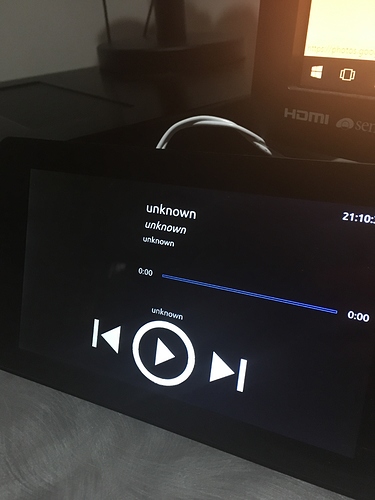Ok had to remove remove both systems from roon and disable the extensions before hand and rebooted between each stage to add them back. I now see track length indicator and currently it seems to update when playing. Will have to see how it deals with tonight’s reboot. Both systems back up and extension for each h.
I don’t have 2 systems, so this could be the issue.
Thanks for your time and feedback. I’ll look into this.
regards,
Thanks for the fantastic work Harry. I can’t wait to see how it slowly and steadily develops and improves over the coming months.
@spockfish, I’m now seeing the same thing as @Simon_Arnold3 :
- No album art showing
- “Unknown” shown for album and track
- track indicator did show a start and end time, but now is 0:00 for both start and end
- icons have a changed design
- screensaver no longer works
- The extension is shown as running
- The web access page is displayed as normal
- the settings on the touchscreen are accessible and working
I do have two Cores running on my network (one is an Alpha - I’m one of Roon’s alpha testers). Yesterday I switched one of the Roon Controls to the Alpha core to look at the extensions page. The RoPieee Remote Control is showing there, but is not running (there’s an “Enable” button next to it). I did not click the button, but switched back the Control to the stable Core (where the RoPieee Remote Control continues to show as running).
It may be coincidence, but since then, the RoPieee remote control no longer works as expected.
@Geoff_Coupe I had the same issue, though only one Core. I power cycled the Pi but unplugging it, at which point was i was able to then access the web login. Still no effects, though roon bridge was working, so i clicked commit on the changes and after a reboot from there everything was back to normal.
Hi Geoff,
I’m pretty sure it’s not a coincidence. I’ll need to do some testing with more than 1 core in the network.
Sorry for the inconvenience.
Regards,
Harry, just followed the suggestion of Kevin (Commit changes via the Web page, even though none of the parameters have been changed by me). That seems to have done the trick for me as well.
ok. glad you sorted it out, I need to do some investigation what has caused this.
My second unit won’t display anything now other than unknown and won’t control from the touch ui and is on all the time as a result. So it must be having two instances of the extension running. Perhaps it can’t determine which to connect to? My main is ok now though for the time being.
just to be sure: before yesterday it worked with 2 RoPieee’s?
Harry, just a suggestion…
… the new icons (prev, play/pause, next) are a bit too much “in your face” for me.
Could they possibly be toned down a bit by being smaller for the next iteration of the beta? The aesthetics of the overall screen now seem a bit out of whack, with the balance between the various elements being overpowered by these icons.
Hey Harry @spockfish
I just booted now after my Core had been playing to 2 endpoints (Group Zone) and Ropieee has disappeared from the Roon Settings ‘Extensions’ page, even though the ropieee.local settings page works. And I have the blank screen on the Pi Touchscreen (only play and next track buttons show on the touchscreen, no album art).
I have just a single Roon Core here but was playing to two endpoints (Group Zones)
When I disable ‘group zones’ and play to a single endpoint, the Ropieee extension doesn’t show but after I reboot it’s working again on a single zone.
So while it’s working I try to group zones again and the touchscreen freezes and stays stuck on what was last playing.
Then I disable ‘group zones’ and it’s back working - without having to reboot this time.
So it doesn’t like group zones at all.
Yesterday I was only playing to a single endpoint (single zone) so this is the first time I’ve tried Ropieee with grouped zones.
Yes, I can confirm this issue with the touchscreen freezing when the zone is added into a group, and unfreezing once the zone is removed from a group.
After a reboot I now have the latest update with progress bar.
But now I just have “unkown” showing - single core, single zone.
The Ropieee extension is showing in Roon Settings and the ropieee.local settings page is working for me.
I may try a fresh install
Edit: extension has disappeared from Roon Settings
ok. can you do what the other guys did? go into RoPieee’s setting and just go for a commit, even without changing any setting at all?
Eep, apologies, I’m already halfway through a fresh install so didn’t get a chance to try that 
Hopefully I run into the same problem again - at least then it may help to solve the others issues too
ok guys. It’s pretty clear something is for sure not working correctly when grouping zone’s. I’ll try to look into this asap. This also means that we need to extend the beta period a little bit longer, but hey, such is life 
No stress Harry. The zone grouping is why a few of us moved to this, from PiCorePlayer - you can’t group Squeelite devices with RAAT endpoints. There’s that reason plus no RAAT support with Squeezelite devices of course.
So it would be awesome to get group zones playing nicely with Ropieee Touchscreen ![]()
Success with the clean install
And after the clean install, I tried Group Zones, but same issue as before, even after hitting ‘commit changes’ and rebooting.
I don’t think it ever did but as I was mainly using the one endpoint over the weekend which worked this was the 2nd unit so I did not notice until I went back to use the other endpoint. Rebooting, disabling and adding them back seemed to make that main one comeback but now the 2ns won’t work with the touchscreen.
Also I am not grouping zones/ endpoints each one is a sperate zone.