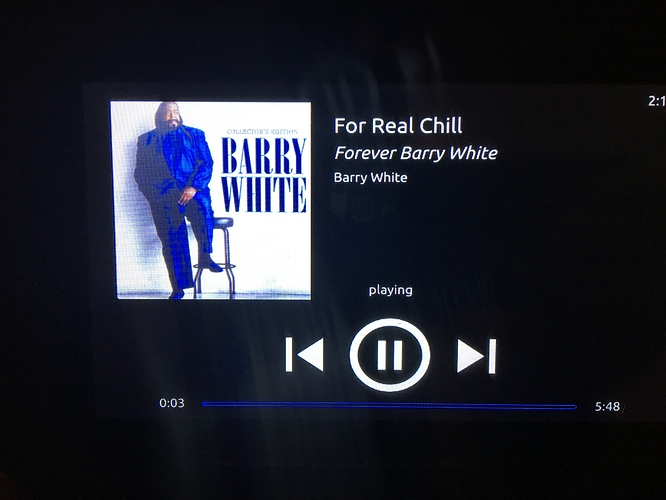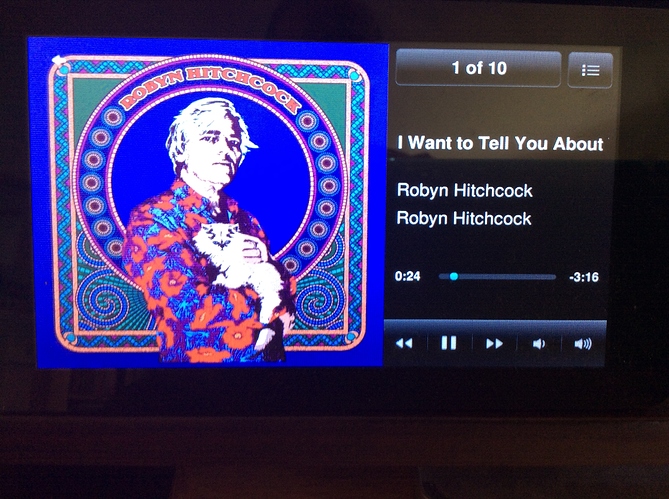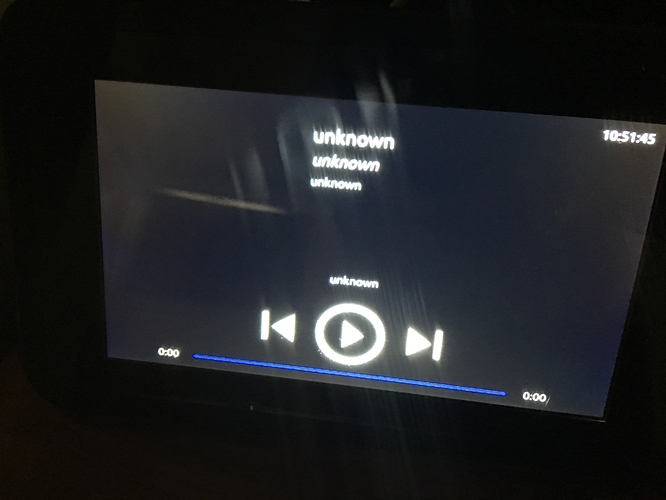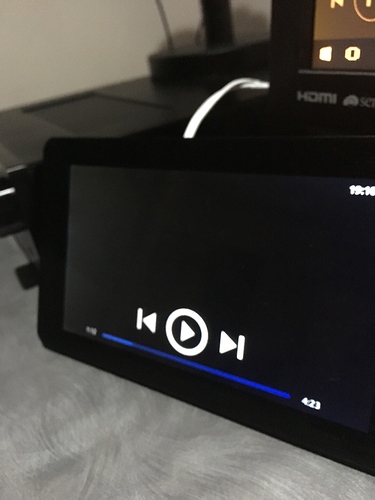Hey Harry @spockfish
I’m on externsion 0.2.0 (it hasn’t updated yet, but will soon) but here is something different to previous reports.
I was running Ropieee Touchscreen fine yesterday after I did the update (the first progress bar update) and did the committ changes - I first had Roon playing to a single zone AND THEN enabled group zones and it was working.
Today I had Roon playing to group zones BEFORE I switched on Ropieee Touchscreen.
And I got the the unknown screen. So this is a bit different because this isn’t unknown after an update and the first reboot.
Mind you 0.2.1 may fix this too (I’m about to find out) but the above was a little different to yesterday’s reports (I think).
I’ll update this after I have 0.2.1 and try these 2 different sequences:
-
Play to a single zone > turn on Ropiee > then enable group zone
-
Enable group zone > then turn on Ropieee
Update 1: I notice the progress bar has now gone to the bottom of the screen but Roon Ext is still 0.2.0 for me. I tried the above 2 sequences and both are fine on this “new” version 0.2.0
Update 2: Okay after 30 minutes or so of playing , the Roon Ext is now showing 0.2.1. I did a reboot and the Touchscreen is frozen - I had group zone enabled. There is no “unknown” shown - it’s a black screen with no cover art, no album title, no song title, only the playback buttons and progress bar showing. The time is showing and works. I disabled group zone and the screen is still frozen. The Roon extension has disappeared. With a single zone, I did a reboot and it’s working again and then I enabled group zone and it’s working fine. With group zone enabled, I did another reboot and it’s fine. So it looks like it was the first reboot after it installed 0.2.1 that was a little buggy - the same ‘unknown’ bug except with the ‘unknown’ text, perhaps?
Update 3: I shutdown Ropieee, disconnected the power for a minute. Then with group zone playing, I powered up Ropieee again get the frozen screen (playback controls showing and nothing else). Something still a bit buggy with group zone it seems. Rebooting had everything working again, but it’s been a little inconsistent.
Update 4: I repeated update 3 above, and I get the same problem - after shutting down, disconnecting Pi power, and powering up Ropieee with group zones enabled, I get the same blank screen. Again, rebooting it fixes it.
Update 5: I shutdown Ropieee, disconnected Pi power. I had ONE single zone playing in Roon and then powered up Ropieee and the same problem. So it’s not an issue with group zones it seems.