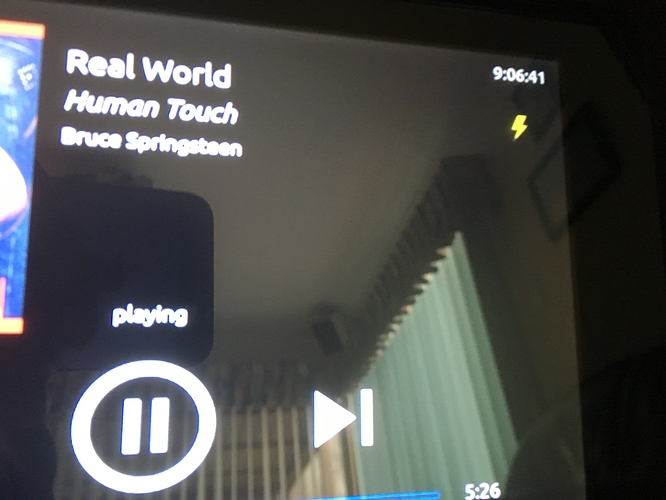Been away this weekend Harry but I’ll try and do this tomorrow evening and drop you a message afterwards
Hey Harry have you received any feedback at all from the button, about anything? As in, is the feedback button working?
Nothing… which is weird.
I’ve send you a mail on how to do this from the command line. We can then check if it works at all…
Yeh cool, no problem, I’ll wait for the mail and try tomorrow
I was confusing you with @wizardofoz 
Anyhow: try this:
- login with ‘ssh ropieee’; username ‘root’, password ‘root’
- run the command: ‘/opt/RoPieee/sbin/send-feedback’
- send me the output of that command
@spockfish Harry, just clicked the “Feedback” button on my RoPieee web page as a test to see if you get anything.
I’m just using the Touchscreen beta, and at the moment, all seems well… Thanks.
Cool, will do tomorrow.
This request doesn’t / shouldn’t make it’s way to the mainstream release but is there a way to change the default password, only for those that want to, without affecting the auto update? Because of:
Sean, just hit the button again. There was a setting on my router screwed. So I think that explains why I don’t see feedback from anyone.
Perfect, just ordered one!
@spockfish Harry I found the settings in the midden bottom right screen corner…awesome. Will try it dimmed down tonight…just wish there was a nice big digital clock display option when it’s sleeping - SWMBO keeps asking what happened to it since I pulled picoreplayer out of the unit 
That clock is something I already got working over here, so that’s on the list.
Please make the clock an option. I actually prefer a blank screen when the screensaver is active.
oh for sure it will be an option. don’t worry 
Hey Harry @spockfish
I just visited my old man and installed the latest Ropieee beta over Dietpi, since we were having issues last week with Ropieee album/song display not changing after a few tracks.
The latest update looks to have fixed this 
The power cycle issue should never really affect him because where you have a HAT it’s impossible to play to that endpoint before turning the unit on. The power cycle issue happens for me (display/remote setup with no HAT) when Roon is already playing to the endpoint before turning the Pi on. So that’s a positive and probably why not many have reported this issues - I would guess most are using it with a HAT or USB Dac, so they won’t be able to even attempt to reproduce this issue, due to the sequence of events mentioned.
So I’m happy to leave him with this Ropieee image now, because he might have struggled with dealing with any bugs himself.
One odd thing which isn’t affecting playback, see the attached. What’s this charging symbol in the top right corner?
Hey Harry, I did it by both the feedback button and PM’ed you the output via SSH commands.
I was able to reproduce the bug twice, including the very last activity before sending you feedback.
Note I’m running the latest ext. 0.3.1
Hope this helps to iron out the final bug of the beta.
As mentioned above, everything else looks good after testing at my old man’s place earlier today - I did all sorts of boot sequences and tried to make Ropieee fail in all the ways I could imagine my dad making it fail lol and it was rock solid. It was good enough that I was confident to keep him running the beta image and not get any phone calls throughout the week with issues ![]()
Btw dad’s only future request - an option for full screen cover art (keeping aspect ratio of course) so he can see it from the listening position like with PiCorePlayer - see attached photo of him enjoying Ropieee + HiFiBerry Digi+ Pro ! He says thanks !
Ok SWMBO decided to put some music on this morning and just hit play on what was up on roon that we went to sleep with playing last night…at volume 13.
Ouch like vol was now 60 and display was just the 3 buttons and no track info. Buttons were all unresponsive too. assume it was like that after the 5am reboot. My ears are still ringing  the 1:12====4:23 is displayed. And the extension is not listed in the core settings…
the 1:12====4:23 is displayed. And the extension is not listed in the core settings…
I grabbed the remote iPad and paused the zone then pulled down the vol but the music muted and even tho roon thinks it’s still playing there is no output at any volume level
Feedback sent so let me know if you got it @spockfish and I’ll do a commit in a while so it has time to send
This is why I asked for the option to not update … I know it’s beta but I would rather manage the beta updates under controlled circumstances so it’s easier to avoid such issues when there are limited devices to test with.
Update…no amount of messing about with reboot and commit commands worked to get the extension back in roon settings…so I did a shutdown then pulled the power supply…booted up again and that resulted in the same 3 button display again…then I did reboot and I think came back to normal and extension was showing again. Music is playing again and SWMBO is happy again… 
Interesting so you’re getting the after-shutdown-and-power-on-the-screen-does-not-come-alive thing with a HAT used. But like you, and I’ve been finding and posting the past few weeks, the reboot fixes it (most of the time).
Hopefully with both our logs, Harry can see some sort of pattern/something in common.
Doesn’t sound like fun for him going through the logs though ![]()
Yeah I think I’m going to have to relocate the digiamp+ hat setup without the lcd back to the bedroom…hmmm better check that ones volume too before I pull the plug…I can live with the display not in the bedroom I guess as it’s the clock I really want on it at night when sleeping.
At least until this reboot restart issue with the lcd is sorted. Anything else we can try Harry?
Hmmm. that’s scary. The charing symbol, according the official Pi documentation, suggests that there’s not enough power.
Oops, that’s interesting, I get the same yellow charging symbol on my touchscreen (no HAT or USB device hung on my RPi2 either).
I’m using a repurposed Nokia phone charger to power everything (the phone has long since been recycled). I must say that I’ve never had any problems with using the RPi setup, even in its previous setup when it had a HiFiBerry Digi+ HAT on it feeding my AVR…