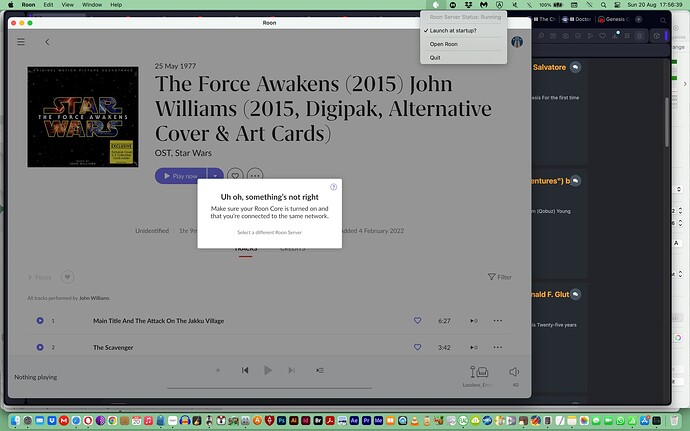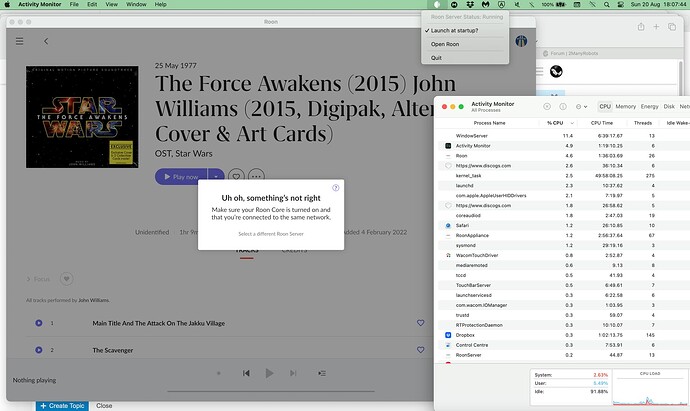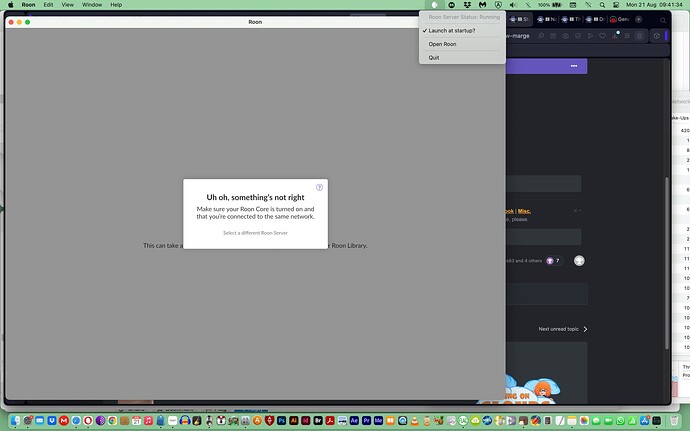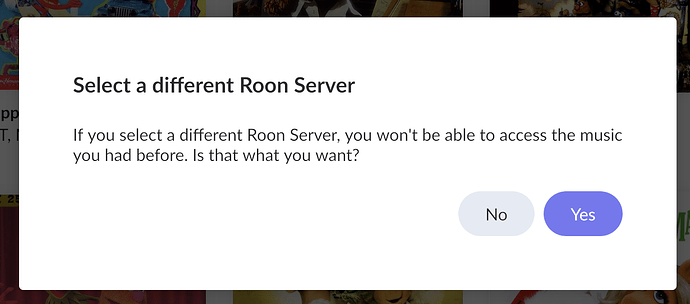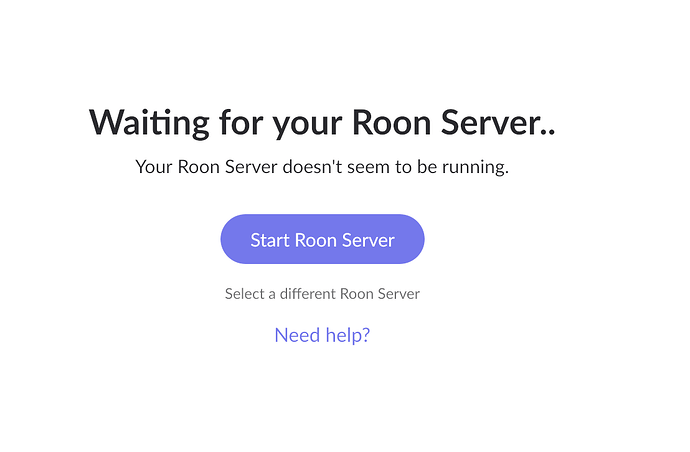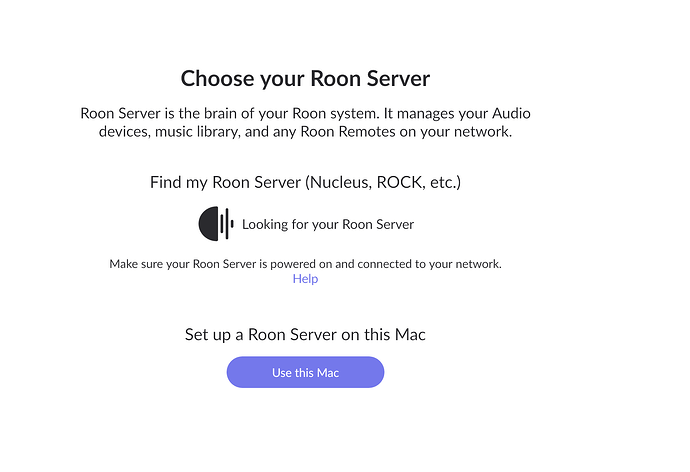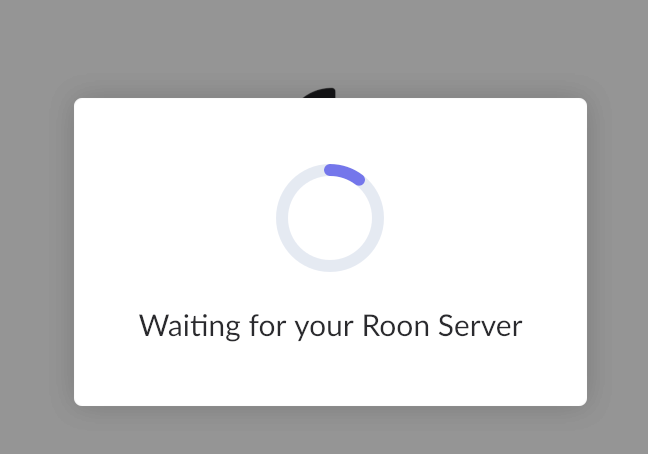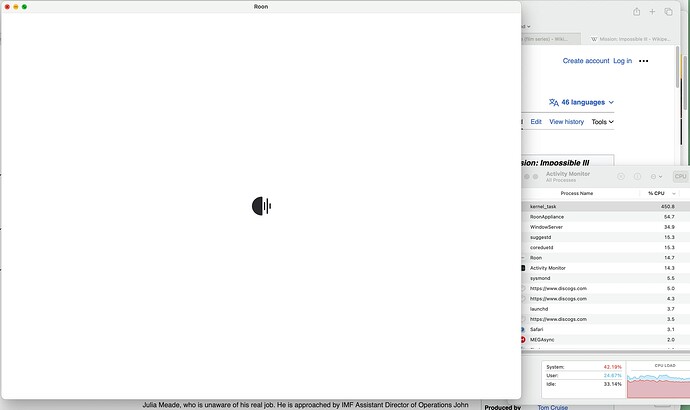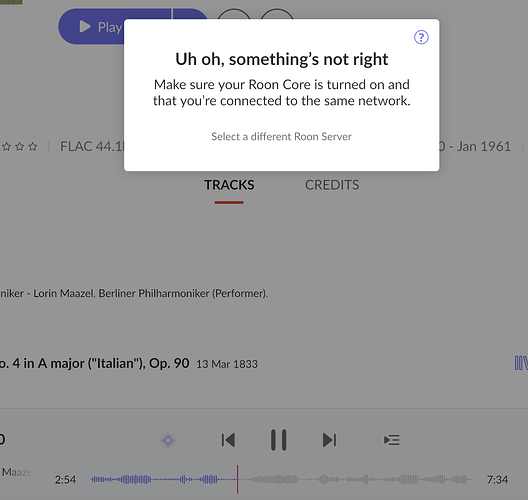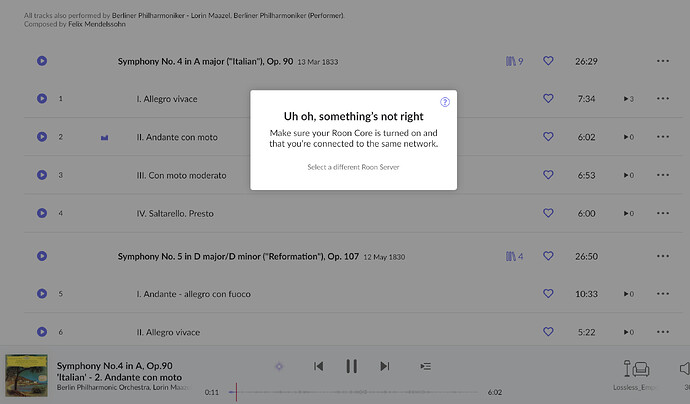Yeah, you said it, bud.
So, another update & now I have a new menu item!
(Yay!)
But, I’m also getting this…
(Boo!)
Everything is working and, as you can see from the brand spanking new menu item, the Roon Server is running, but…
I couldn’t dismiss the on screen window & carry on, so my only option appeared to be a restart, even though, as you can see at the bottom, I am correctly connected to my home network, “Lossless Emporium”.
Also, as the following screenshot shows, CPU usage was virtually nothing:
I discovered that moving the bottom right corner of the Roon window cleared the warning dialog, but nothing would play, so I had to restart.
But here’s the really freaky thing… Roon now restarts in about 5 seconds. I’m used to it taking 15-20 minutes (& even longer until it finishes scanning all the files in).
Did you do something on purpose or did I do something by accident? ![]()