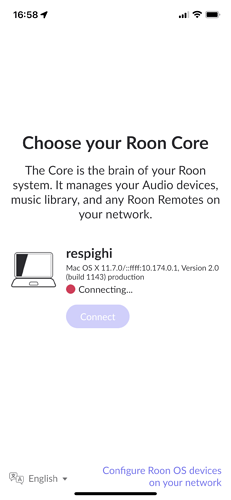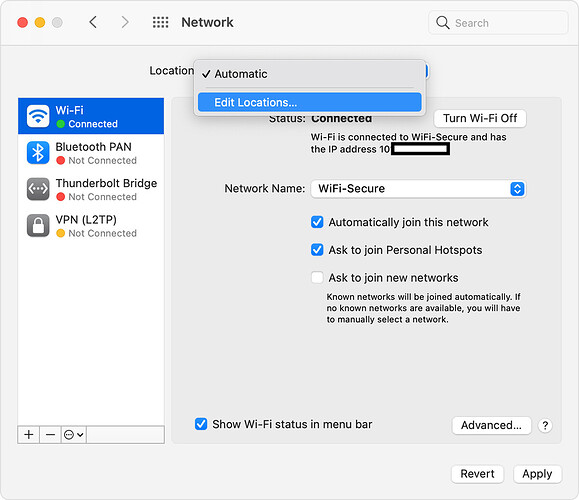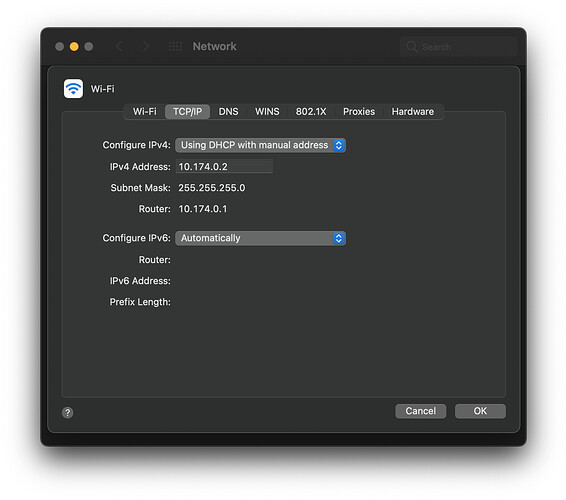Getting it on all my devices is not the problem. Getting it to work properly, still is.
Is this solved for you now? My system still does not work.
Hey @Arthur_Venis,
I’ve split your post into a separate thread so the team and other users can assist you more directly. After reviewing your account, it looks like you have a handful of remotes in Roon 2.0, with your core and iPhone on 1.8. Are you looking to have all your devices on 2.0, or are you looking to downgrade to 1.8 legacy?
This help article can point you in the right direction:
Please fill out your full system setup details:
Roon Core Machine
Include your operating system and machine info (Model, CPU, RAM)
Networking Gear & Setup Details
Your network gear (model of routers/switches) and if on WiFi/Ethernet
Connected Audio Devices
Specify what devices you’re using and their connection types, like USB/HDMI/Chromecast, etc.)
Number of Tracks in Library
Tell us how large your music library is, eg. “30,000 tracks”
Description of Issue
Tell us about the problem you’re having in as much detail as possible. Screenshots are always appreciated!
Thanks!
Hi Ben, thanks for the reply. I already have a separate thread:
There is one simple thing I would like to see: having Roon work again as it is supposed to. Yes, I have both 2.0 and 1.8 running. The latter is to be at least able to listen to music. The 2.0 version is for testing purposes, as it doesn’t work. I have both the Legacy and the 2.0 versions on my iOS devices for the reasons mentioned.
So far, Roon has not been very helpful. See the link I posted above.
Hey @Arthur_Venis,
Thanks for letting me know. I’ve merged your threads into one for better tracking. Moving forward, you’ll need to decide if you’d like to move all your devices onto Roon 2.0, or 1.8 legacy as they cannot function with both versions installed.
If you were running into issues with 2.0, I’d be more than happy to troubleshoot them with you! That said, we’ll need you to remove all 1.8 legacy builds on your devices and upgrade them to 2.0 before moving forward.
I’ll be on standby for your reply ![]()
Thanks for merging the threads.
On your remarks concerning the 1.8 Legacy and 2.0 versions, the following: of course, I started with everything on 2.0 - on the iMac running the core and the (automatically) updated iOS devices.
Since that did not work, I went to your support pages and discovered I was not alone in having problems with the new Roon version. There was a post on the 1.8 Legacy version.
So, what I did was the following - as noted in my posts: switched off the 2.0 Core, installed the 1.8 Legacy RoonServer on my mac mini, and added the 1,8 Legacy app on the iOs devices. That, at least, created a working system again - after the automatic updates had trashed it.
You are stating I should decide on either 1.8 Legacy or 2.0. I do not understand your statement that I should remove one of the versions to have a working system. I will explain: I have an iMac that can run the 2.0 core and a mac mini that can run the 1.8 Legacy core. At any time, only one of them is active, not simultaneously. Then, on the iOS devices, why should I have either of the control apps? If you close and shut down an app, it is not active. Therefore, I do not see the need for the requirements in your statement; I don’t think it is a valid requirement other than not having more than one core on the network. And even with that pre-requisite, I am unsure whether it’s accurate.
That said, I would like to switch to 2.0 as 1.8 will not be maintained, and I did not pay for an end-of-life software package. But, as it stands, I have not seen any suggestion so far, no answer to any of the questions I posed, that brings us closer to a solution. On the contrary, all that I have been doing so far is, in the past three weeks, explaining over and over again what the situation is.
So, please read my posts, and think about the questions I posed there. It is all taking a ridiculously long time without any results so far.
I reported this on September 23; today, it is October 23. No real answers yet. Support just asked the same questions again to tell them what I did. Read the thread, and you’ll know. Answer my questions. They were rather basic and could help in pinpointing where to look. Customer support… but not with a capital c.
I asked ten days ago, as a reply to all these questions from support, to read the thread, but apparently, nobody seems to bother. Maybe it’s time to start writing on our blog about how far below-par customer support at Roon in practice is.
Hey @Arthur_Venis,
You have my sincerest apologies for the delayed response here, we’ve been dealing with a higher-than-usual volume following our release and we’re working as quickly as we can to get back to everyone.
Just to quickly check-in, have you since tried 2.0 on your core, with rebooting or reinstalling roon 2.0 on your remotes? Let me know.
With that, it is likely you’ll need to refresh your roon server database on your core as well. Here are the steps for that:
- Make a Backup of your current RoonServer Database
- Exit out of RoonServer
- Navigate to your RoonServer’s Database Location
- Find the folder that says “RoonServer”
- Rename the “RoonServer” folder to “RoonServer_old”
- Reinstall the RoonServer App from our Downloads Page to generate a new RoonServer folder
- On the Roon Remotes, press “Use another Core” and connect to the new database
As a last step after this, please remove roon from the remotes in question and re-install. Let me know if your issue persists ![]()
Hi Ben, thanks for your message. I will follow your steps this weekend or earlier if I can find the time and report back on the outcome.
Hi Ben, I followed your steps, moved the RoonServer directory to another name, and reinstalled RoonServer; after starting the new instance, it created a new Roonserver directory, opened the latest version of the app on my iPhone:
Removed the app and reinstalled it. Same problem. It simply can’t connect to the core. If you look carefully at the image, notice the IP address: 10.174.0.1 - as I said before in this thread, this is the IP address of the router in the network, not the IP address of the iMac running the core (which is 10.174.0.2).
When I run the Legacy version on another machine, it tells me the IP address of the core is 10.174.0.3, which is correct as the machine running the Legacy core has that IP address assigned.
And before you ask, I did not have the Legacy and the new core running simultaneously. Although I can’t see why this would be problematic, as they represent two different cores, separate from each other. But to avoid discussion, it was switched off.
So, in conclusion, I am not an inch further with the latest version of the server and the remote.
Hey @Arthur_Venis,
After chatting with the team, there are a few oddities happening in your system that we’ll need more information on.
-
Are you running any VPNs? We’re seeing a few different IP addresses being used across your system, which may very well be causing some confusion with Roon and identifying the proper core IP.
-
Are you able to try disabling internet discovery? That will allow only local discovery for your system which may help identify the hiccup here.
-
We see 2 IPs for the iMac, do you have multiple network interfaces active on this device?
-
Depending on the information above, it may be best to completely wipe Roon across the board and start with a fresh slate (saving a backup of course prior to doing this.)
We suggest disabling any VPNs / mac firewalls during this process.
Thanks Arthur ![]()
Hi Ben,
Thanks for the reply. I will answer your questions one by one.
- I am not running any VPNs. You refer to different IP addresses. Which ones are you seeing?
- I am unsure what you want me to do in the system there. Can you be more specific on what exactly you want to disable and in what application?
- What IP addresses are you referring to, specifically? It would help to answer your question.
FYI, during the test, I have a headless Roon Server running on the iMac, but to reach it, I need to start Roon on the iMac as well, as it is the only way I can control anything with V2. But in that case, you might see two Roons running as the control version of Roon also starts a server - which, by the way, is not very handy and should be an option.
I have no Mac firewalls running either.
Cheers, Arthur
Hey @Arthur_Venis,
Thanks for the above information. When you get a moment, can you please turn your Respighi core online so that we can enable diagnostics on it? Please let me know when it is online.
With that, we’ll need a screenshot of your Respighi Mac network setup as well. For example:
Hi Ben,
The respighi core is online (headless server).
The network info from respighi is as follows:
Hey @Arthur_Venis,
We appreciate your continued patience on this issue. After chatting about this issue more with our developers, I’d be curious to see if this is tied to wireless connection vs hardwired. If possible, can you try to connect a hardwired computer (or any roon remote that can be hardwired) to your 2.0 core?
We’re also seeing port 5350 seems to be in use, any idea what might be using this port on your network?
Lastly, we’ll need to grab manual logs on the iOS devices having issues. Please use the directions found here and send over a set of logs to our File Uploader. Please include the specific device in the file name ![]()
We’re also seeing port 5350 seems to be in use, any idea what might be using this port on your network?
No, I don’t know what is using that port.
I haven’t had the time yet to get into this. My iMac is at a location where it’s not near a wired network connection. I need to get a 15m cable to connect. But I wonder, and I will also try using my MacBook Pro (it runs on Ventura). A MacBook cannot be wired to the network, of course. I want to see if the latest macOS will fix the problem.
But I am getting a bit fed up with all this. Today all Roon devices disappeared from the Roon network. It worked perfectly yesterday, but today, they’re all gone. They do not show up in de Settings->Audio section anymore.
This is all with the Legacy core running on my mac Mini. It’s a mess after having enjoyed Roon for years. I can’t see why it was necessary to screw up so badly.
Found the problem. Finally.
Roon 2.0 requires an active internet connection. I am not sure what exactly happens when it has not, but I found out that after an update of the firmware of my router, it started dropping the internet connection, not once per hour, but every 5 seconds, and immediately recovering. It was not noticeable when using it - we have an 800Mbit up/down connection, so bandwidth is enough to stream data still (as all streaming buffers).
In any case, I decided, as a last resort, to switch to another router I had lying around. Guess what? It started working. The server now shows itself with just one IP address (the address of the server running the core) and not also the router’s IP address anymore. The latter triggered me to look into the router in more detail.
It had nothing to do with having two cores running on the network, wifi connected server, or what have you, but simply a not correctly functioning router and the requirement of Roon 2.0 for a perfectly active network connection.
What is left now is the message I get in ARC the connection is poor. I tested the connection on the Amplify router I have installed now, but it is more than fast enough. The question is, which connection is poor, my iPhone to the mobile network or the access to the Roon server on my local network.
This topic was automatically closed 36 hours after the last reply. New replies are no longer allowed.