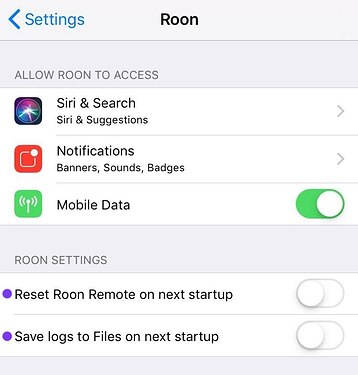Hi folks,
Thanks to those of you who submitted your device data, it was a huge help and I’m happy to say that Roon 1.8 (Build 806) included some notable changes based on your feedback. Below, I’ll summarize each change and what to do next.
Fixed a bug where duplicated network interfaces on iOS could trigger crash
We had an iOS device in-house that would often crash within 30s of starting Build 795. Getting out of this state necessitated rebooting the device. We eventually discovered that a duplicate network interface left behind by a VPN app was causing the crash. After deploying this fix and updating to Build 806, this device no longer crashes on startup!
While that’s great news, it should be noted that this was a surgical change meant only to fix those of you who might also have duplicate network interfaces causing crashes. If you’re not crashing after startup, then it’s likely you won’t benefit from this fix.
New iOS Settings for troubleshooting
New iOS settings can be accessed in iOS Home → Settings → Roon.
Reset Roon Remote on next startup
This setting allows you to wipe Roon Remote data without having to re-install the app. This will typically be used by the support team during the troubleshooting process. Or, if a re-install fixes your crashes (as some of you have noted) this is a quicker way to achieve the same result.
Note: This setting does not persist between sessions.
Save logs to Files on next startup
One of the major difficulties with startup crashes on any platform is collecting meaningful logs. With this setting, Roon will enable more verbose logging and save a copy of those logs to your Files, making sure they don’t get wiped during a crash.
Note: This setting does not persist between sessions.
 Next Steps
Next Steps 
We want to gather another round of data to see what progress has been made since Build 806. We’re also looking for more information about your network interfaces and have included instructions in the form below to help us collect that info.
If you’re still crashing after updating to Build 806, please fill out this form.
After you submit your data, we may reach out to you privately so we can grab verbose logs and put together a thorough report for our R&D team.
Thanks all! We’ll follow up with updates as we have them, and again, we’re so grateful for your continued patience and cooperation as we work to improve the experience on iOS. ![]()