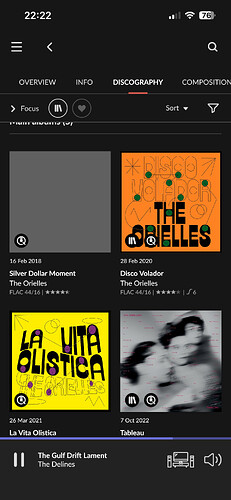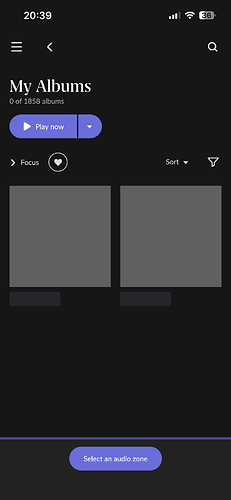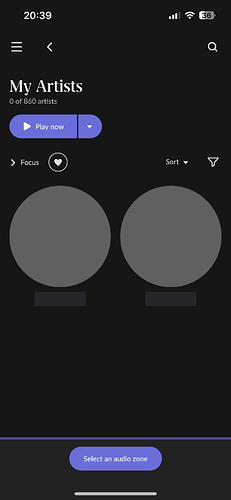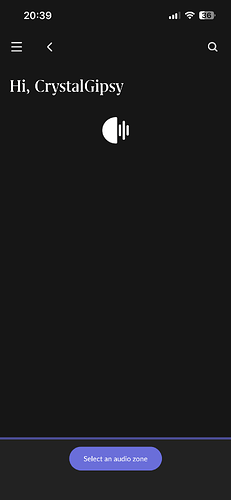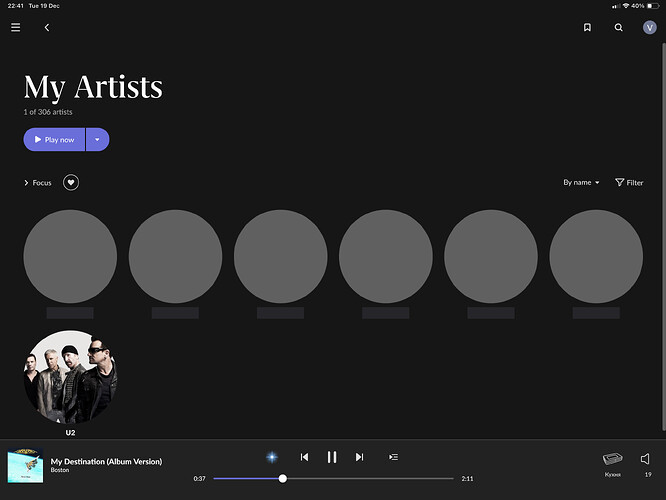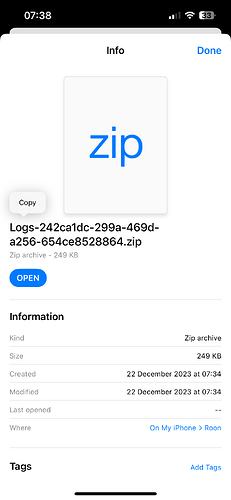I just had to restart it 10 or so minutes ago due to it being useless on opening
Automatic if they activate their end for your account, if it’s tied to same email as your forum account. If not you need to let them know and provide the account which is.
It was active for me. Does this get deactivated automatically after some time or do I have to tell them to stop it?
@Suedkiez do you know?
What was “active”? Anyway, I would understand that “please open Roon Remote on the affected iOS device and reproduce the issue, so that these devices have a chance to upload system diagnostic reports to our servers” means that it does that automatically. Otherwise, as far as I know, for getting iOS logs the user would have to install XCode and retrieve the logs by USB/Lightning cable, and I don’t think this would be expected.
Account diagnostics
I see. I would think/hope that you don’t have to do anything else but ![]()
It’s automatic, I said this before. They activate it on your account so when you inext use the app and it connects it uploads the logs required. No user action is needed. It’s not permanent only active as and when they need it. It only works however if your forum email matches your Roon account. If not then they will ask for that or ask for a manual upload if somethings blocking it. Mine doesn’t match but they now have record of what email is so don’t need to do anything anymore.
I also confirm the issue is still present in 2.0.26 release.
The Roon Remote apps is practically broken for the last 1 1/2 months.
@noris Any advice to try?
Hi everyone,
For those experiencing the symptom of greyed-out artwork, how many of you have typed something into the Filter query box at any point during this active Roon Remote session?
We are investigating this issue in a related thread with @Vladislav_Dobrev and others - we will be merging any new comments there and closing this thread, as this is not limited to iOS devices.
In the last case I reported just now (in the other thread), I have used the filter feed.
But in the case I documented before and provided logs, I think not (but I am not 100% sure)
Dirk
Hi Connor it not just greyed out artwork the whole roon app just doesn’t function it’s lost connection to the core to control anything. The grey images tend to be ones that have not cached previously. You can only navigate around pages that previously cached moving to another section of app you have not been to or is cached results in the Roon jellyfish. Hitting play pause, or any other control cease to function.
hello, so it was written in another thread that I have the same problems as described in this thread. To cut it all short, I’m “just” a user and not an “IT maniac” and I don’t know and don’t want to do all the things you did and described above (reinstalling on all devices, getting some logs and similar nonsense for me as a user. So I am asking again someone competent from Roon Labs. When will someone tell me what I have to do so that I can fully use the application and the services associated with it, which I paid for by the way and not just me.
Thank you for your early reply
Ok happened again this morning @connor logs uploads 7:35 GMT via your support uploader
Just a comment Imade on another thread , is this the main thread for this issue ?
QUOTE —
Is this getting worse ? I have been listening all afternoon and as soon as Roon Remote loses focus it’s hanging every time , then it need a restart - irritating
This is a change
Latest builds Roon, iOS 17.2 iPad Pro 12.9
same problem for me.
i use Roon on android phone and ipad, the problem is same on both.
It also happens if try to control it with a windows computer with roon installed on.
So i dont think it is hardware specific, so it must be Roon software thing.
Roon Server Machine
ROCK running on ASUS (not sure how to get CPU or RAM data off ROCK device.
Networking Gear & Setup Details
Netgear NIghthawk - Using Wifi for iPhone
Connected Audio Devices
iPhone 13 Max Pro / Wifi Connected to Netgear Nighthawk Router / Wyred 4 Sound mInt integrated amplifier / Bluesound Powernode 2i wired to network
Number of Tracks in Library
11,146 tracks
Description of Issue
For the past two months, after the Roon app on my iPhone 13 Max Pro is active for an indeterminate amount of time (I’d say at least 20 minutes), I can no longer pause on a track or change tracks on any playlist. I can change sources and access settings. I can see the Queue but I cannot clear the Queue. Basically, a few critical options freeze.
The only solution is to close the app and re-open. I’m wondering if this has a fix. Thanks.