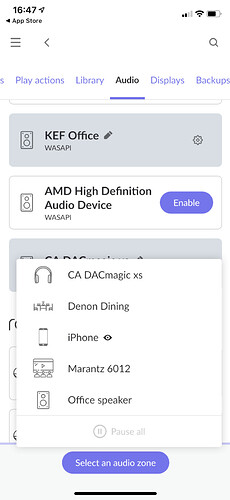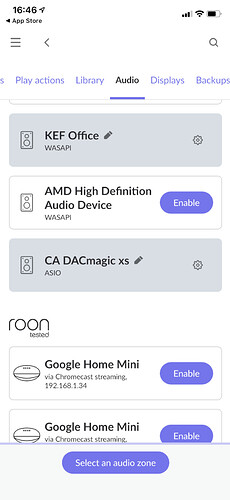Roon Core Machine
I have Roon installed in a windows 10 machine and everything is up to date and working fine.
I have the room remote app on my iPhone and that too is working well except it is not showing one of the audio devices so I cannot select it and control my music remotely.
Attached are 2 images showing the device I want to control ‘KEF Office’ and also the devices I am offered to control .
Any clues? The device is a pair of active speakers connected to the roon server by usb