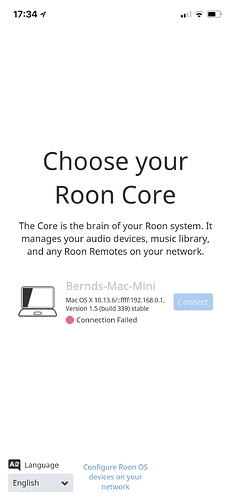My Core runs on a Mac Mini which has it’s network configured via DHCP. Which means that after a restart, or a network disconnect, its IP address might change. The iOS Remote, however, seems to have the Core IP address hard-coded after it had a connection once. Now that the Core IP has changed the Remote can’t connect because it is still trying to connect to the old IP address.
Thanks for reaching out, @Bernd_Kaponig!
So we can better assist you, may I ask that you please describe your network configuration/topology, including any networking hardware currently in use, so we can have a clear understanding of how your devices are communicating.
Since noticing this behavior have you tried rebooting the Core machine and remote device?
Thanks!
Dylan
Hi Dylan,
I have a WiFi router, and all Roon devices are on the same WiFi network. It’s all on the internal network, I’m NOT trying to access the Roon Core from an outside network (which would require port forwarding etc.). And yes, I have rebooted the Core, and I have rebooted the iOS device, even uninstalled und re-installed the Roon Remote app. But it still seems to remember the old Core IP address. So my question is how I can force the Remote app to rescan for Cores, or drop the old IP address otherwise.
Cheers,
Bernd
P.S. The third reboot of the Core did it! I can connect again. Still, it would be good if I could force the Remote to use a different Core IP address.
Now my iPhone can’t find the Core again, because the Roon Remote there uses the wrong/old IP address or the address of the WiFi router, I don’t know. Why don’t you have any networking setup options? And what do you need from the WiFi router? UPnP? Port forwarding enabled? Which ports?
Rebooting the Core multiple times just to get its networking issues fixed is certainly not an option! I suggest you open a bug ticket or a feature request to make that networking more transparent.
All your problems, in this context, would be solved if you would just use a static address for core machine.
Hey @Bernd_Kaponig,
Can you give me a little more information about your current networking setup? What hardware is in use here?
If you connect the Core machine via Ethernet is there any change in behavior here?
Thanks,
Dylan
Hi Dylan,
I don’t even know the vendor of the router that the cable company chose to use. And no, I can’t connect it via Ethernet, because it’s in a different room. I can only do WiFi.
Cheers,
Bernd
Maybe. And I could set a static IP. But who as non-IT professional and just music lover would be able to do that? Everything today is pretty much DHCP based. Besides, what would be simpler for the Roon Remote to just do a broadcast on the subnet the device is on and ask where the Core is if it can’t get a connection on the address it has stored from the last time? Or just ask the user if Roon don’t want to program that?
Thanks for the update, @Bernd_Kaponig.
Can you confirm whether or not this is happening for all remote devices? Do you have a Windows or Mac machine you can use as a remote to see if it occurs for all devices?
Additionally, if you use an app like Fing from the iOS device that scans the network, are you able to see the Core machine on the network when it’s in this state?
Thanks,
Dylan
A post was split to a new topic: iOS remote using old IP address
Closed due to inactivity. If you are still seeing this issue, please open a new support thread.