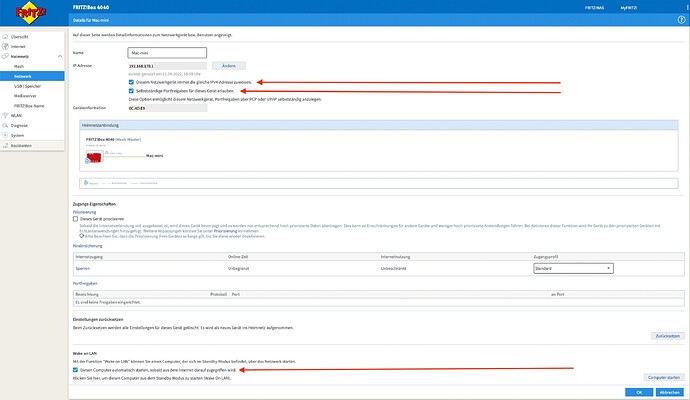Is there aversion of Arc that will fill the screen on an iPad? Seems like the current gui is for iPhone? Thanks and best
Thank you. Excellent product and this will make it even better!
I’ve stopped using ARC on my iPhone–too finicky and unstable. Am using Qobuz on the phone and my own Library on my DAP to listen to hi-res and dsd albums
This is true, but personally I feel we have to keep using it to get it improved over time.
As a product ARC is much better now than when in beta and originally launched (as expected)
ARC has flaked out on me my last three holidays after a few days, yet seems to work perfectly when I am near my home base ![]()
I am still hopeful that next week will be the time when it keeps working though.
Delusional I know ![]()
Are you going to post this every single time someone has a good experience with ARC?
I’ve left my best DSD album on ARC [which Qobuz doesn’t play] and will keep trying ARC every month or so in the hope that it will become less finicky and more stable
Very few issues here, only with low quality internet. Nucleus at home with high speed internet. With hq cellular or Wi-Fi, everything connects and plays great even at hi res.
My experience is quite good. I would like more possibility of filtering utilities, but I enjoy ARC a lot. You need a good connection. Mandatory.
I’m having issues with the initial connection which is usually when I get in the car to set out on a journey. Once connected it’s been rock solid even when paused and restarted but I’m still getting connection issues when I initially open the app including the rather frustrating black screen where nothing happens, no status indication just a black screen. So I end up rebooting my phone and sometimes driving to another location not far from my home and trying again which usually gets me going. Like many software bugs I’m hoping it will come good in future updates. While I’m having a whinge I’d also like to say that once working it’s very very good.
I was getting the same sitting at a restaurant on wi-fi or on 5G
Well I should mention that I’m using a FIIO BTR7 connected to an iPhone X which in turn is connected via aux stereo audio jack to my vehicle (MB E series 2004) sound system. I get PCM via the fiio and the SQ to my ageing ears is really superb for a vehicle audio system. It makes sorting the problem ARC connection worth while for the pleasure of the audio it produces. Long may Roon and Arc prosper!
If the vehicle has other audio indicators, then it is probable that that Aux stereo IN is being ADC’d and DAC’d back again to allow the Car to control/mix the audio. Its like using a great DAC and feeding it into the Windows OS mixer.
Now, the car might be old enough not to. My 2007 Ford Mustang had a direct line from the Aux IN to the car amp, but, it didn’t have any audio cues (like navigation, phone etc etc) that it needed to mix and control.
“Restaurant Wi-Fi” huh?

I would love to use ARC, but it just does not work.
ARC works perfectly well when I am in my house over the wireless network. Outside I receive the “poor connection” or “core unreachable” response even if I am on an enterprise wireless network at the remote location. I have done quite a lot of investigating, but have no clear conclusion about what causes the failure or what to do about it.
Any ideas would be appreciated.
Not “restaurant wi-fi”
Been using ARC since the Beta, with no significant issues.
Yes, occasionally the GSM network drops out, but the majority able to playback in original format.
Using ARC with either std Apple dongle, Ztella Zorloo MQA DAC and Car integration via Dension ICE iPod adapter & cable into BMW 2003 Coupe, via OEM head, with ID3tags displayed and steering wheel controls.
MUSE on ARC is great, as have FR equalisation setup for the different headphones used.
Hello Frank,
a music lover had the same problem as you yesterday.
Here the solution was the following:
In the router settings, first select the device on which the Roon Core is running.
In the example, it is a Mac mini.
In the case of music lover Gerhard, it was an Inous.
The following had to be activated in the router settings:
-
allow independent port sharing for this device. 2. always give this network device access to the network.
-
always assign the same ipv4 address to this network device.
-
activate Wake On LAN
-
apply changes.
I hope this helps.
Greetings from Austria
Woifal
What’s wrong with that?
Um, these are very specific instructions for a Fritzbox. We don’t even know if @Ross_Frank has a Fritzbox