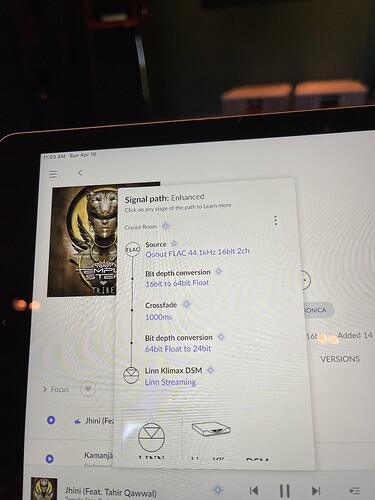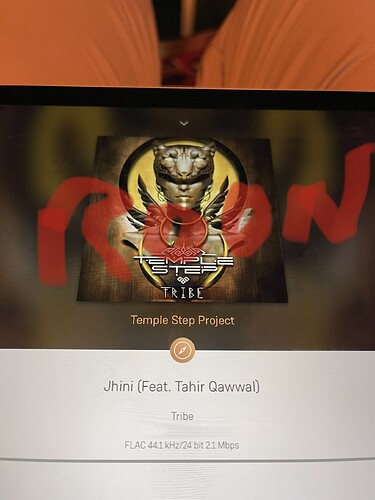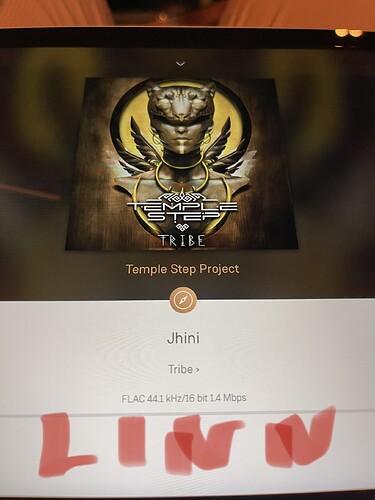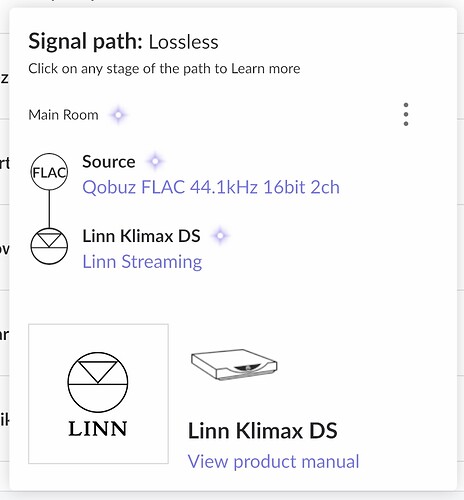I was reading this from another thread on Headroom (same as volume levelling) and hadn’t noticed you beat me to it. ![]()
![]()
![]()
![]()
It occurred to me that the two options presented in the thread title are not mutually exclusive. If someone at Roon hates you, maybe it does degrade the sound – but only for you! ![]()
UPnP? Wow, they must have programmed that bit with their eyes averted.
To add to the discussion, I will share my own experience. I have owned several streamers over time (Bryston, Naim, Linn and HiFi Rose). All of these streamers except the HiFi Rose (more on that later) had lower sound quality when I used Roon instead of their own app. Lumin, with one of its latest updates where only Roon is in operation, demonstrates that manufacturers, at least a number, are aware that sound performance is not similar. I believe that the implementation of Roon in these different streamers may be one of the reasons for these sound differences. The other factor is the one I encountered with my HiFi Rose 250. When I use a wired connection (EtherStream - a modified Cisco switch with an external power supply + 6a unshielded cable as recommended by Lumin), it there is indeed a sound difference, at least according to my subjective assessment. However, when I use the wireless function of my HiFi Rose 250 (WiFi 5GHz), this sound difference is non-existent. Could this sound difference be explained by the quality or the material used for a wired connection? I don’t know the answer, but I like to learn!
There’s absolutely no difference on my 250 between wired and wireless connection.
Lumin can be safely added to the list of companies I would never do business with though at this point…
Try to disable “Crossfade”.
I have never used that with my Linn Selekt DSM.
Torben
It only blends two tracks into each other though, it’s crossfade, not crossfeed ![]()
OK ![]() Never used that.
Never used that.
Strange signal path compared to what I have.
Torben
As mentioned turn off crossfeed and see if you hear a difference.
Now, of course when I am playing through the LINN I see no signal path. The Roon app simply shows the last track played.
Playing through Roon
I then switched over on the LINN app to see the bit rate coming through from Roon - there was a conversion from 16 bit to 24 bit and 2.1 Mbps (the Qobuz source says FLAC 44.1kHz 16 bit)
Playing through LINN
Going through the LINN from Qobuz we are at a 16 bit 1.4 Mbps.
Why would and how could Roon convert the source from 16 to 24 bit?
To do the indicated crossfade.
This is what my path shows, and I hear no difference whether I use Roon or the Linn app/Kazoo.
@Rocco_Capobianco - it seems you might need to turn crossfade off, as mentioned by others.
Michael
That is how my Signal Path looks like ![]()
Torben
Excellent point. I did turn off the crossfade and it appears to have made a difference.
At this point I would be guessing if there is a difference.
Could the crossfade have made a difference in the sound?
Not really. Like I said, all it does is fade tracks into each other, it doesn’t perform ongoing changes to the data. To do that, it upsamples to 64bit like all Roon DSP does, to keep the effects minimal. Volume leveling does it too, for instance, and there was some detail research into that which showed that artifacts are far below anything humanly audible.
I have no DSP up sampling or any DSP selected.
Linn KLIMAX Organic user here, nothing wrong with my Roon sq compared to Linn app!
Streaming to active speakers with FIR DSP and currently enjoying a nice Chianti!
Not true you had crossfade enabled, that is DSP it’s manipulating the bits and the signal is no longer but perfect.