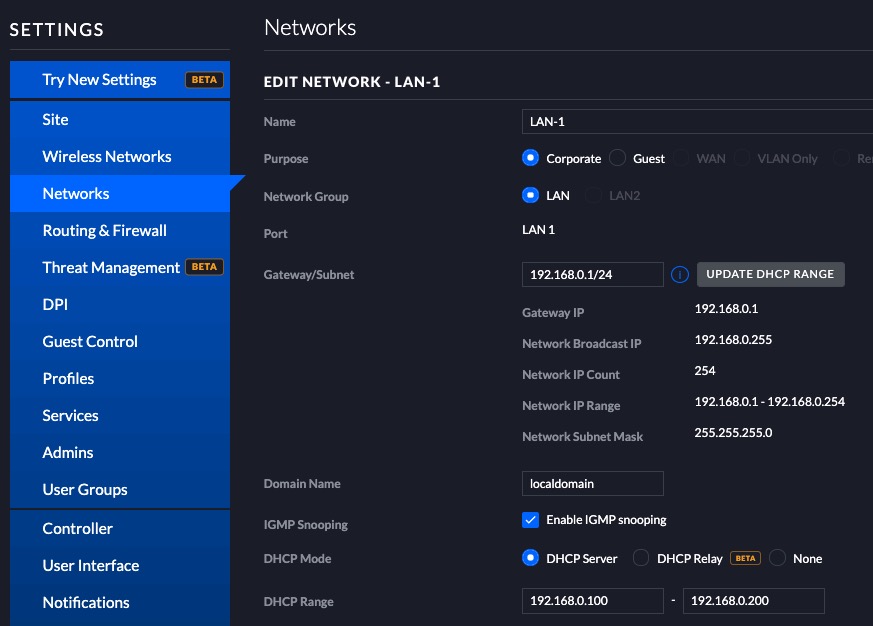What issue and symptom? If the symptom is described in this thread I must have missed it. If you’re talking about AirPlay with your Marantz, is that still a problem or not?
I also like Netgear switches, but have had bad luck with anything from them with user visible software/firmware, such as streaming players or routers.
Yes, I’m fully aware that there’s firmware in the switches, but I haven’t had any problems…
Good luck to all!
I can’t speak for the managed versions of the Netgear switches, but I certainly would not recommend the managed versions of TP-Link switches…
There have been issues with managed switches from a few brands, so it’s best to use an unmanaged switch for Roon.
Ive used Ubiquiti / Unifi gear for the last 3 years and no issues - I have 7 switches and 5 AP’s (its a hard home to cover as lots of thick concrete floors and walls and lots of connected devices) and seem to recall that either setting for IGMP Snooping worked fine but mine is OFF. MDNS is ON.
I could not agree more. I don’t see how managed switches could be an issue unless not configured correctly. This is why I am asking for communication ports for RAAT (I listed it in for AirPlay and Chromecast already in the readme file of my docker image).
Currently, I can play in different zones, with remote, core and zones in different vlans without any issue.
Hi All,
Thank for your feedback, to give some answers to some of the questions:
I’ve been looking around for new switch and will probably go for the Netgear, has a mean to solve my issues. I will let you know the results as soon has I have them.
Many thanks once more for your great help
Filipe
Currently we are not discussing managed switch
Seems that one
Same here i have snooping on and I also block LAN to WiFi Multicasts except from the router it still works perfectly fine and I have less guff on my wireless network to contend with and better bandwidth.
One benefit of the UBNT and Meraki gear is that the entire network is managed from a central console which controls the configuration of the individual components. This ensures that each of the intermediate steps from client to client is configured correctly based on the definition of the network as a whole. This makes proper configuration of multicast easier (but it’s still pretty easy to screw it up if you don’t know what you’re doing).
The larger problem is that there are a bunch of relatively cheap managed switches on the market with built-in web UIs which range from simple and powerful to overly complex and dangerous. Within a single switch it’s reasonably easy to get IGMP snooping working correctly, but when that switch is combined with another managed switch (even the one inside the router) then things get ugly and traffic gets blocked. I’ve seen a number of multi-switch networks act in completely insane ways due to mismatches in the configurations on the various switches. Throw in some Sonos devices and their spanning tree baggage and the whole thing gets really ugly.
The reason for recommending unmanaged switches is that the network will just work. Plug and play. Beyond that the reality of the situation is that most home users don’t need managed switches to start with. They have no benefit unless specific layer 2 or layer 3 management functions are actually required. In those cases the requirement ends up driving the solution and that solution may be provided by a knowledgeable user himself (as is the case of many people here) or will have to be something that is bought in and managed by someone else.
The bad combination is when someone who lacks the requisite knowledge and skills drops a bunch of managed devices in under the false assumption that more powerful is better. It’s a recipe for disaster and one that I’ve seen time and time again in the networked audio world. It’s not just end-user customers either. There are a lot of dealers and integrators recommending and selling managed networking gear without having a clue how it really works.
Managing the network? Troubleshooting the network? Why would I want to do that?
After years of various network structures, I finally settled on Eero.
The best thing about it? It has no controls.
Not just that you don’t need to configure it, you can’t configure it.
Which means you can’t misconfigure it.
Hi All,
With a lack of switch providers near me I went for the TP Link TL-SG108, and it’s been working great for about 3 weeks without any issues. I am now waiting for some ifi 9v power supply’s for the new switch.
Regarding the Alied Telesys, one of the switches must have an issue has the sound improved slightly,
Would like to thank you all for your great help. Many thanks 
Filipe
Someone I know bought an EdgeRouter X running latest firmware. Multicast does not work out of the box (which is not surprising). After some google he tried to enable IGMP proxy, which is only available in command line, not in the GUI. He got some multicast packet stats but application level multicast still does not work. Eventually he gave up and plugged all the devices into an unmanaged switch (which works of course).
Any tips on making multicast work on Ubiquiti router?
While I have an ERx-lite 5 port I don’t use it for my network - more as a fun thing to play with. I guess you could ask on the Ubiquity forums. Im using the Unifi USG-3P which has a setting for this.
Go by the “Simplify then rebuild” rule. While the behavior of manged switches can be changed in many ways, leaving configurations options alone (default setting) usually makes them behave like any ordinary unmanaged switch (this is a generalization and as such exceptions of this rule might exist).
For what reason? For common home use here (Europe) this is only needed to make the external IP-TV offers provided by ISPs work. While ordinary internet traffic is just sent to the router, the IP-TV multicast traffic usually has to be catched and sent to a specific VLAN.
Is this the same as application layer multicast? This is not based on multicast at all.
The EdgeRouter X (a router, not a managed switch) by default does not pass multicast packet at all. A google for this problem leads a post that solves the problem by enabling IGMP proxy. It is quite common for routers to bind multicast functionality to IGMP, even though these are not the same things.
I meant multicast-based discovery.
I had problems with Roon with a TP-Link TL-SG108E switch.
Since changing to a NETGEAR GS108, it’s been faultless.
You can’t replace a router (routing functionality) with an unmanaged switch, retaining the same functionality. Communication between devices on the same sub-net shouldn’t be affected by the router at all as no routing is needed (the multicast should just work). So it’s unclear to me what should have been achieved / did not work in the first place here. As far as Roon is concerned, it’s a well known fact that all devices need to be in the same sub-net (no routing required / supported).
Try the older code stream 1.10.x. 2.x has broken many things and is not recommended.
I have an X but need more ports than it provides so I simply use it for its FW and network services like DNS and DHCP between cable modem and dumb switch.
Not replace. Insert an unmanaged switch between the router and the device. Only then can the device be discovered (via multicast).
Right. A coworker also mentioned this but the owner is too lazy to try this, and has no intention to solve the problem after his workaround of inserting a switch worked. But I do. Sooner or later someone will come across the same problem with the same router, and I’d like to offer a solution.