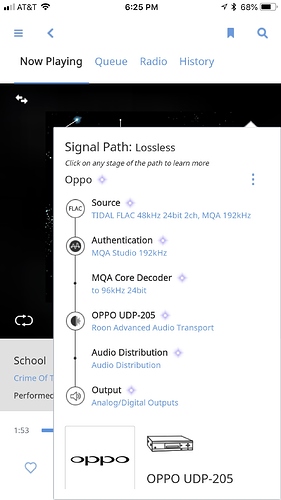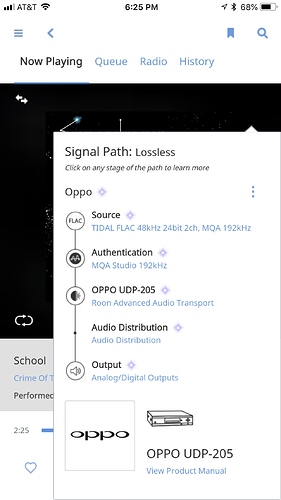So Roon has set up the Oppo as renderer and decoder. Does that mean it’s doing both levels of unfold? There is no way of telling on the playback screen on the Oppo as it doesn’t give the file format and the info button doesn’t work when playing via Roon.
I was told by oppo support that the 205 could only decode mqa files from a usb drive connected usb. They told me that the unit would never decode MQA from a streaming source due to limitations of the hardware. I also noticed that roon automatically setup my 205 as renderer and decoder so l changed the setting to ”no mqa support “. I use the Ethernet connection. Also I heard from others on here that when the oppo decodes mqa it will say so on the bottom of your tv screen when playing an mqa track. I don’t believe that the oppo has the proper filters to fully unfold an mqa file anyway so you might as well let roon do the first unfold.
Yes of course now that you mention it I kinda knew this. We might get a firmware upgrade but unlikely now they are pulling out. Anyway sounds good with the first unfold.
What are you seeing with the signal path? When I set it to no MQA support, I get this:
And when I set to Decoder and Renderer or Decode only I get this:
Seems like the 2nd path is preferred.
Hello @Parkmad,
Since the OPPO UDP-205 does not do MQA Decoding or Rendering via it’s Roon Ready input, it is best to leave the “MQA Capabilities” setting to “No MQA Capabilities” and let Roon’s Core Decoder unfold your content so you receive the high resolution decoded stream to your device. Otherwise, the OPPO will just be receiving the 44.1/48 kHz undecoded FLAC stream which it will not perform any unfolding on.
-John
Thanks for the clarification John…I was hoping for some clarification since I wasn’t able to decipher the signal path info.
Thanks for checking directly with OPPO. That makes sense, and it’s really helpful to know we should set a BDP 205 to “no mqa support” for the best sound from Roon.
Your welcome Mark and glad I could help.
I’m guessing the optimal settings are different now with the new beta firmware update?
Since this was never answered I guess MQA decoding should still be set to off with the Oppo UDP-205?
I’m still not real clear on this either…Just got mine 2 days ago and updated all and not sure on which driver to use, ASIO or WSAPI. It seems you don’t get full DSD with WASAPI but get full MQA with it and get full DSD with ASIO but no full MQA…This just seems weird to me.
Is there a new “official” setup guide for the 205 with newer USB & firmaware?
I’ve run into the same exact issue. I’ve basically got to switch to WASAPI for anything MQA encoded, and use ASIO for everything else. Fine if I remember to do it, between albums and whatnot, but what about playlists with MQA and non-MQA material mixed together?
Yeap same here! Waiting on someone to shed some light on this…Anyone have an idea to why this is??
Resurrecting an old topic.
By word of mouth, I have learned that mConnect will send Tidal to the 205, and then the 205 will do the MQA decoding. I have just confirmed this.
So it has me wondering, as well as the person that told me about mConnect, what is prohibiting Roon via RAAT to the 205 from decoding MQA.
An Oppo 205 can do MQA decoding and rendering if connected via USB and if the firmware is up to date. In addition, Roon can do the MQA decoding if you have that turned on in your Roon setup. So, you can let Roon do the decoding and then tell your Oppo to do the rendering or you can turn off MQA decoding in Roon and have your Oppo do both. It’s your choice.
Thanks Jim…I completely understand that.
My question is that the 205 can do decoding and rendering via the network via mConnect. What is holding that back via Roon using the network rather than USB?
I have no idea. However, “word-of-mouth” is not always correct. You could ask Oppo. Oh, wait…
Thanks for confirming you don’t know, Jim.
As posted earlier, I have confirmed it works. Full MQA decoding using mConnect via the network. So just wondering what holds it back on the Roon side.
Here’s some more info:
I, too, would like to know the answer to this. Clearly, if the player can decode and render MQA received through its network input it is not a hardware limitation, so it must be possible for Roon to incorporate this, the only question is whether they will feel it is something worth spending time on.
Personally, I’d love this feature (and I pay a substantial amount for Roon each year to provide functionality and integration with all my devices which the Oppo app doesn’t have). I’m not set up to use a USB DAC, but stream to every device - basically the reason I use Roon to begin with.
Hey there, I tried your setting: using upnp and mconnect app from Iphone to steam Tidal MQA on OPPO 205
But the info screen on oppo 205 still showed no MQA….only 44.1/48khz
I have update my firmware to the newest ony and DAC version 0118
Is there any settings I missed?