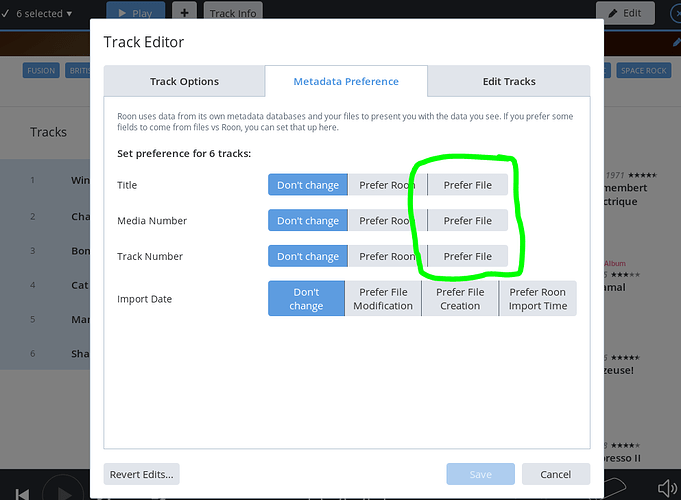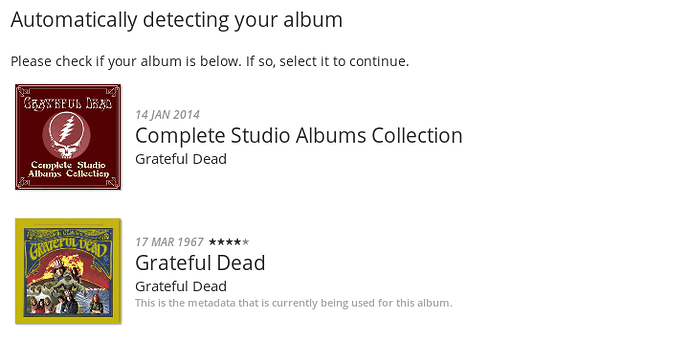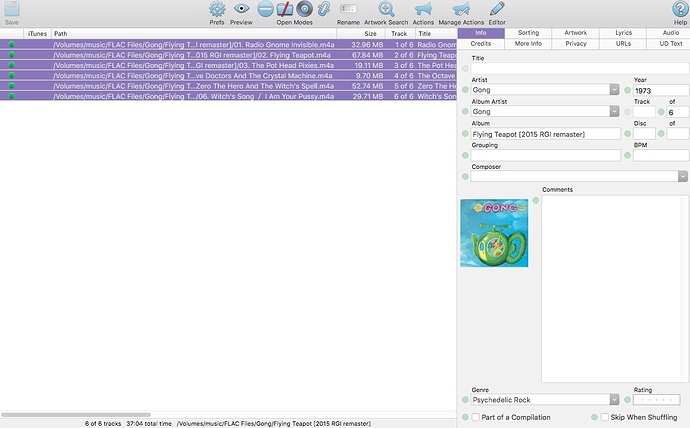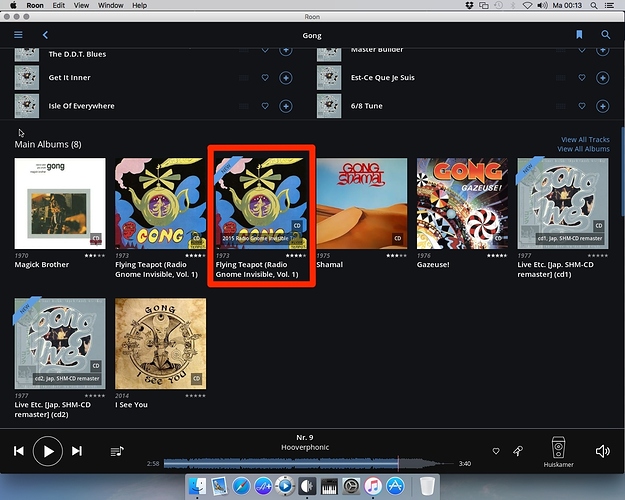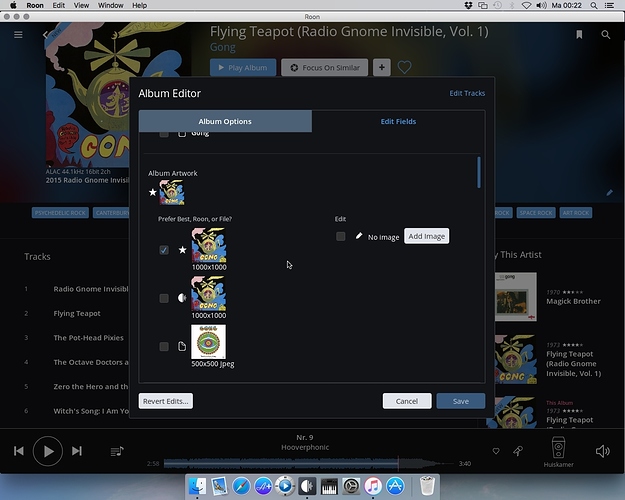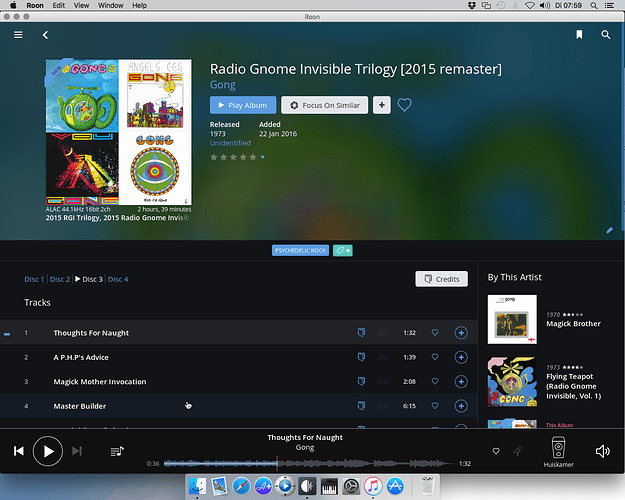Hi, this is my first post here. Up till now I have been lurking around reading and absorbing knowledge, and I have been very satisfied with how Roon works
But now I have a minor issue that keeps bugging me and I can’t get may head around it. I did a search here but I couldn’t find a similar topic. If I somehow missed it, I apologize for doubling the issue…
My problem is as such: I recently added the 4CD ‘Radio Gnome Invisible Trilogy’ boxset by Gong. I uploaded the 4 album folders to the Gong folder on my NAS and Roon grouped them together for me. Usually, that is no problem for albums with multiple discs, but in this case I want to have them separated because it’s four separate albums (Flying Teapot, Angel’s Egg, You and Est-Ce-Que).
They are part of a boxset, I agree, but I would like to have them separated into album level directories. So I used the Yate tagger to make sure there were no Disc Number tags left in the metadata (in fact, I stripped the metadata down to the bare necessities of Artist, Album, track titel, track number, Year, Genre and individual artwork) but after a forced rescan they are still grouped into 1 album with 4 discs, all called Flying Teapot (Radio Gnome Invisible, Vol. 1) and all with the same artwork.
That is probably how Roon has this boxset album in it’s database, but is there a way to separate it’s contents?
All I could think of was deleting the album from my Roon library and from my NAS, then do a full re-index, and then upload them separately with a full re-index after every single album. That will probably work (although I have found it difficult at times to ‘outsmart’ Roon  ) but t’s a very long process (I have over 72.000 tracks in my library) so there must be an easier way to do this. Or is there?
) but t’s a very long process (I have over 72.000 tracks in my library) so there must be an easier way to do this. Or is there?
 ) but I am trying to understand what’s going on. In most cases, grouping multiple-cd albums like this can be an advantage, but with this particular boxset, like I already explained, I would like to have more possibilities to edit or just click an option like ‘use metadata from file only’. Since I am (and always have been) very ‘autistic’ about my metadata (I mean, I have over 7200 albums on my NAS so I paid for a better, more intuitive tagger) I can’t help but feeling a bit uneasy about this…
) but I am trying to understand what’s going on. In most cases, grouping multiple-cd albums like this can be an advantage, but with this particular boxset, like I already explained, I would like to have more possibilities to edit or just click an option like ‘use metadata from file only’. Since I am (and always have been) very ‘autistic’ about my metadata (I mean, I have over 7200 albums on my NAS so I paid for a better, more intuitive tagger) I can’t help but feeling a bit uneasy about this…