A post was split to a new topic: Dropbox Backup Issue
Hi Nuwriy, I just attempted a dropbox backup and received the same error message 8/17 22:44 - see attached screenshot.
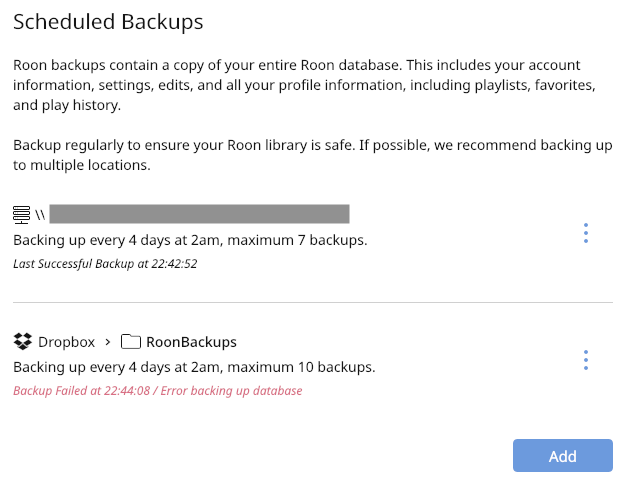
Hello @Jordan, our QA team got back to me with some suggestions for your issue. They asked if you could do the following:
- Relogin to dropbox and try to backup again
- If it’s unsuccessful, change the backup folder in dropbox and try again
- If it’s still unsuccessful, set up brand new dropbox account and try to backup
Nuwriy,
Thanks for your help. With the latest Roon update a few days ago, dropbox backups are now working for me, so it is not necessary to try any of the recommended steps – which by the way I had already done prior to seeking assistance (other than suggestion 3 - opening a new dropbox account, which isn’t really a practical approach).
Hello @Jordan, I’m glad things are working again! My apologies that took longer to get to a resolution, but I appreciate your patience in working with me. Please let me know if the issue returns, we’re happy to help!
Thanks Nuwriy.
I do have one follow-up question. How do backups work if more than one is set for the same time on the same days?
Let’s say, for example, that I have a Dropbox backup set for 1AM and also a local backup also set for the same 1AM. Are the two backups done sequentially (one immediately after the other)? If so, which comes first - local or dropbox? Or, are the backups done at the same time? Or does it work differently?
Can you please let me know?
Thanks.
Hi Nuwriy,
Just following up on this question. Can you please let me know the answer.
Thanks.
Again the question is:
How do backups work if more than one is set for the same time on the same days?
Let’s say, for example, that I have a Dropbox backup set for 1AM and a local backup also set for the 1AM on the same day. Are the two backups done sequentially (one immediately after the other)? If so, which comes first - local or dropbox? Or, are the backups done at the same time? Or does it work differently?
Hello @Jordan, my apologies for the delay here. I spoke to the support team and they recommended I ask our QA department. I’ll return shortly with an answer.
Hello @Jordan, and again my apologies for the delay! I spoke to the team about this and they noted that you wouldn’t be able to make both backups at the exact same time. You should see a message about a backup failing because another backup is currently being processed.
Nuwriy,
Please see the attached screenshot. I have both backups (dropbox and local) scheduled for 2AM on the same day. This seems to indicate that the backups occurred sequentially (ie, local backup first, and then dropbox immediately after). There was no message about either backup failing.
Would you please confirm with the QA team that sequential backups (local first and then dropbox) are the correct behavior and that there should be no issues with corruption of either backup?
Thanks.
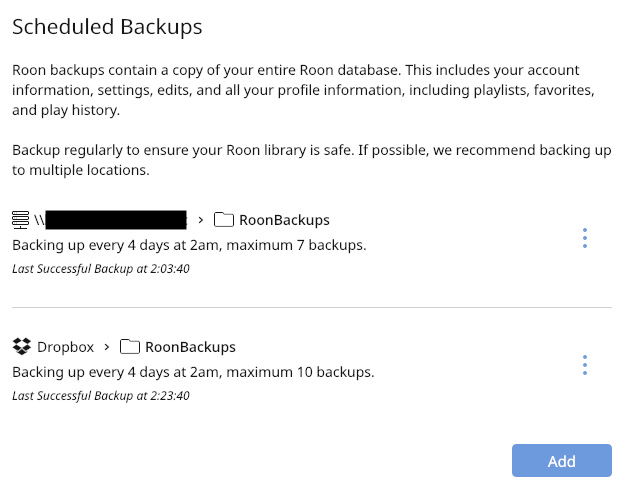
Nuwriy,
Your original note indicated that the QA team said both backups cannot be made at the same time and that there should be a message about the backup failing.
Since what I am seeing is different from what your QA team stated, have you confirmed with the QA team that sequential backups (local first and then dropbox) are actually the correct behavior and that there should be no issues with corruption of either backup?
If not, can you please confirm with them and then advise.
Thanks.
This topic was automatically closed 365 days after the last reply. New replies are no longer allowed.