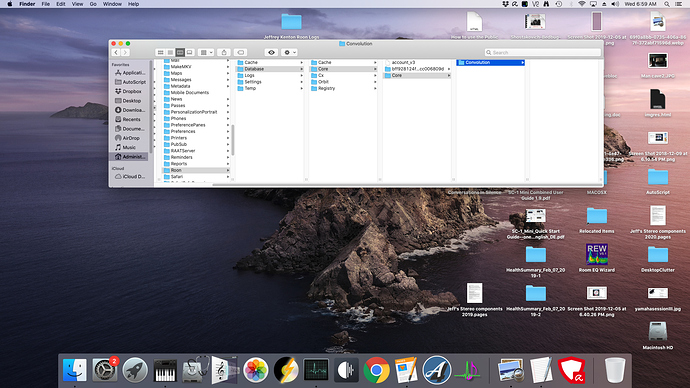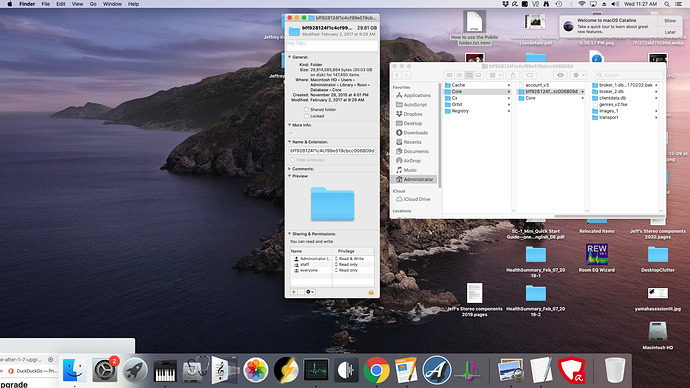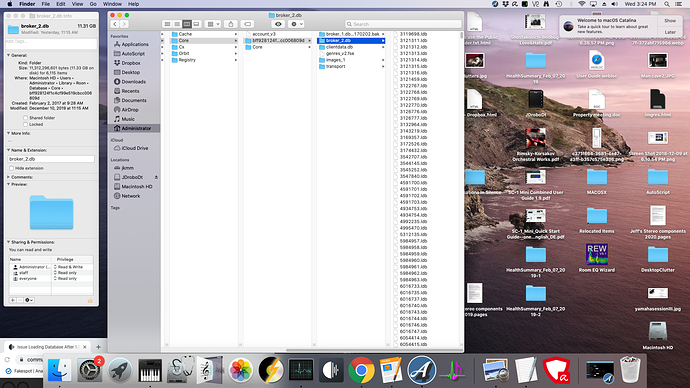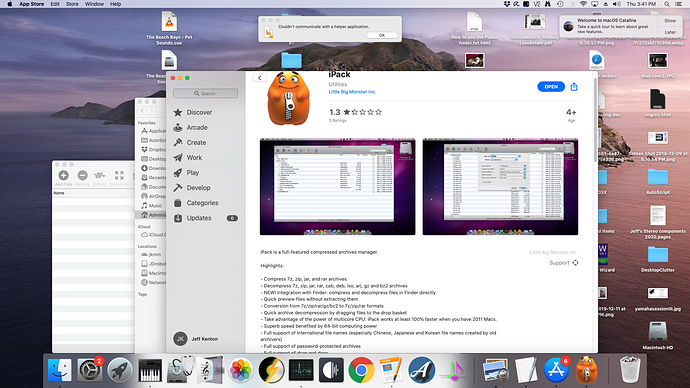I’m having similar difficulties:
2012 MacMini 2.3 Ghz quad core I7, 16 GB 250 ss hd OS Catalina.
System crashes since last 2 Roon 1.7 updates. with above Roon description:
“There was an issue loading your database”
Direct USB connection >PS Audio LanRover>IsoRegen>Singxer SU6
USB to I2S>Gustard DAC20 pro.
This issue was concurrent when starting Qobuz trial integrated thru Roon.
With Qobuz when logging in thru Roon “Network error:Please check your connection”
Hi @Jeffrey_Kenton,
I have split your post so that I can assist you better. Can I please request that you send me a copy of your Roon log by using these instructions? The best way to get them over to me would be via a shared Dropbox / Google Drive link. Thanks!
I have just sent you logs.
Additionally, I am also experiencing no playback and tracks skipping forward.
Hi @Jeffrey_Kenton,
Where did you send the logs? I am not seeing any messages on my end, do you mind posting a link on this thread? (Note: This thread is unlisted so it wont’ be seen by the general community)
Hello @Jeffrey_Kenton,
Thank you for sending those logs over.
Can you navigate to the following path in your Roon Database Location and let us know how large this file is?
RoonFolder/Database/Core/USERID/broker_2.db
Once we have that information we can decide our next steps from there.
Hi @Jeffrey_Kenton,
I believe the file we’re looking for here is located under your user ID folder (it starts with bff928124f... in the screenshot). Once you locate this file, can you click on it and go to File -> Get Info and post a screenshot of the window that appears? Thanks!
Hi @Jeffrey_Kenton,
It looks like you may have selected the entire bff928124f... folder, can you please provide the get info for just the broker_2.db subfolder?
Hi @Jeffrey_Kenton,
Thank you for sharing that screenshot. I have noted this in your case notes and have requested feedback from QA regarding your case, I will be sure to let you know once I have next steps.
This issue may also be related to concurrently downloading
OS Catalina on same day.
Hi @Jeffrey_Kenton,
Thanks again for sharing that screenshot. I have discussed your case with QA and we would kindly request a copy of your database to further investigate this issue.
Can I please request that you use these instructions to send your database over to me? Note that this would be the entire Roon folder.
If you have any issues sending this over, please let me know.
I have 30gb in Roon, can we do Team Viewer?
IPackr is no longer available so I purchased IPack from same company. About 18gb into download it crashes with message:
“Couldn’t communicate with a helper application.”
Can we please do TeamViewer?
Hi @Jeffrey_Kenton,
Sorry to hear that iPacker didn’t work out and that you purchased the new app, I’ll discuss with our team to see if we can get another free application listed in our documentation.
We don’t typically do Teamviewer sessions, but I did find a guide on how you can perform the split using MacOS built-in Terminal tool:
If you have any issues following the guide, please do let me know and post a screenshot of the output, the first step that they don’t mention here is that you need to first create the archive (right click on the Roon folder -> Compress items):
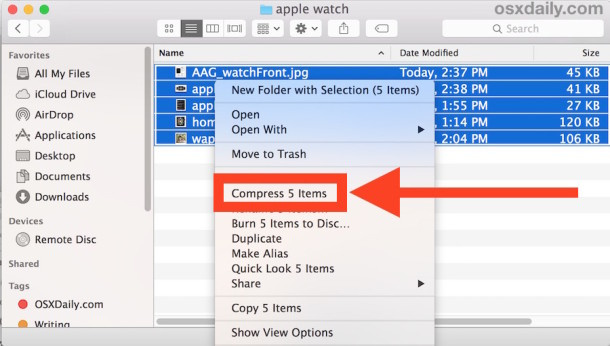
Norris,
Please supply me with postal address as I will be mailing ROON folder on USB memory stick via USPS.
Noris, I will be mailing USB stick to:
Roon Labs Support
195 Plymouth St
Unit 8, 2nd Floor
Brooklyn, NY 11201
Attn: Noris
Is this correct?