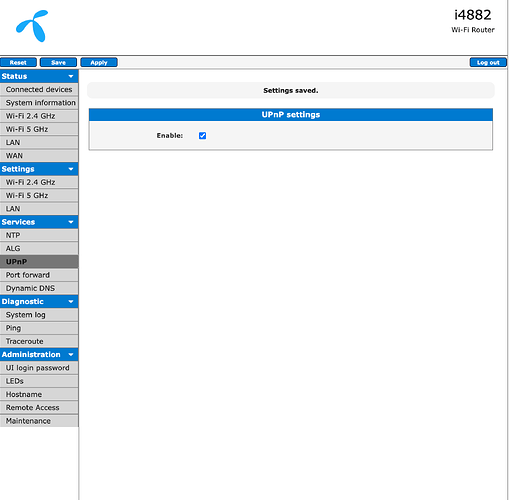Continuing the discussion from NetworkError: IPV4 Connectivity Issue with Roon Settings (ref#83DYKX):
Hi Wade,
Thanks for following up on my issue. I did access my Icotera i4882-71 router (from Telenor DK) and can confirm UPnP is enabled. To be on the safe side, I disabled/re-enabled then saved the settings.
Upon returning to Roon Arc settings within Roon I am still unable to access it, with the following error message:
{
“ipv4_connectivity”: {“status”:“NetworkError”,“status_code”:504,“error”:“error: Error: ETIMEDOUT, response code: undefined, body: undefined connected? undefined”},
“external_ip”: {“actual_external_ip”:“62.aaa.bbb.ccc”,“actual_external_ipv6”:“null”,“router_external_ip”:“null”},
“natpmp_autoconfig”: {“status”:“NotFound”},
“upnp_autoconfig”: {“status”:“NotFound”}
}
It seems the UPnP is not recognised, and the router does not have NAT Port: