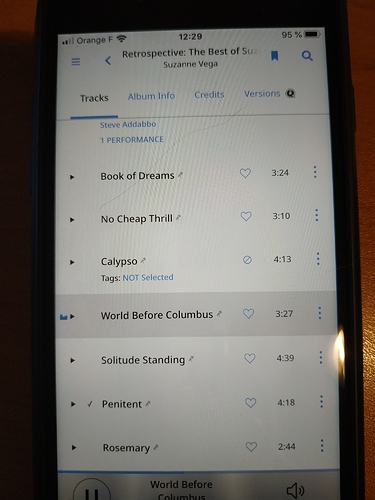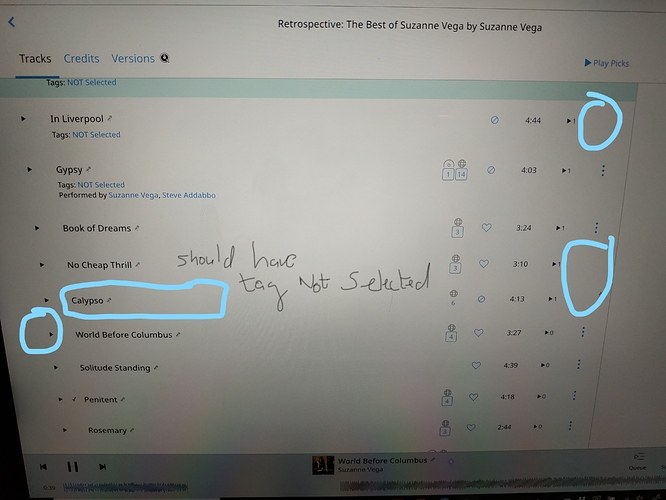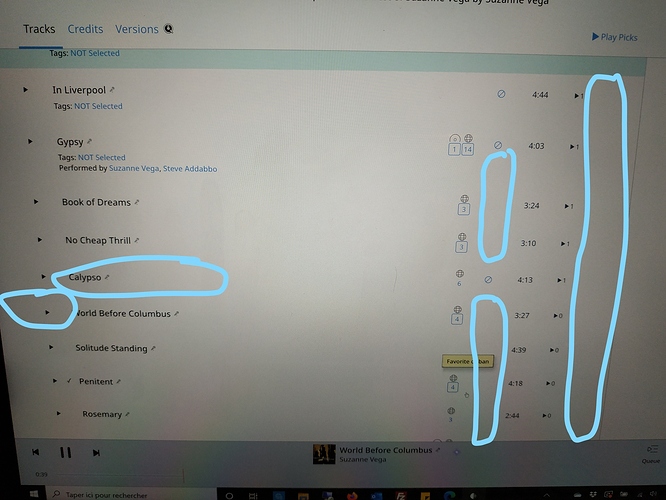Hey @nuwriy,
I have been working today on selecting on a single disc album.
I have had next to me: the Core PC, and three remotes: Android Redmi Note 5, ios iphone 8 and windows 10 Surface Book2.
Nothing happening on neither ios nor Android remote. But then there was a weird display behaviour on windows 10 remote ONLY on my Surface Book2 (not the Core which is on another PC).
After a while of shifting from one remote to the other will following actions:
- favorite move to forbidden (so toggle from not favorite to favorite to forbidden)
- tag set at track level either to tag “Track selected” or to “NOT selected”
The testing was done by doing one action in sequence on each remote and for instance changing track on the Core, so that all remotes and Core would be used for the selection work.
The Windows 10 Surface Book2 remote failed in displaying first a tag implemented.
Below tag “NOT Selected” implemented on Calypso track on the Surface appearing on the iphone remote (16th April 12h29 CET French Time)
But not on the Surface remote whilst it was implemented here. Note that some of the doted lines have disapeared also and also the playing moving bars next to the track World Before Columbus (16th April 12h29)
At this point of display failure, the mouse of the Surface remote is acting as an eraser but not on everything on the display: (16th April 12h32)
I have shot a small video where you can see the mouse erasing some of the display but I cannot upload here.
Shutting down the Surface Roon remote and reopening is resolving the display issue.
I have stopped the experiment at that point for now.