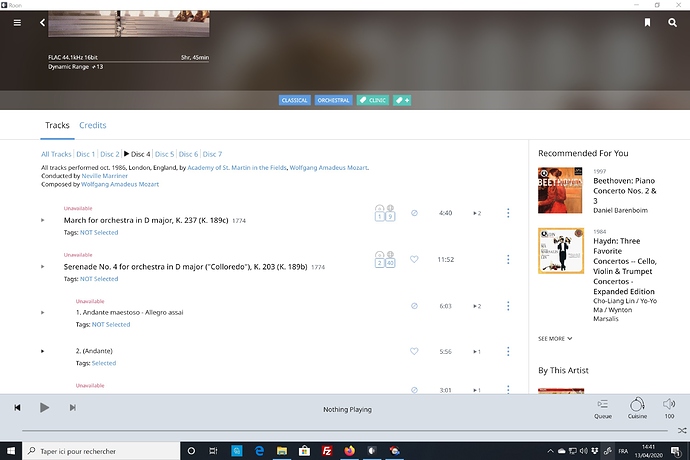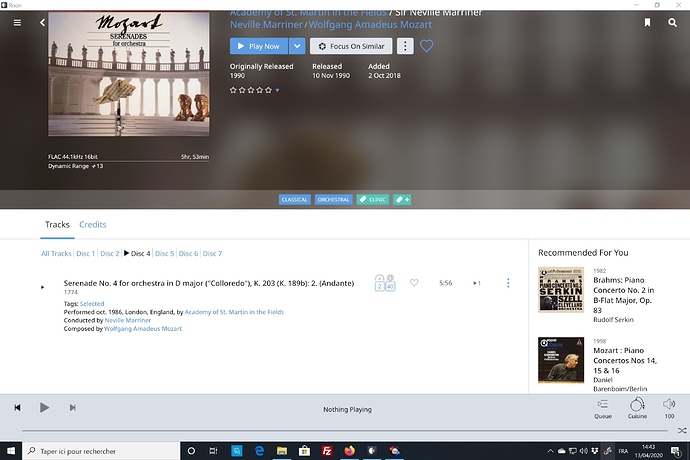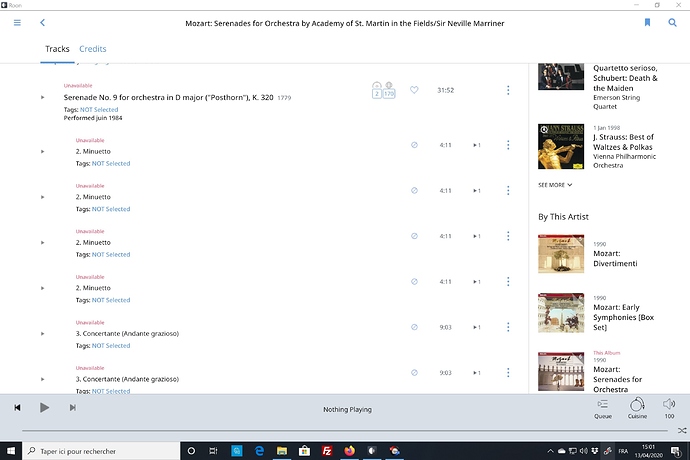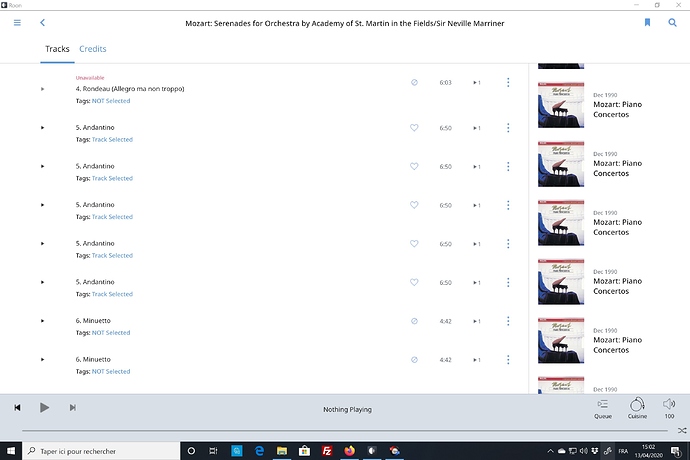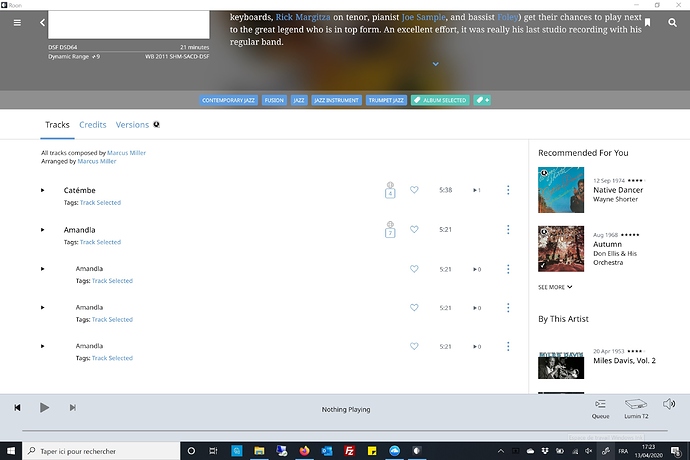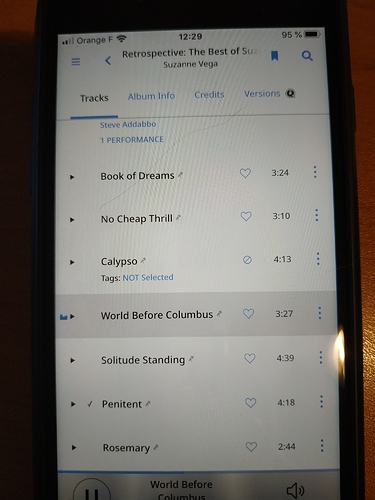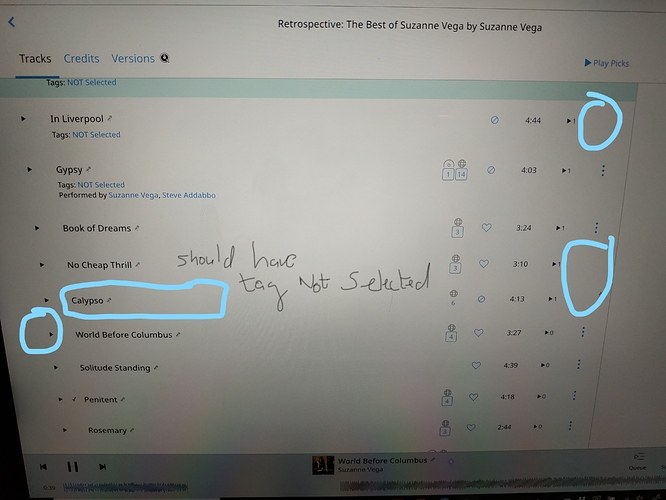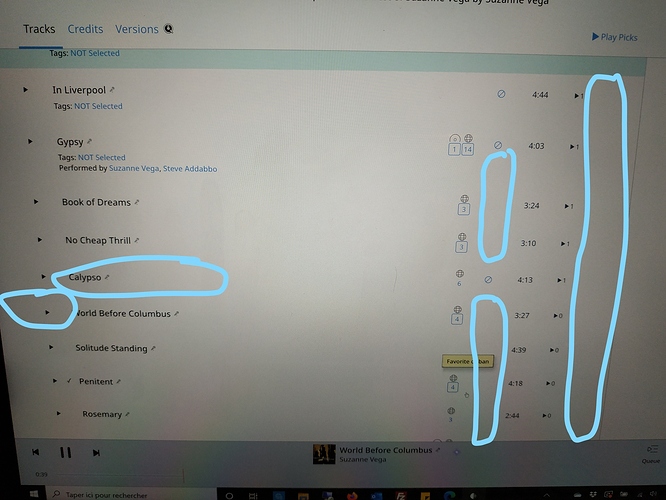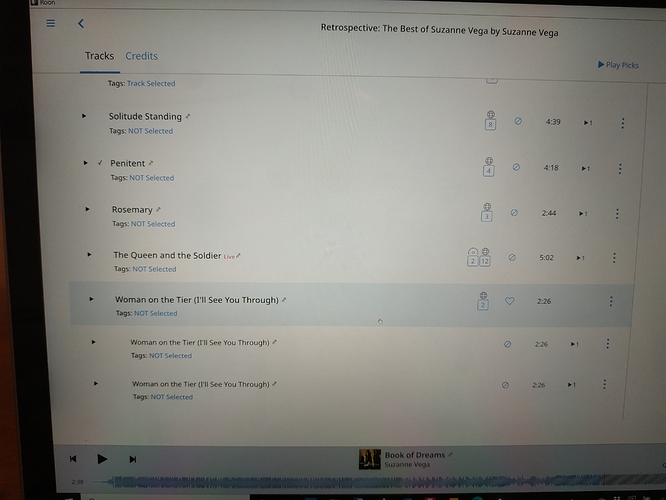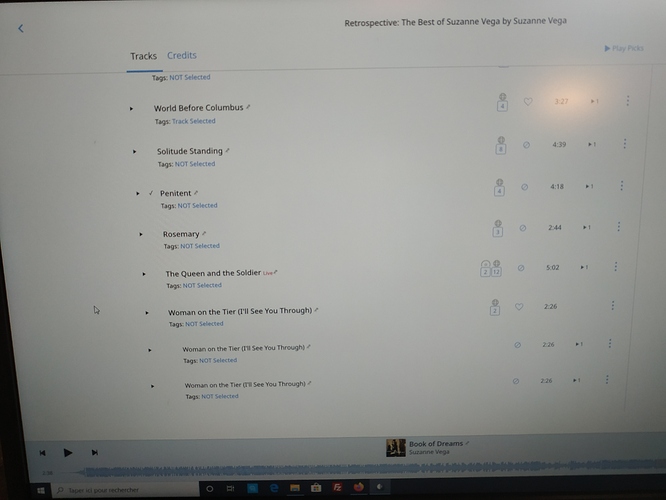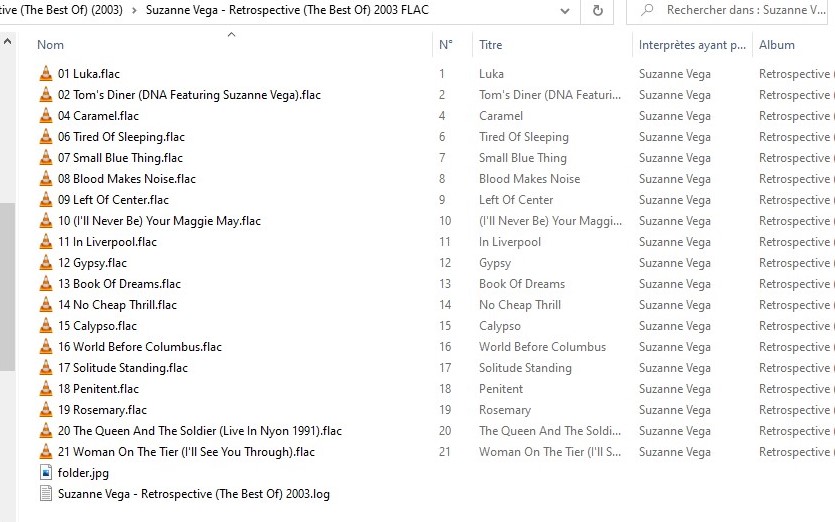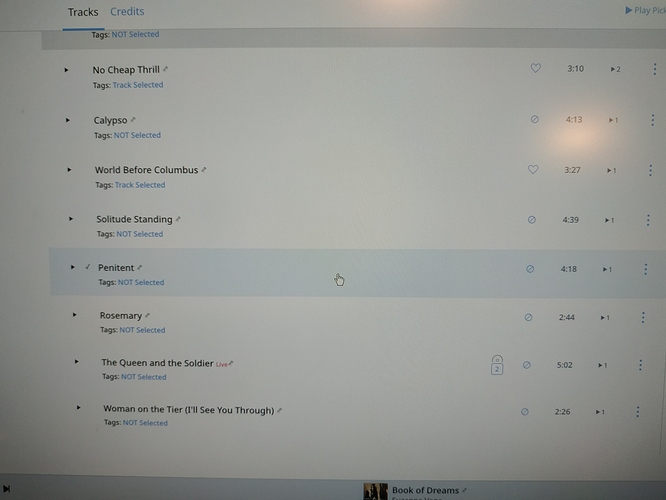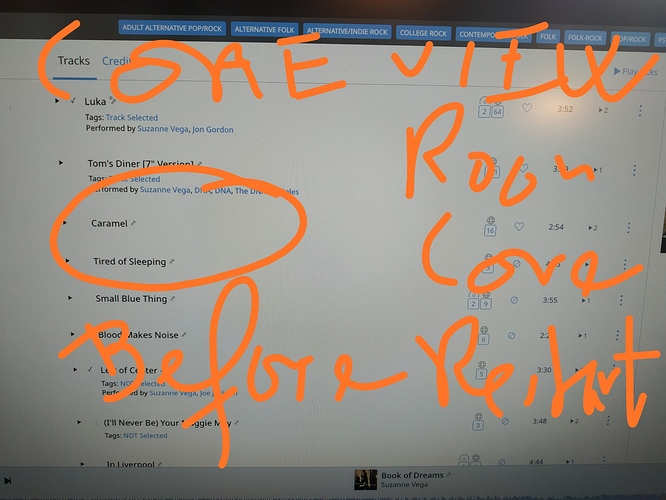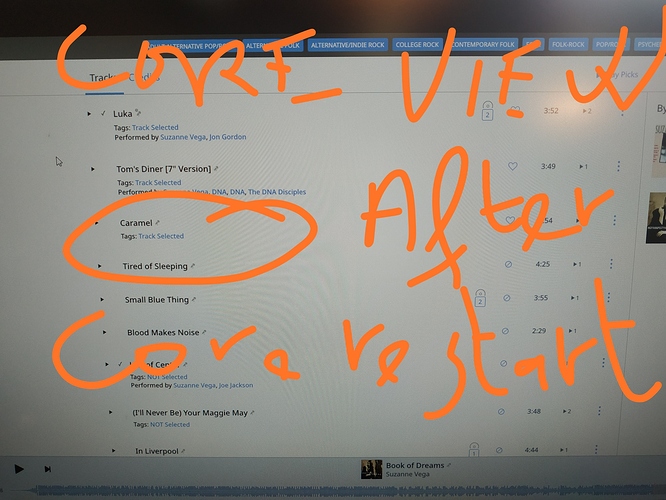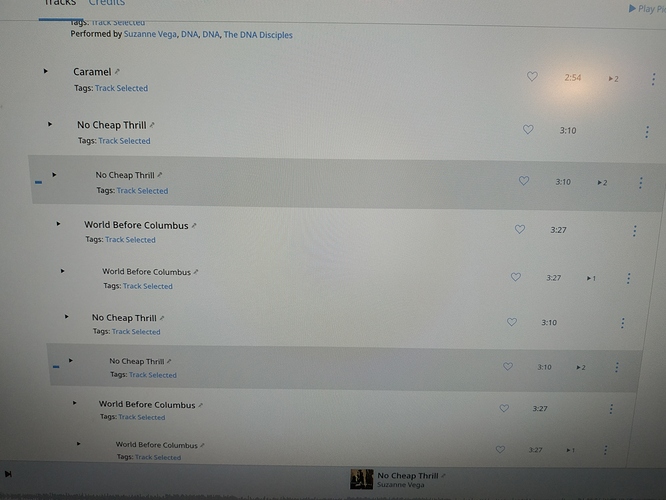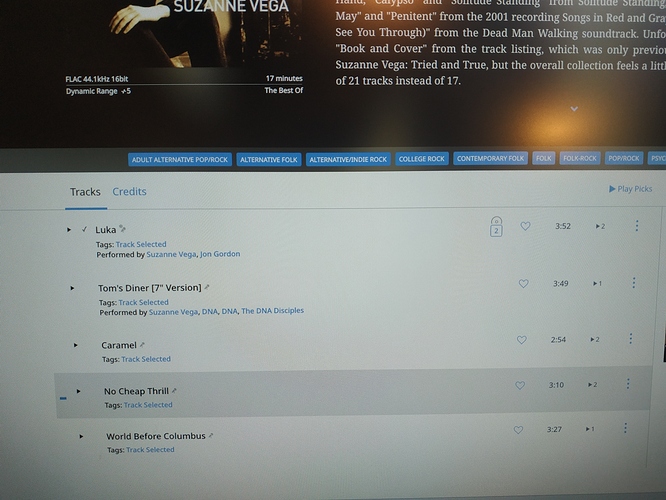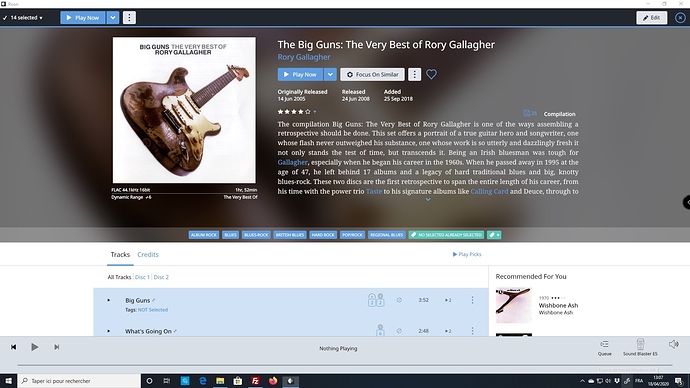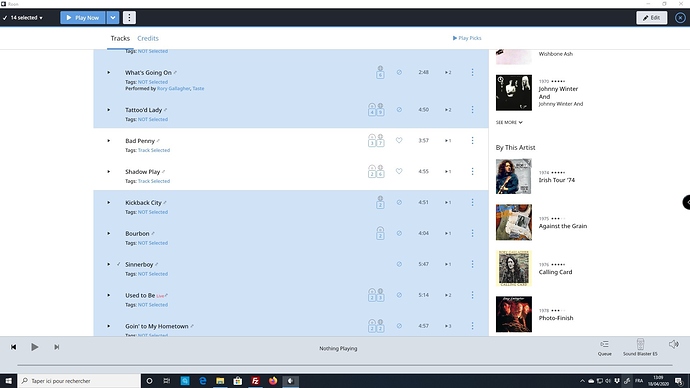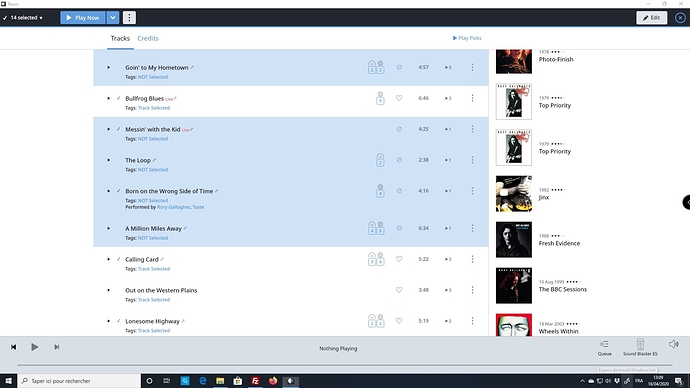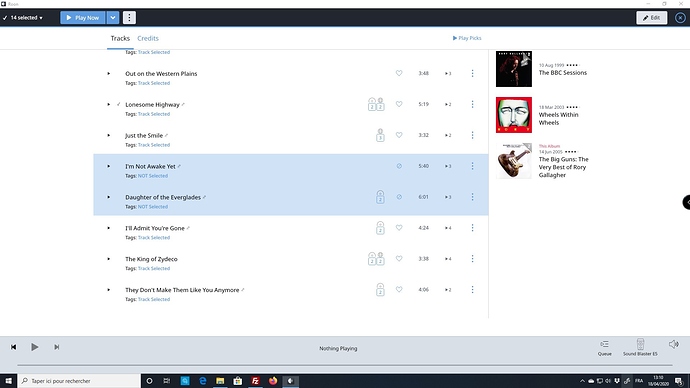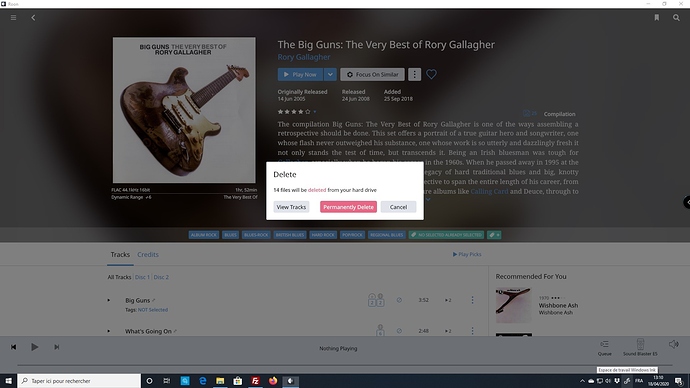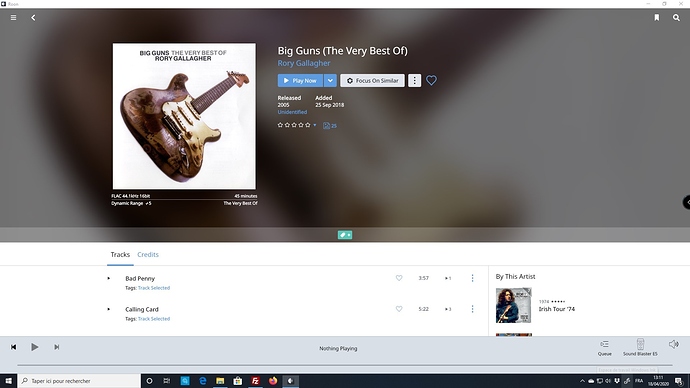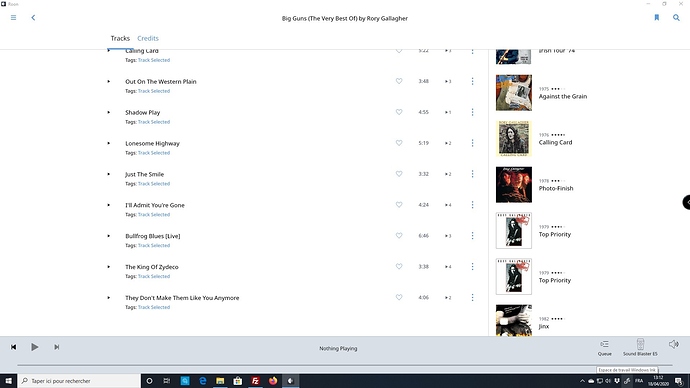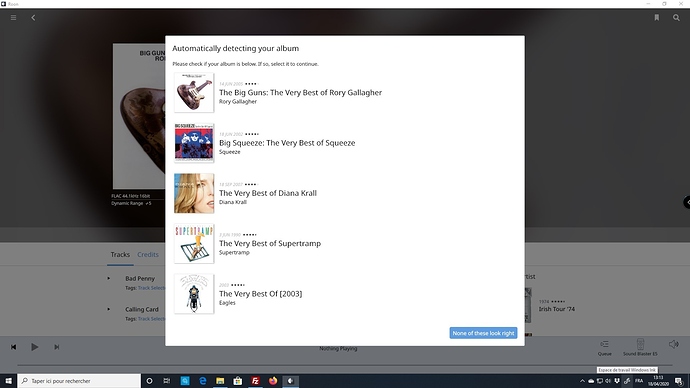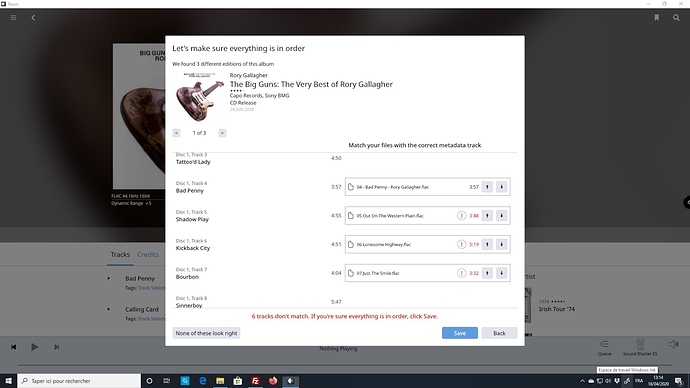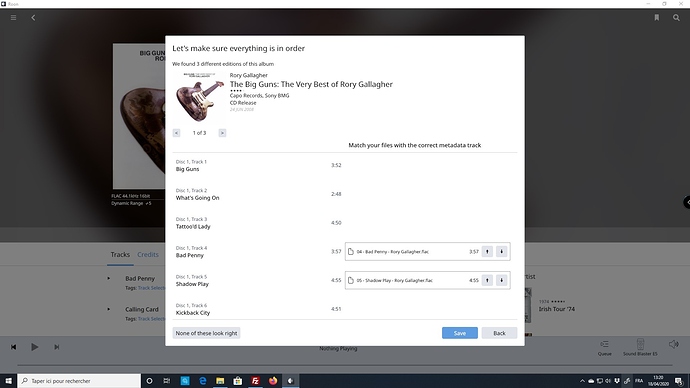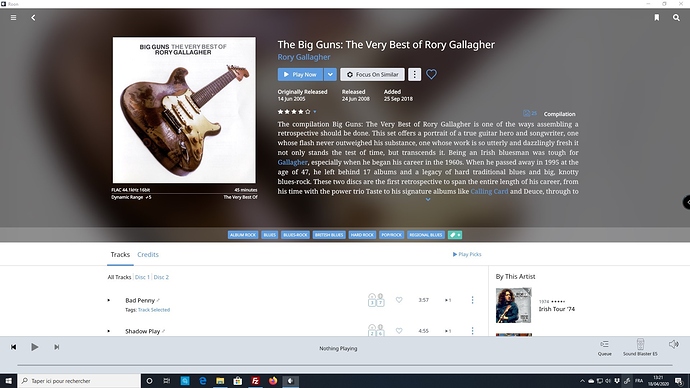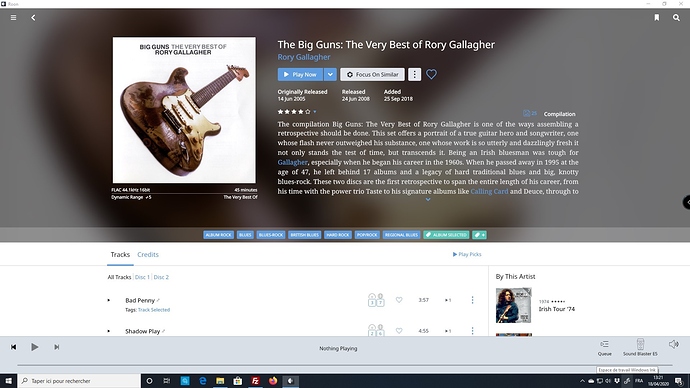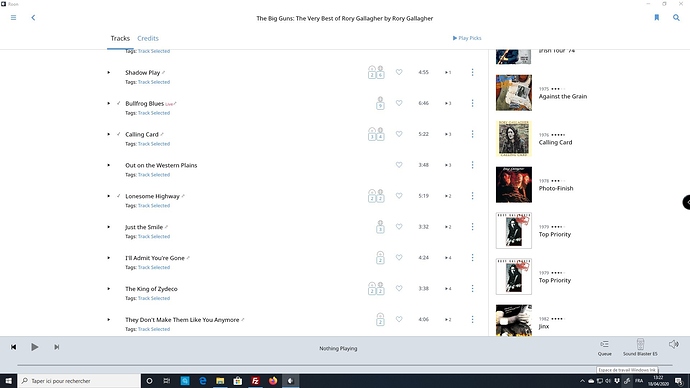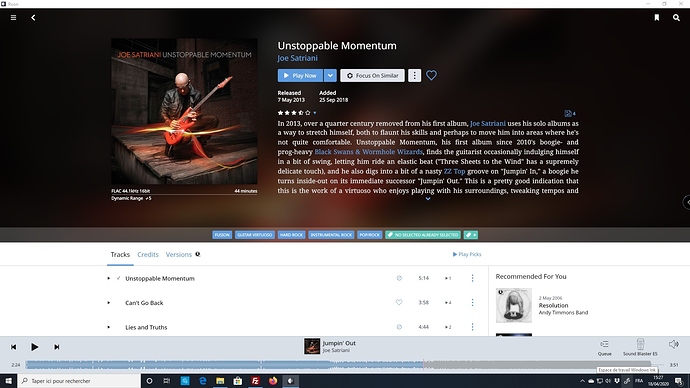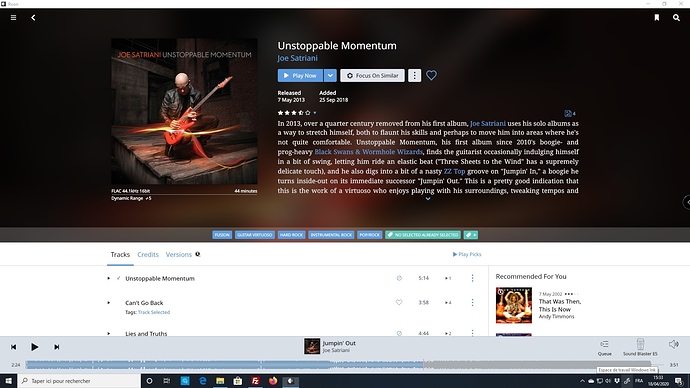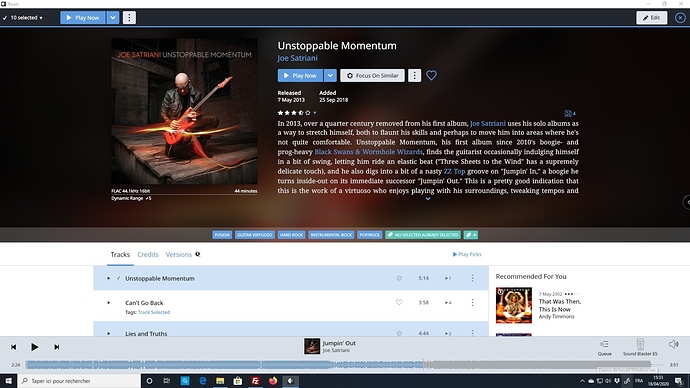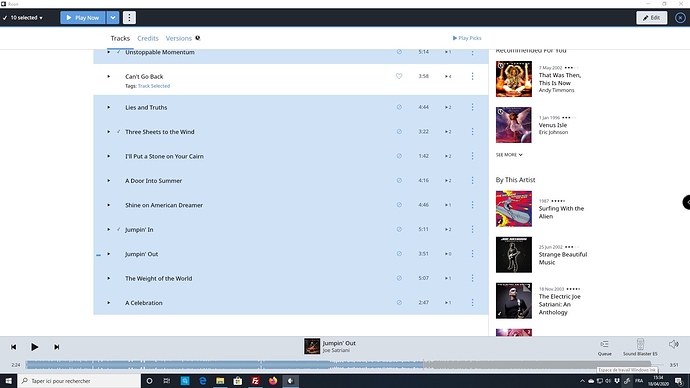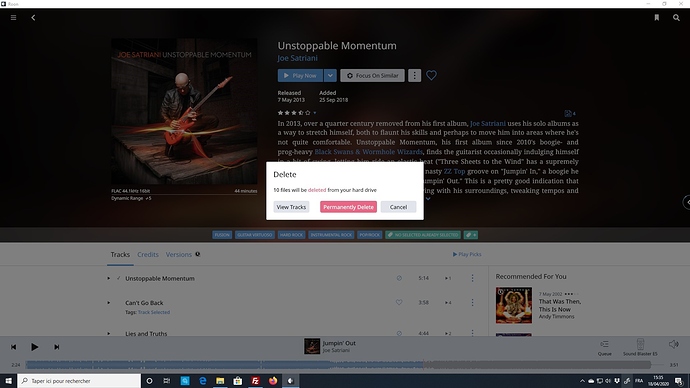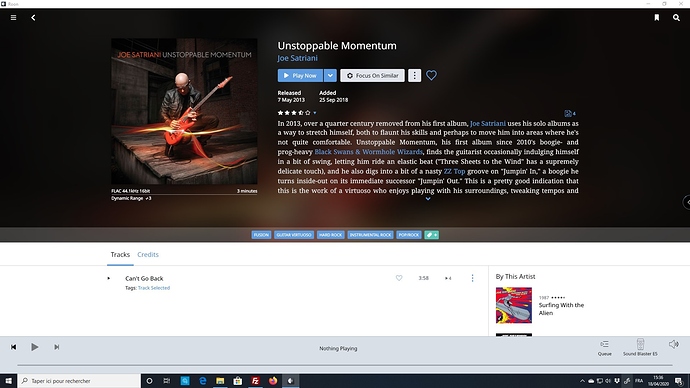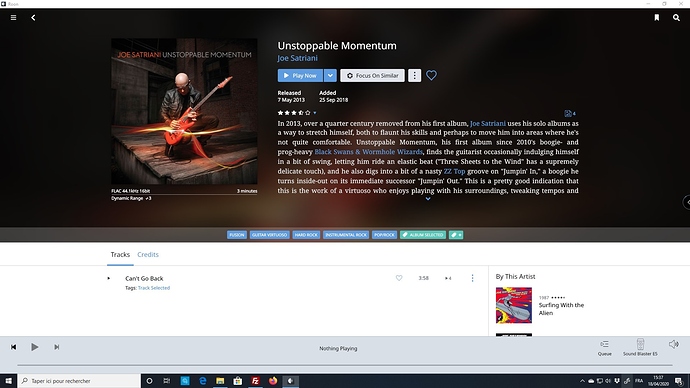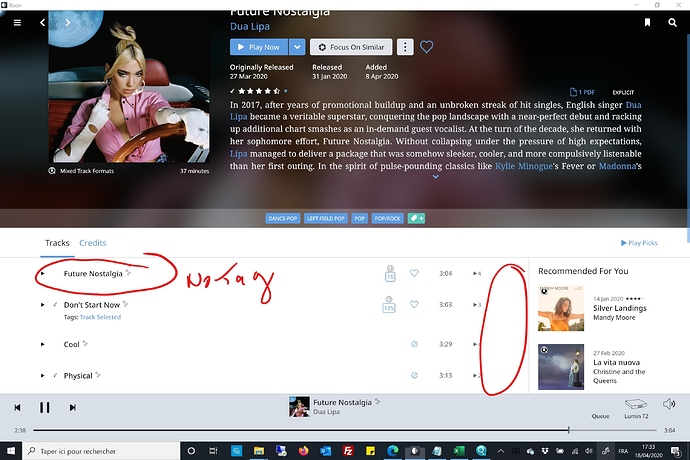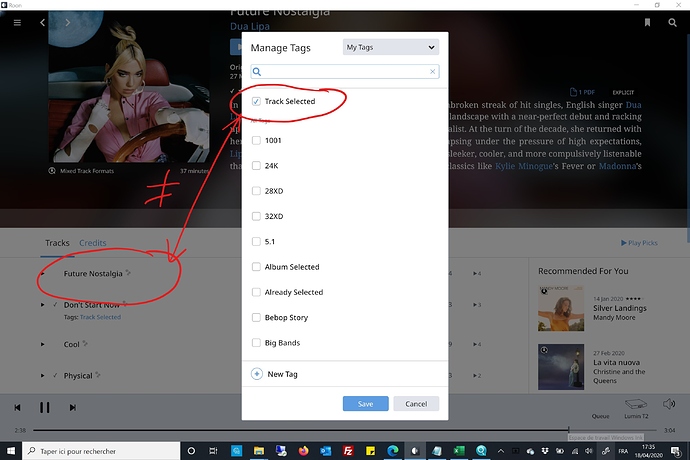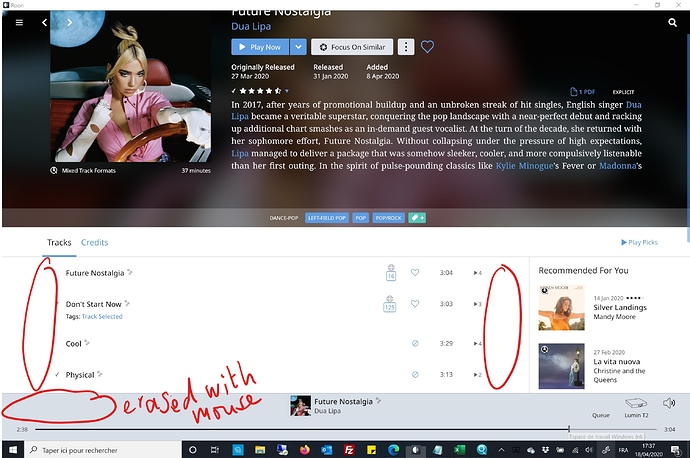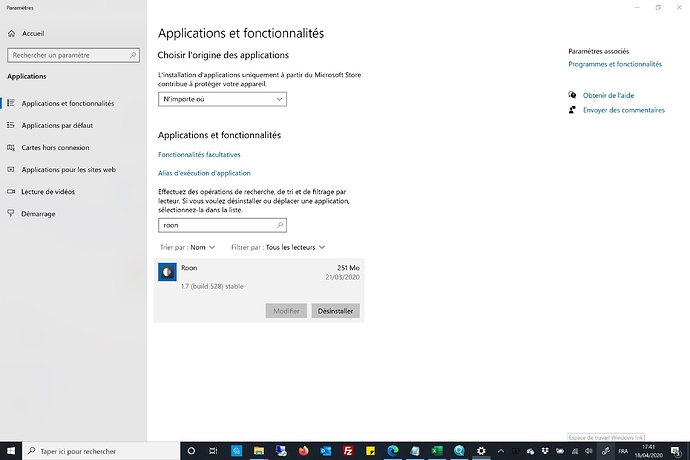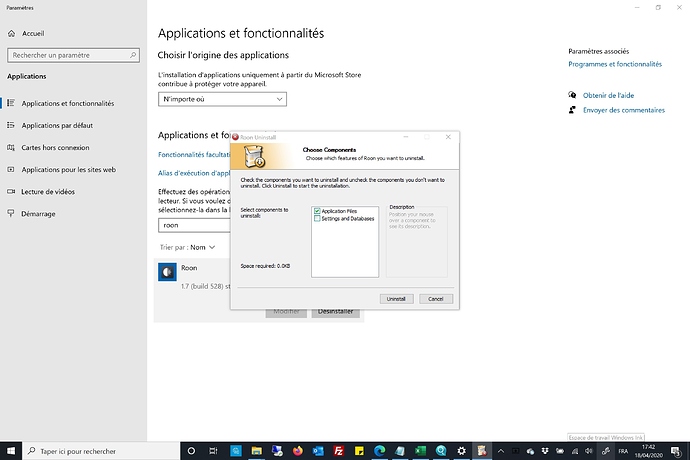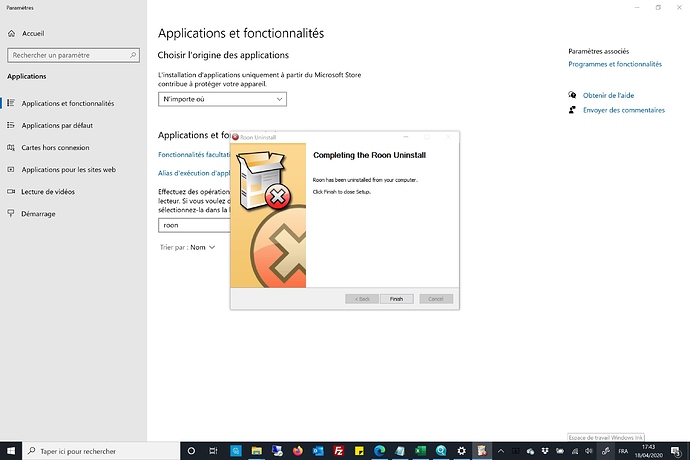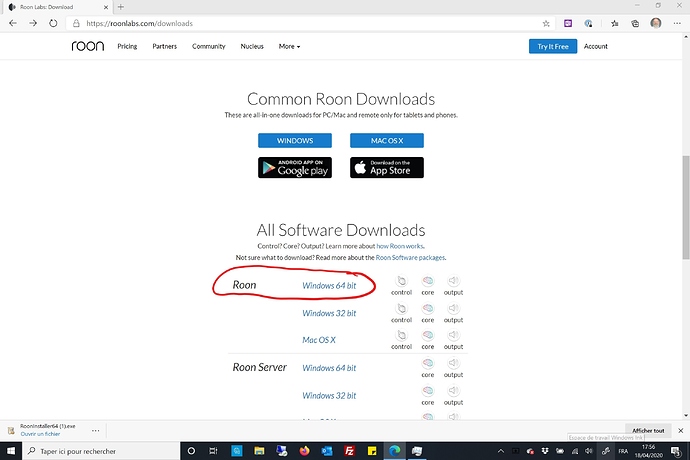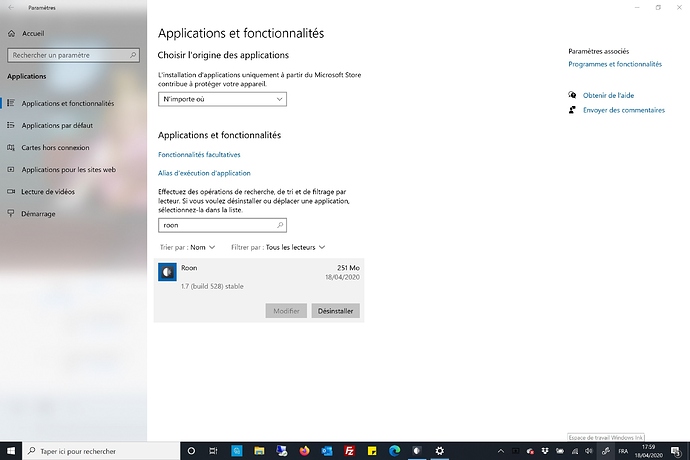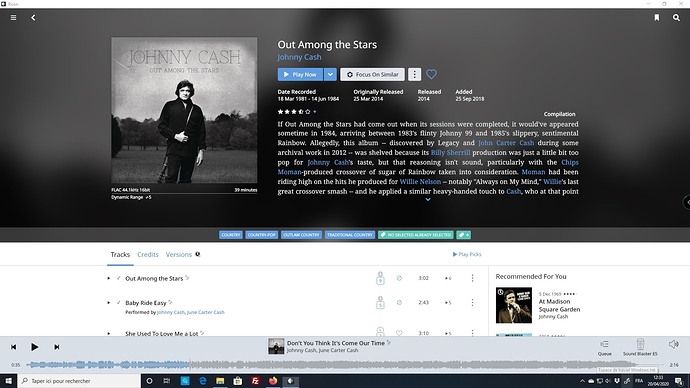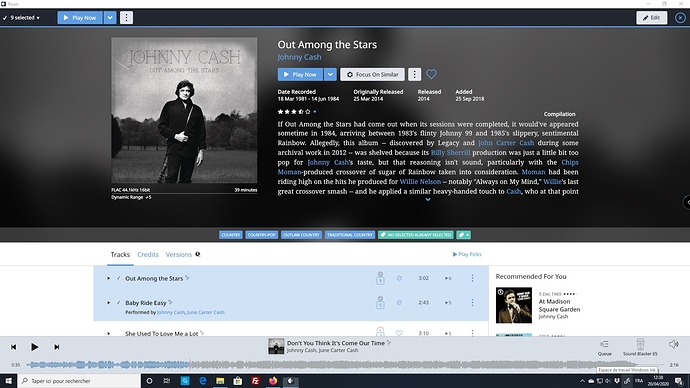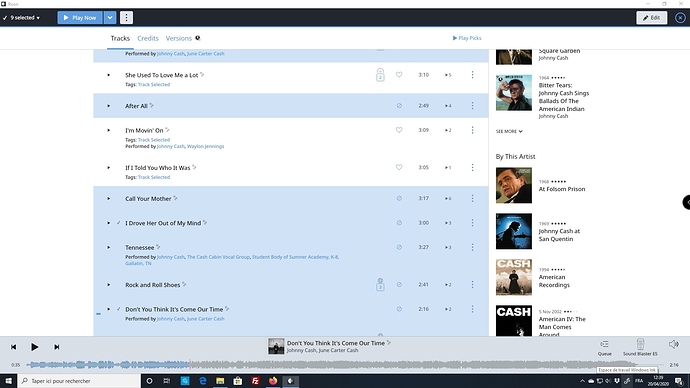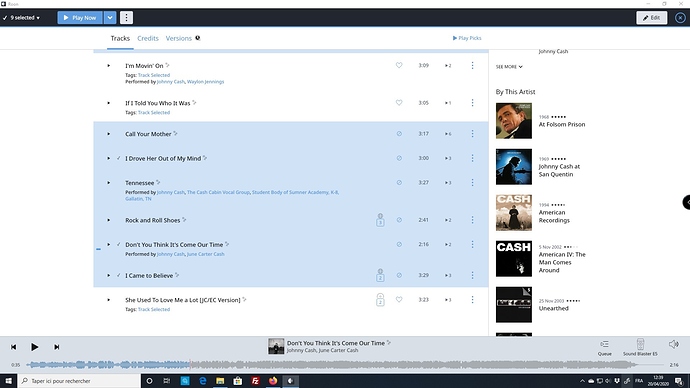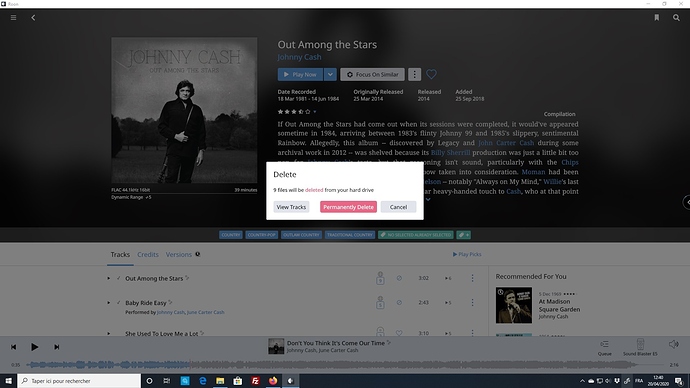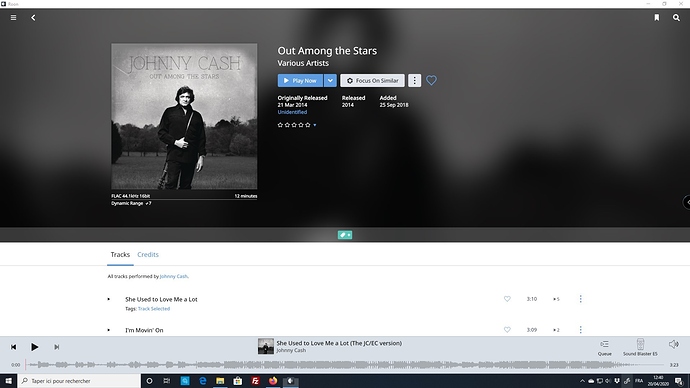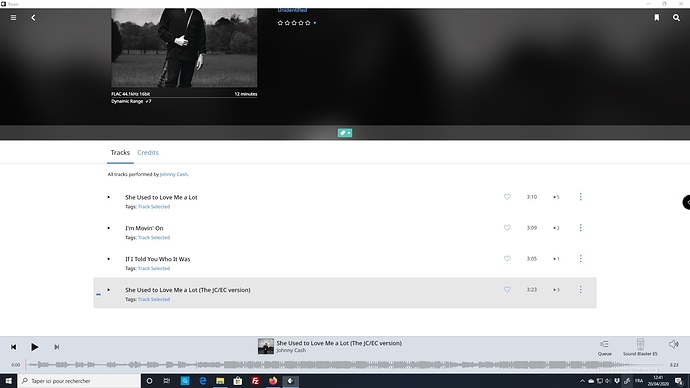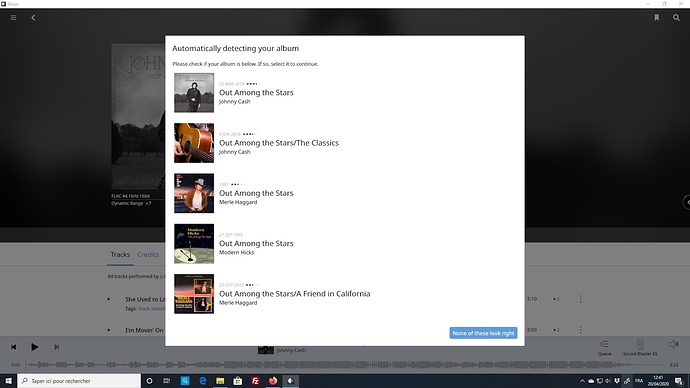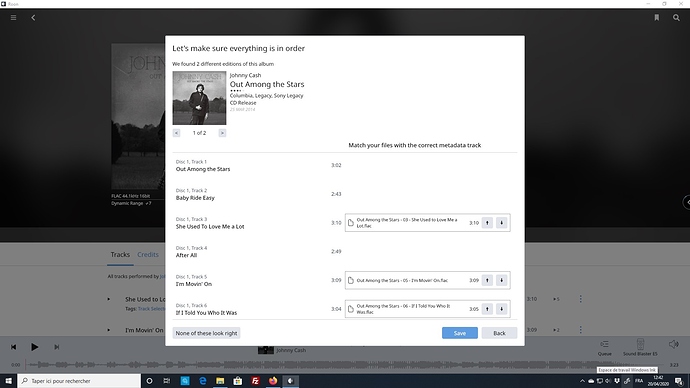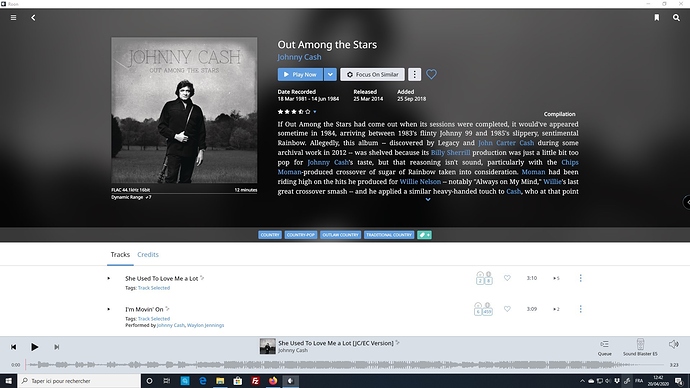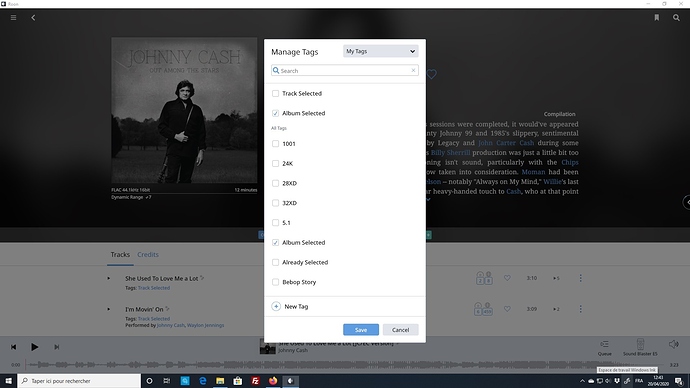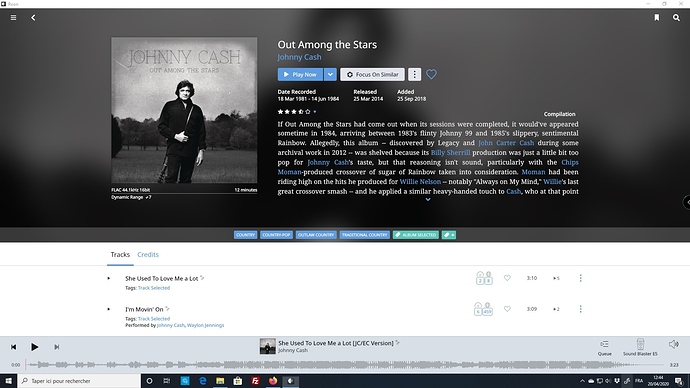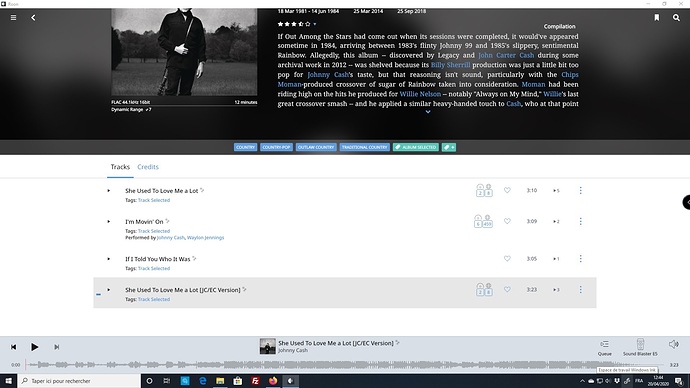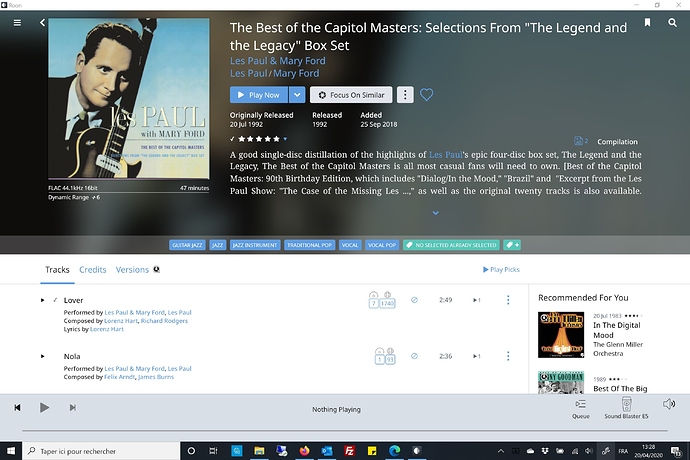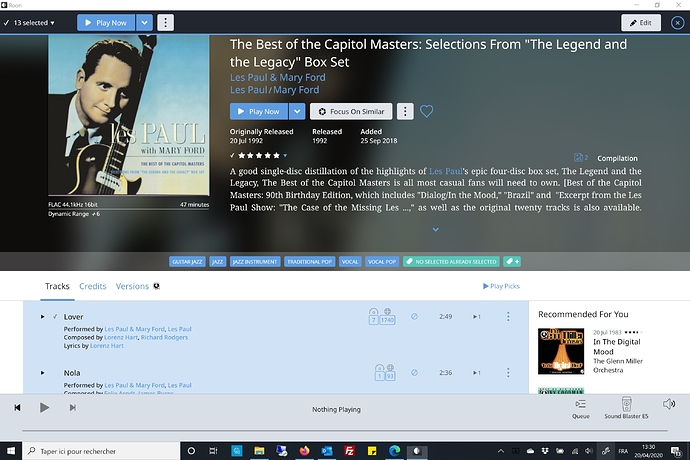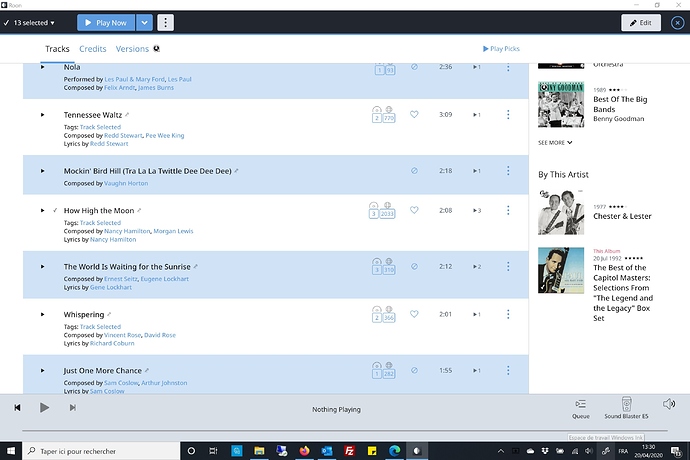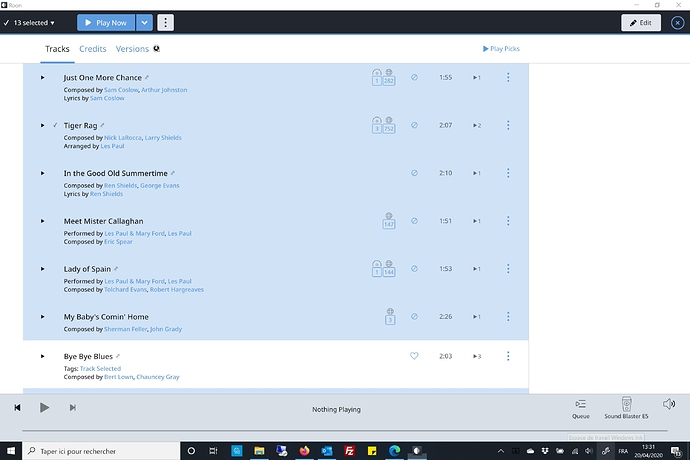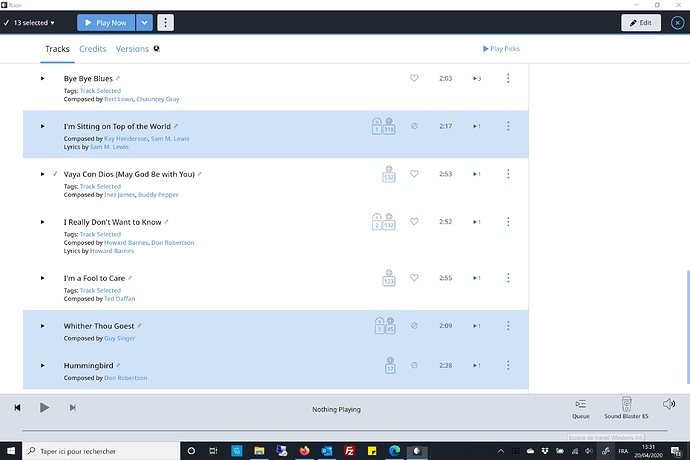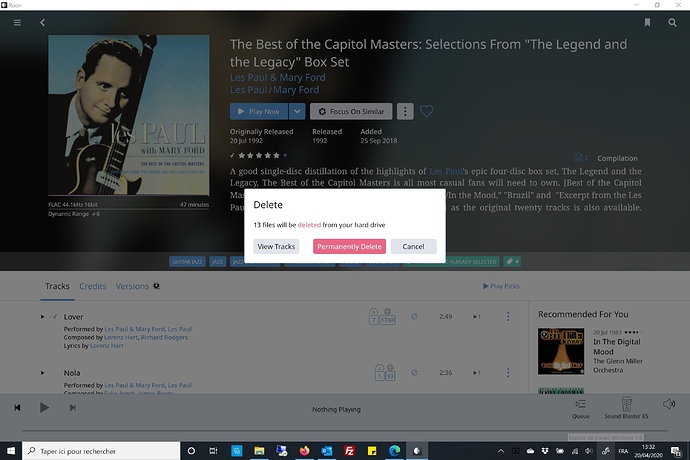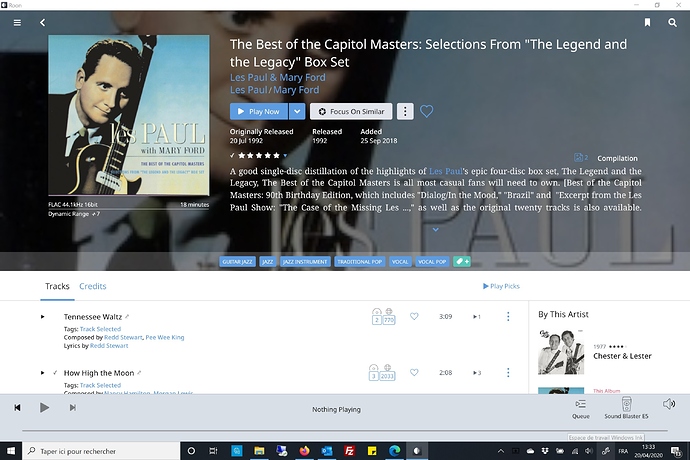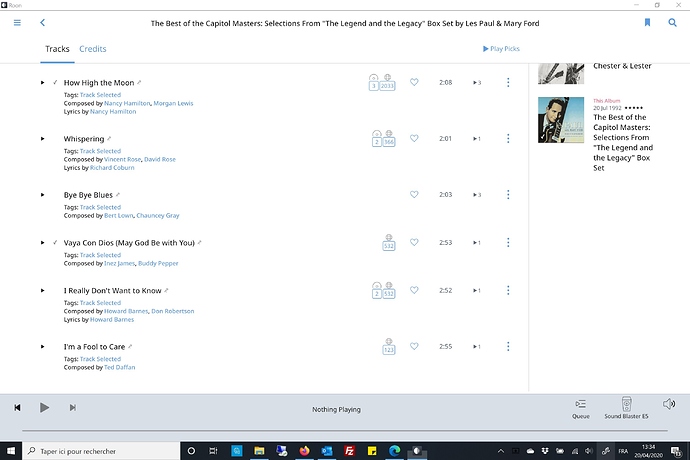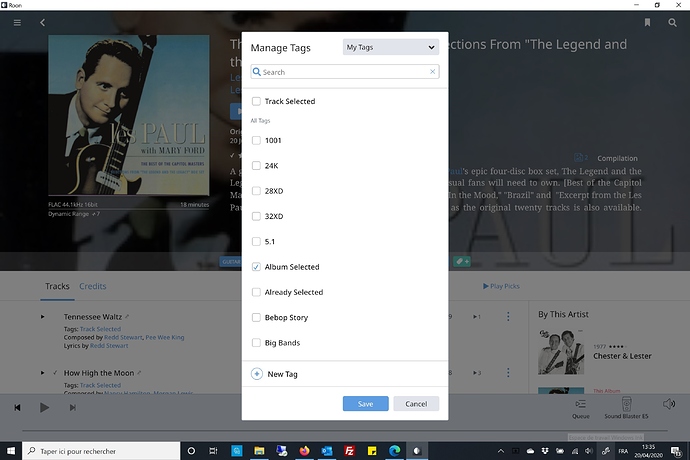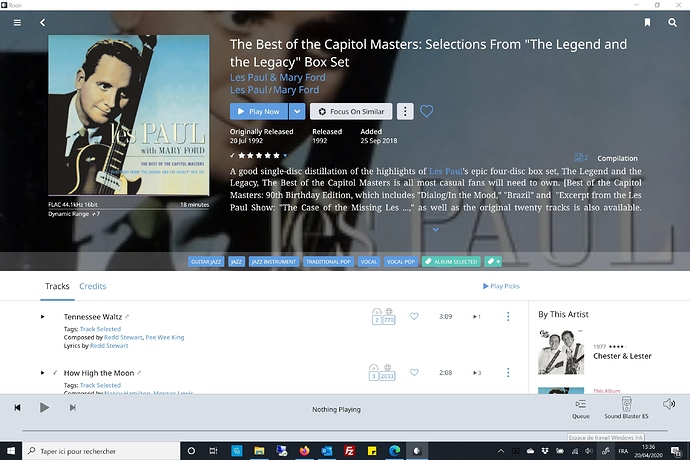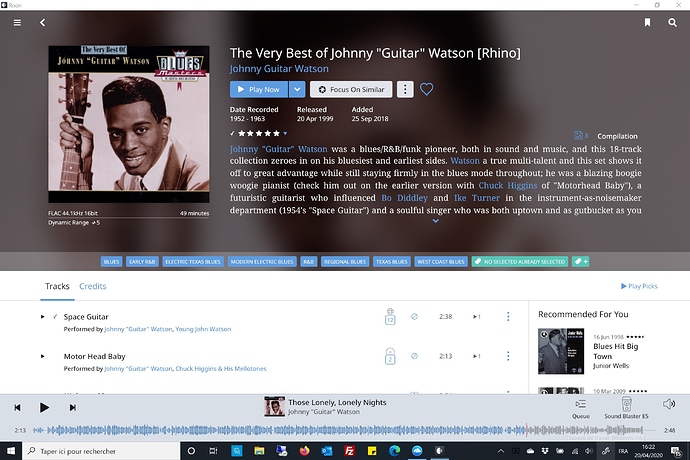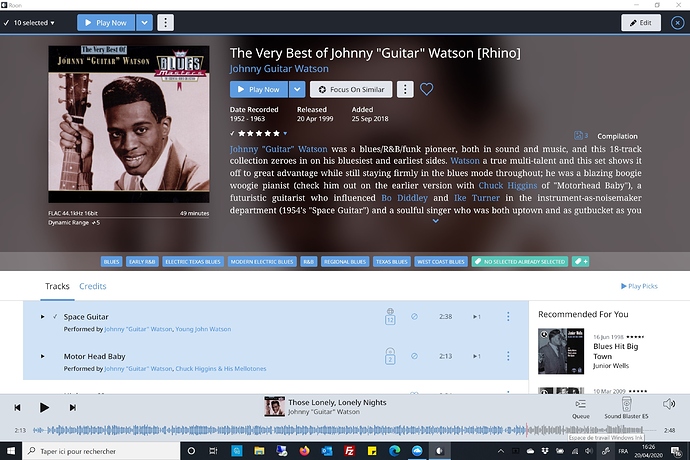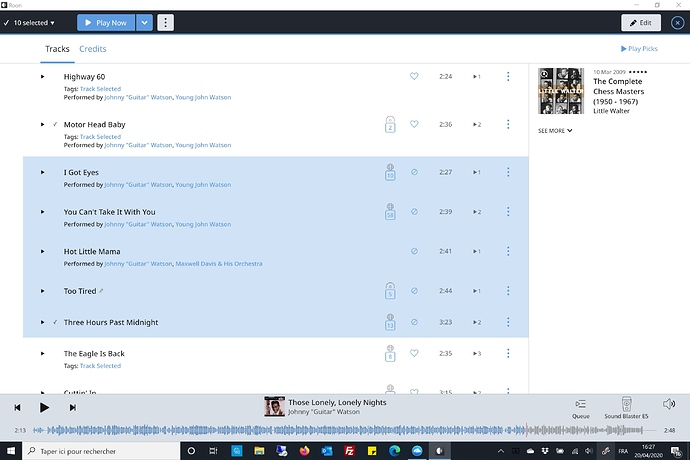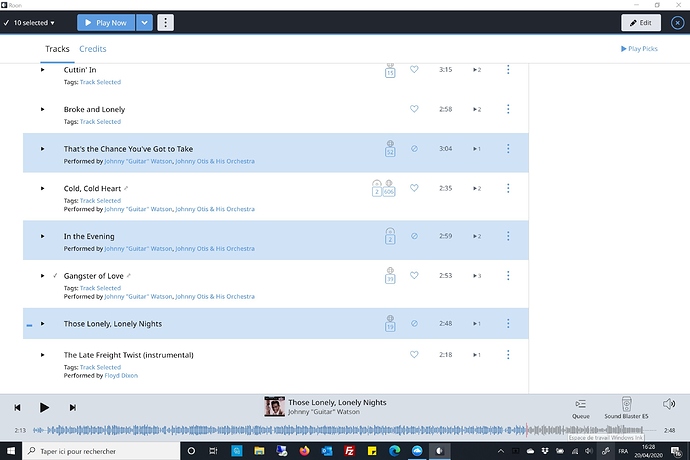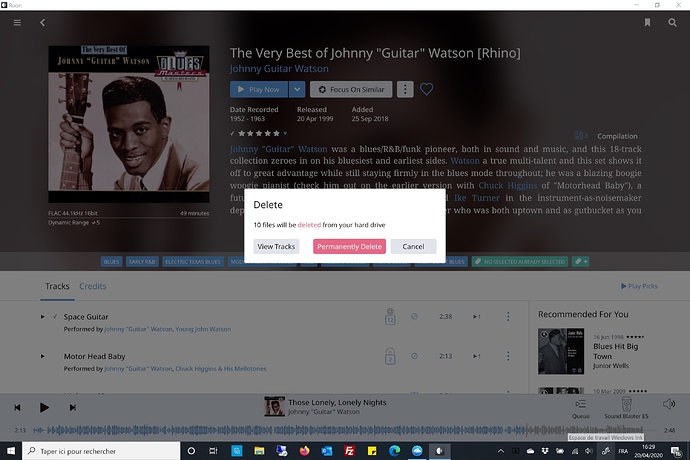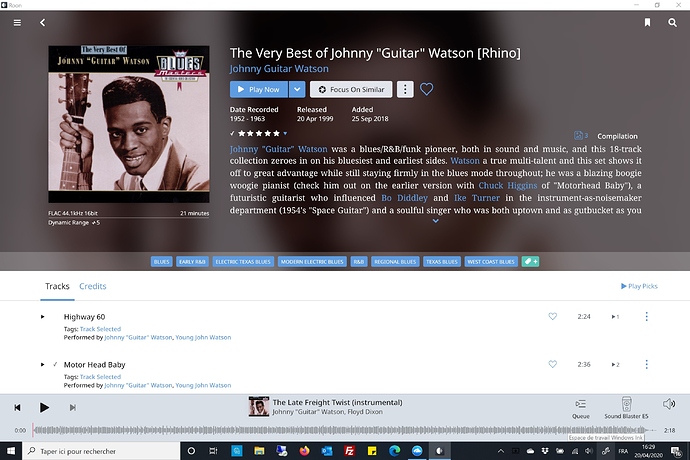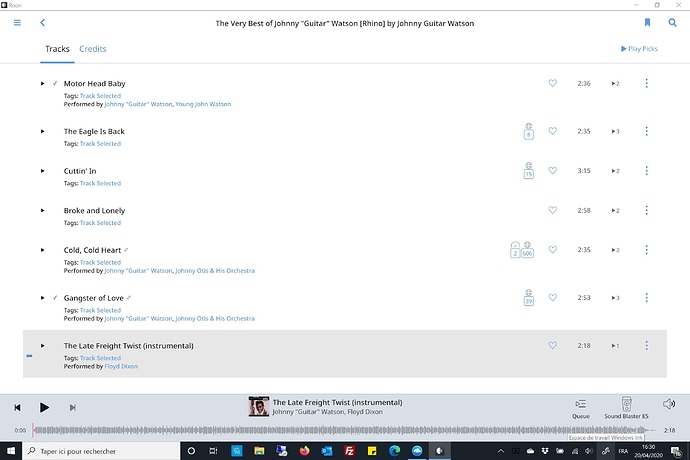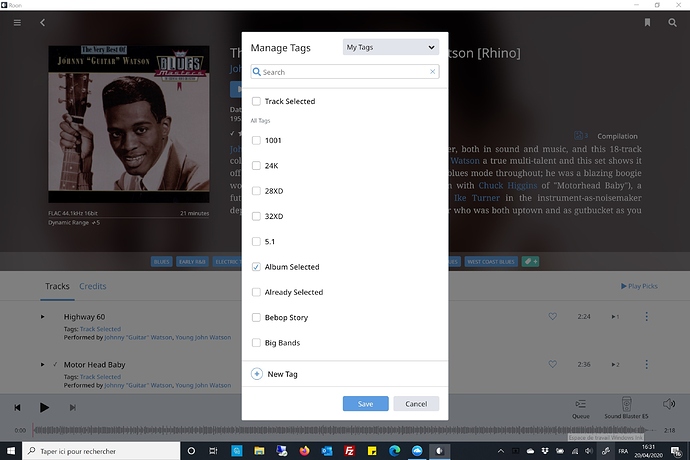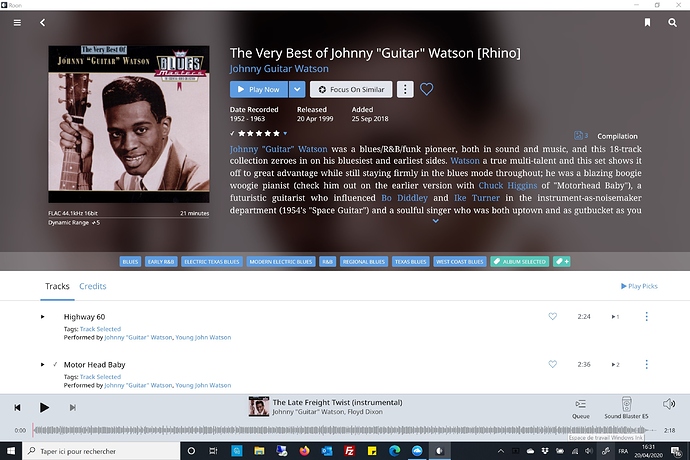Core Machine (Operating system/System info/Roon build number)
Windows 10 64 bits
Roon version 1.7 (build 528)
Intel Core i9-9900K CPU @ 3.60 Ghz
32Go RAM
Motherboard Maximus XI Hero
Roon core on C drive which is raid 1 array of two SSD 970 EVO NVMe M.2 of 1To
Library on internal HDD Seagate Ironwolf ST4000VN008 4To
Graphic card Nvidia GeForce 970
Network Details (Including networking gear model/manufacturer and if on WiFi/Ethernet)
Lumin T2 and Core machine connected to Netgear GS105 switch.
The switch Netgear GS105 is itself connected to an Orbi mesh Netgear system (used only as switch, not router) to dispatch for wifi connected end points. Remotes will be connected in wifi to the Orbi.
The Orbi mesh Netgear is itself connected to the router (Livebox Pro by ISP Orange)
Audio Devices (Specify what device you’re using and its connection type - USB/HDMI/etc.)
Roon Core optical digital output to stereo system
Lumin T2 via ethernet
2 Chromecast Ultra by ethernet
4 Chromecast audio by wifi
2 Google Mini by wifi
Description Of Issue
On remote, whether Android or ios, when I am trying to change the favorite status of a track and clicking the heart. It is flickering but going back to initial status.
When checking on Core or after killing the app and restarting, the change is appearing.
It is doing also the same with tag. I am tagging a track but the tag doesn’t appear near the track name as it should.
I have seen also an issue even on Core not refreshing to the new favorite status whilst opening the remote on my Surface Book2 the change was properly displayed.
It looks like a problem of refresh and synchronization of displays between remotes and Core.
When making a change in Core, the display has no issue on Core (no flicker and changes are appearing directly on display), but it doesn’t refresh on remotes when the screen is already at the same spot of the library.
When coming from a different spot of the library in the remote then it will display properly the changes directly.