What’s happening?
· Something else
How can we help?
· None of the above
Other options
· Other
Describe the issue
why can't I delete files during playback?
Describe your network setup
Asus rt-ax88u
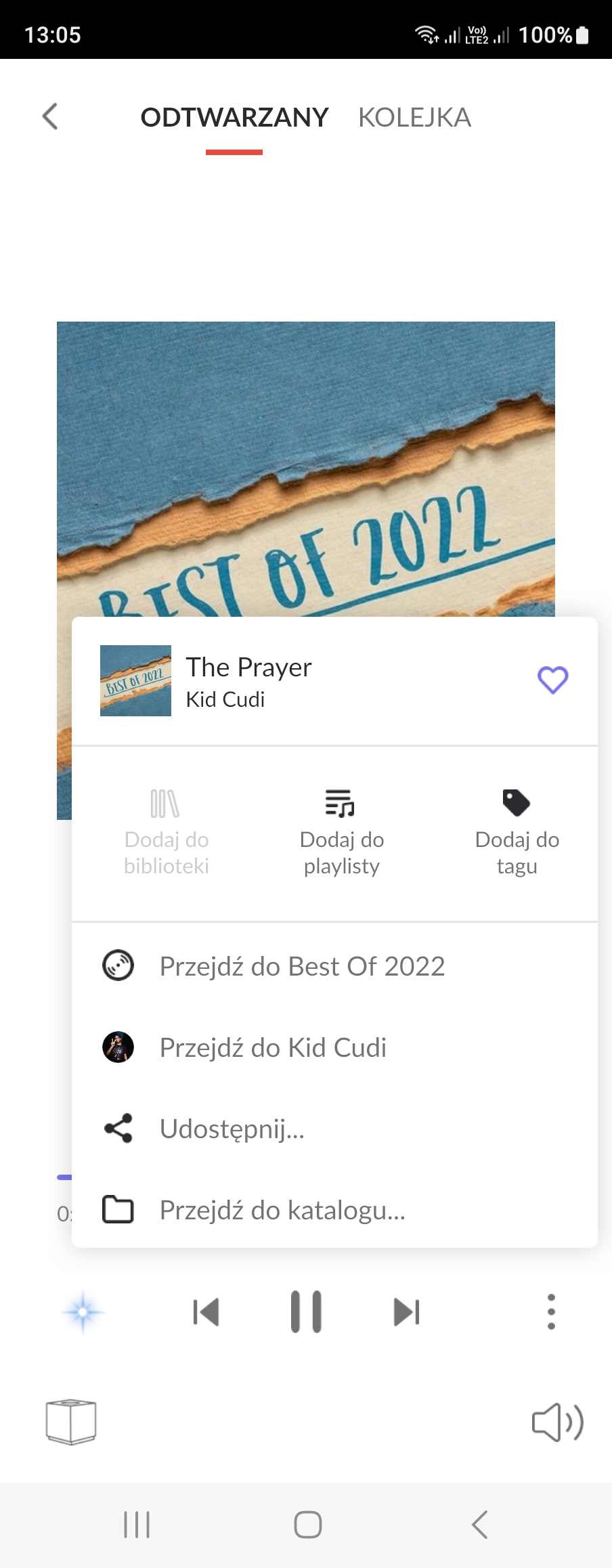
· Something else
· None of the above
· Other
why can't I delete files during playback?
Asus rt-ax88u
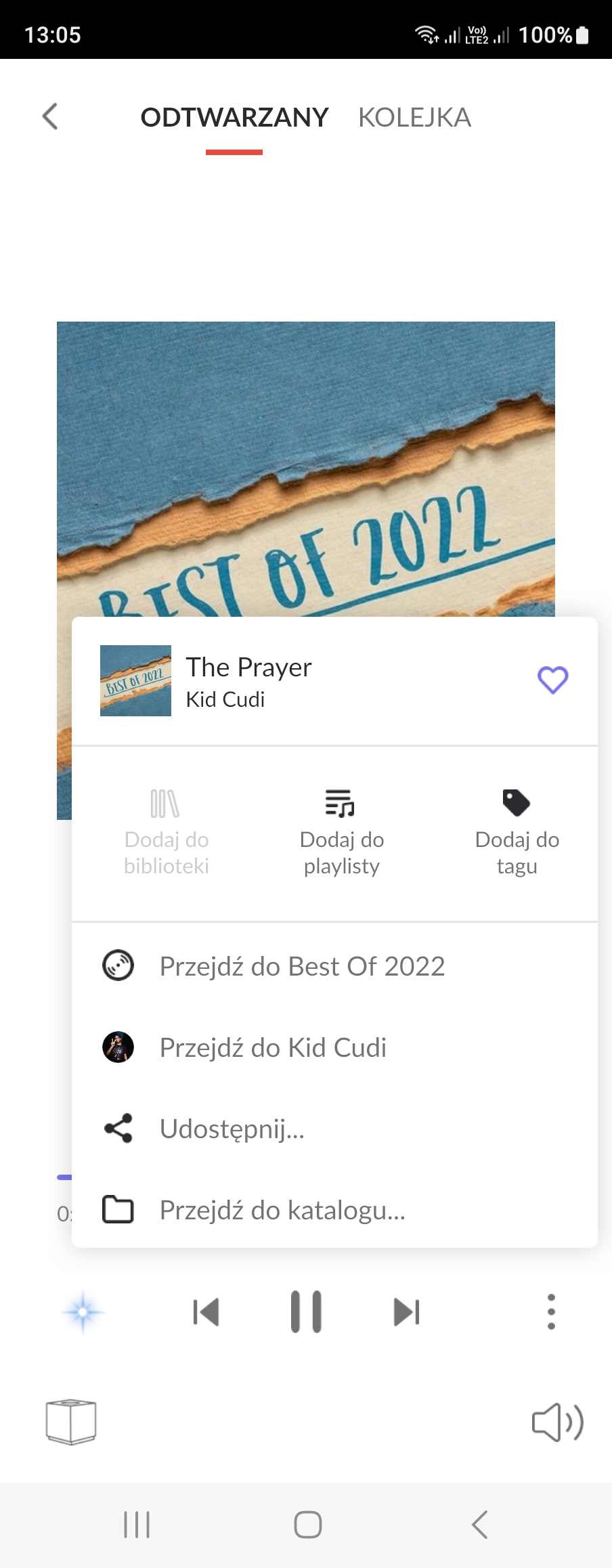
Hi @Jaroslaw_Karelus,
Thanks for writing in to let us know about this issue. Can you elaborate on which files you are trying to delete and what happens when you try to delete them?
The thing is, there is no option to delete files as you can see in the attached screenshot. The library has wav, mp3, mp3 and flac files.
Is there a delete option if you use the Roon Folder Browser? Look under the three dot menu next to the tracks you want to delete.
there is no such deletion option from the file browser level either. This may be due to your TIDAL connection.
Are you trying to delete a track that is currently playing? If so that won’t work because the file is actively being used. If you navigate to the track in a track browser you should be able to remove it.
It’s not true. From time to time I delete all the songs from the nucleus and copy them again. Then, for some time, I can delete the song I’m currently playing. This option disappears after some time. As I wrote, I can’t delete it from the browser either.
This topic was automatically closed 14 days after the last reply. New replies are no longer allowed.