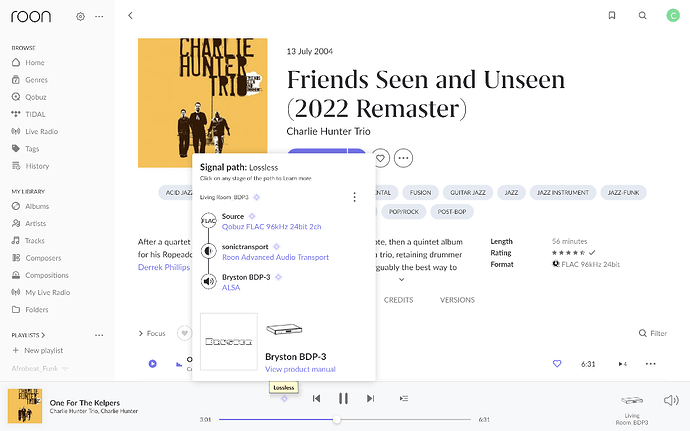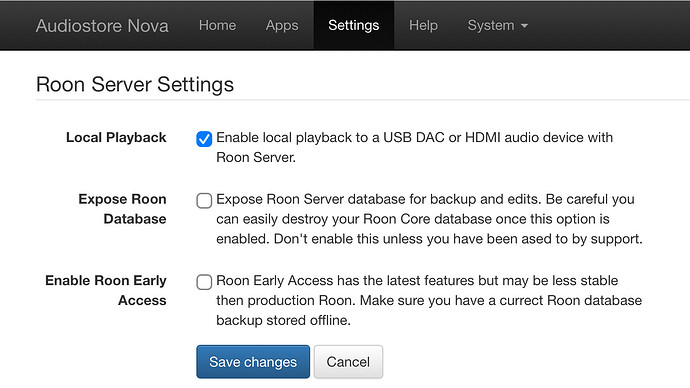What best describes your playback issue?
· Playback starts, but I don't hear any music
Is there a specific error message you see? If so, please select from the following options:
· Other
Please try to reboot your Roon Server and check to see if this helps.
· Rebooting my Server had no effect, the issue remains
Please try to reboot and unplug/replug in your affected audio device and check to see if this helps.
· Rebooting and unplugging/replugging my audio device, the issue remains
Please open your Roon Remote and select the "System Output" Zone and try to play to it. Do you encounter any playback errors with this Zone?
· I can play back music *without issue to System Output*, it is only the *other zone that has issues*
What method is the audio device connected with to the server (Roon Ready, HDMI, USB, AirPlay, Chromecast, etc.)?
· Roon Ready (Network)
Is the audio device on the latest firmware version, as per the manufacturer's app?
· Yes
Is there any change in behavior when using a different cable for the connection for the audio device?
· No, using a different cable didn't change anything
Have you reached out to the manufacturer of the audio device regarding this issue yet?
· No, I have not reached out
Does the issue happen with local library music, streaming service music, or both?
· Both local and streaming content are affected
Please try playing content of a lower sample rate (44.1kHz or 48kHz). Do you still have the same issue?
· No, lower sample rates are still affected
What is the model/manufacturer of the affected audio device(s) and the connection type?
· See above
Describe the issue
Just setting up Roon for the first time. I have a Small Green Computer i5 sonictransporter running Roon. My Roon end point is a Bryston BDP3 and my DAC is a PS Audio Direct Stream DAC MKI. Can't get any sound playing any source (Qobuz, Tidal, or locally stored files of any sample rate). I went into the utilities of the BDP3 and clicked Roon ready, rebooted it and it says BDP in Roon Ready Mode so I think that part is good. After this step the Bryston BDP3 showed up under Audio Devices and I enabled it. When I play a file and click on the Signal Path I see the source, then sonictransport, and then the BDP3 listed. I'm out of ideas at this point. I am not receiving any error messages.
Describe your network setup
Small Green Computer i5 Sonictransporter to Bryston BDP3 to PS Audio Directstream DAC MKI. I have hard wired ethernet from my router to my switch. Sonic Transporter and Bryston BDP3 are both hooked up to the switch. I have double checked all connections.