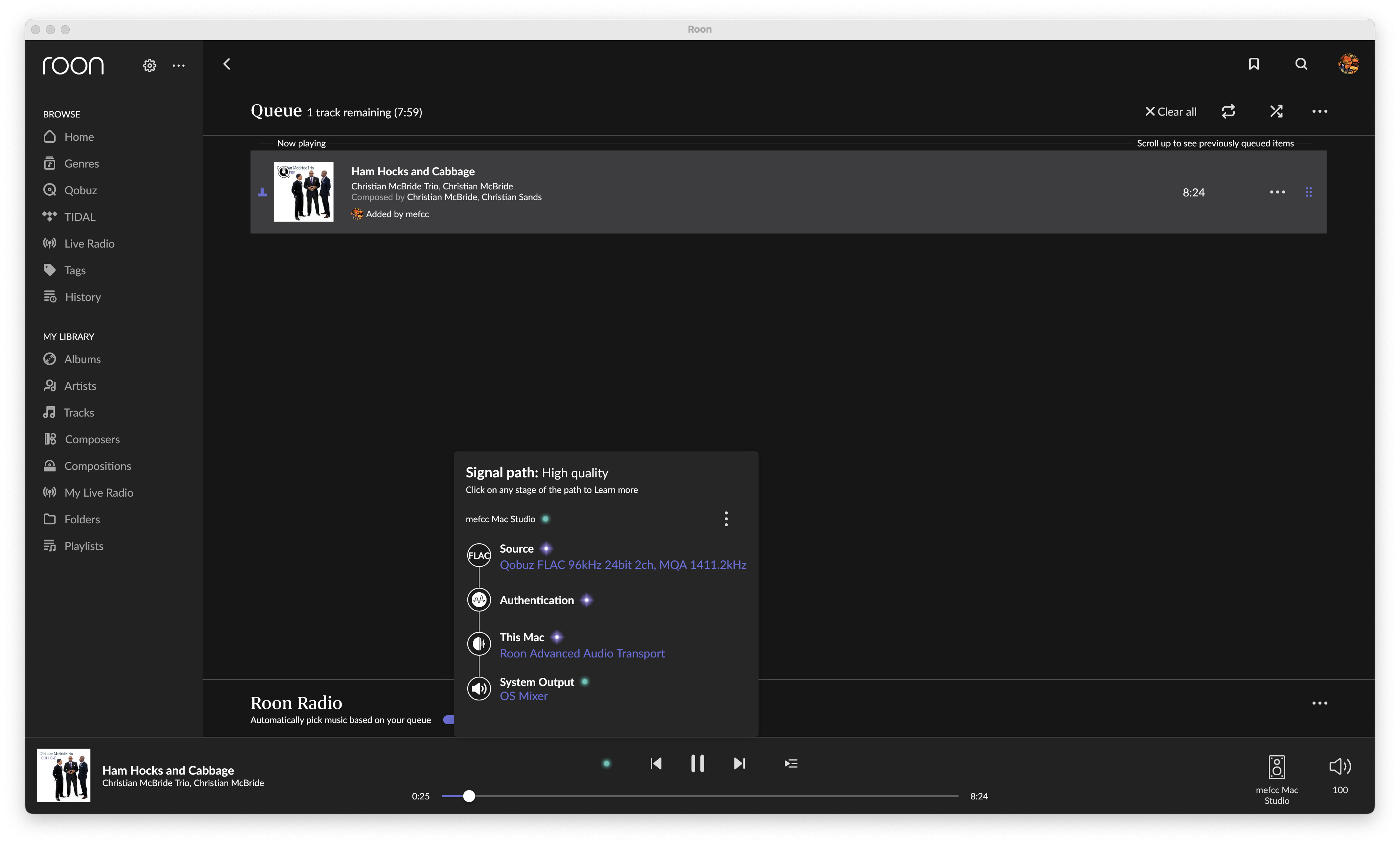What’s happening?
· Something else
How can we help?
· None of the above
Other options
· Other
Describe the issue
This is a very strange problem. The Qobuz album “Out There” (Christian McBride) is supposed to be in FLAC 96/24 format. See attached screen shot. But when I stream Track 1, the format is identified in Roon as: Qobuz FLAC 96kHz 24bit, 2ch, MQA 1411.2 kHz (!). See second screenshot.
Streaming this file to the Mac Studio works fine, because the Mac has no knowledge of MQA.
But when I stream the same file to the dCS Vivaldi Upsampler, it knocks that device into a state of total confusion. The Vivaldi does try to play the file by doing the “unfold” step, but the Vivaldi DAC apparently cannot “render” 1411.2kHz MQA.
The BIGGER PROBLEM is this: after attempting to stream this file to the Upsampler, that device’s front panel controls are completely frozen, and it is NOT POSSIBLE to restore the Upsampler settings to properly decode whatever (non-MQA) files follow the infamous McBride Track 1 in the queue. The only “fix” for this appears to be powering down the Upsampler and restarting it, after which things return to normal. But that seems like quite a penalty to pay for innocently trying to stream what is supposed to be a “vanilla” FLAC 96/24 file.
A couple additional data points:
Tracks 2-9 on the same album actually stream normally as 96/24 with no MQA “interference”.
The Tidal version of the same album (also listed as 96/24) exhibits the identical problematic behavior when attempting to stream Track 1.
Describe your network setup
This is a very strange problem. The Qobuz album “Out There” (Christian McBride) is supposed to be in FLAC 96/24 format. See attached screen shot. But when I stream Track 1, the format is identified in Roon as: Qobuz FLAC 96kHz 24bit, 2ch, MQA 1411.2 kHz (!). See second screenshot.
Streaming this file to the Mac Studio works fine, because the Mac has no knowledge of MQA.
But when I stream the same file to the dCS Vivaldi Upsampler, it knocks that device into a state of total confusion. The Vivaldi does try to play the file by doing the “unfold” step, but the Vivaldi DAC apparently cannot “render” 1411.2kHz MQA.
The BIGGER PROBLEM is this: after attempting to stream this file to the Upsampler, that device’s front panel controls are completely frozen, and it is NOT POSSIBLE to restore the Upsampler settings to properly decode whatever (non-MQA) files follow the infamous McBride Track 1 in the queue. The only “fix” for this appears to be powering down the Upsampler and restarting it, after which things return to normal. But that seems like quite a penalty to pay for innocently trying to stream what is supposed to be a “vanilla” FLAC 96/24 file.
A couple additional data points:
Tracks 2-9 on the same album actually stream normally as 96/24 with no MQA “interference”.
The Tidal version of the same album (also listed as 96/24) exhibits the identical problematic behavior when attempting to stream Track 1.