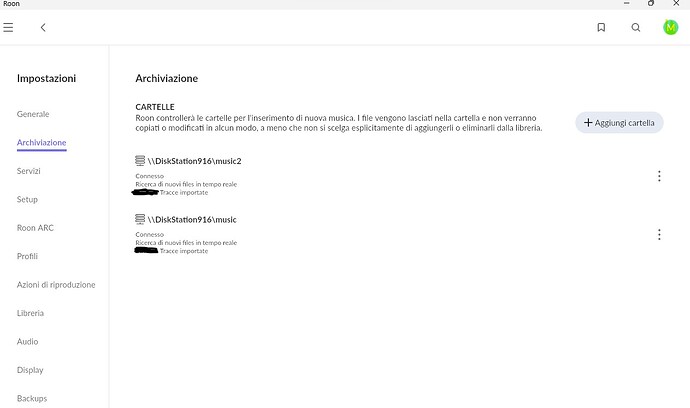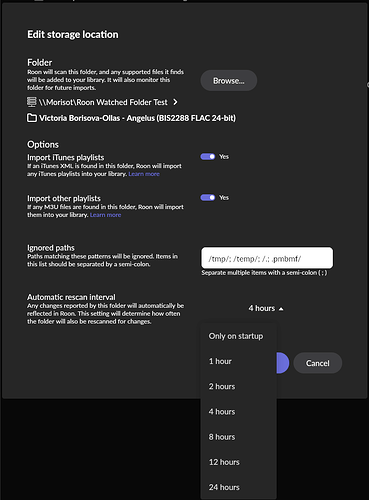I’m doing the work (glad to see all tags are being kept correctly), I didn’t think it will take a long time to load all the music but that’s ok, when it’s done we’ll see if the problem persists or is solved.
Or as an administrative user prefaced with the “sudo” command.
Hi @guimx,
I see you’ve been helped by some of the best in the Roon community!
Certainly keep us posted on how things go ![]()
Here we go again, I made the change of the Storage folders reducing them to 2 as in the screenshot below
Here we go again, I made the change of the Storage folders reducing them to 2 as in the screenshot below:
Unfortunately the problem has not been solved and Roon still does not see the new music folders that are added… while the ROCK operating system works very well with a very large library on NUC 13 I3, 32GB, 500GB.
Now I proceed by trying the remedy for Synology 916+ suggested above by DDPS
Not even after you force a rescan of your NAS by using the “3 dots” menu option by your Watched Folders in Roon?
Yes, by manually forcing the rescan of the folder in Folder Archive, the album is added (this already happened before).
Even the solution /sbin/sysctl -n -w fs.inotify.max_user_watches=800000 does not lead to any results.
In addition, in the same way, deleting disks does not work when they are deleted first in the NAS, and the only way is to do a Restart from the OS mask.
I wonder if there is something to enable in the Bios of the NUC, for example I had seen a checkmark “Force power on the SSD disk”?
Do you think the problem is that it is a NUC 13 that is not officially supported?
@Suedkiez posted the likely explanation for what you are experiencing two days ago at the top of the thread - Your NAS is not telling Roon OS that something has changed in its filesystem.
That’s why there is the scheduled rescan setting in Roon. From the screenshot you posted earlier, it is currently set to be every 4 hours. You can alter this in the Edit Storage Location page:
Thanks I know there is this setting available, my question is if there is any way to solve the problem of bad communication between ROCK and NAS. The problem is quite annoying since I am used to immediate folder recognition. I would like to know from Roon if there are any possibilities to solve the problem, when will NUC 13 be supported?
That’s two questions ![]() both of which are unlikely to be answered directly by Roon Labs.
both of which are unlikely to be answered directly by Roon Labs.
- As said earlier, file changes are not being reported to Roon OS by the NAS - and it’s down to the SMB implementation on the NAS to do this - there may be nothing that can be done by Roon Labs in Roon OS to mitigate this. Note: this has nothing to do with your running Roon OS on a NUC 13 - it can happen with Roon OS running on earlier generations as well.
- Roon are likely to update the list of supported NUCs at some point, but they are very unlikely to pre-announce that fact. It’s not their habit to pre-announce things.
as I wrote previously I have some doubts that the problem is with the NAS since under the Windows operating system it works regularly…
Apples and oranges. Whatever the cause, this has been signalled as an issue by Roon Labs since ROCK was introduced:
- Most NAS devices do a poor job reporting changes to Roon, which may necessitate more frequent rescans in order to detect newly added content
Hi @guimx,
@Geoff_Coupe is pointing you in the right direction here - your best bet is to adjust the automatic rescan interval in the case. ![]()
What happens when you re-issue the command:
/sbin/sysctl fs.inotify.max_user_watches
If it doesn’t report 800,000, then the value isn’t sticking.
I definitely tried and it says 800,000 but unfortunately it doesn’t change the way ROCK and Nas communicate.
OK, that’s interesting. I am sorry. Perhaps that only works when running Roon on NAS.
When running Roon on NAS, the OS accesses the file system directly and the inotify setting will have an effect. If it goes over SMB there are additional layers and it probably depends on the SMB configuration like @Geoff_Coupe wrote
Yep makes 100% sense.
This topic was automatically closed 36 hours after the last reply. New replies are no longer allowed.