Before the volume would adjust in Roon when i used my Devialet remote to adjust the volume on my 220. Just noticed this when I had set the volume from the remote and wanted to set the volume a step higher on a new album, but the volume went way down not up when I clicked on the + on the volume control from my ipad. So instead of one step from the volume set from the Devialet remote, I now get one step up from the initial volume (or the last volume set in Roon), I’m not sure if it’s Roon (1.7) or the new fw (13.2.0) from Devialet who cause this issue.
@support
When I adjust SAM or the tone controls, I can see the change in the Roon controll app as before, it’s just the volume that has stopped working.
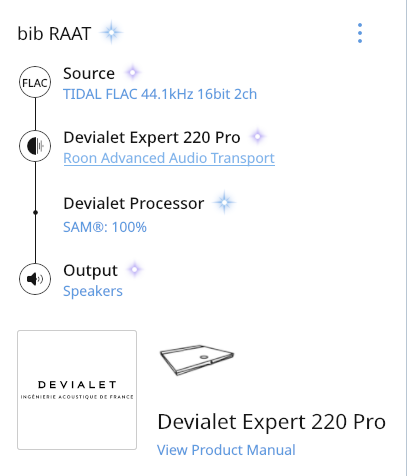
Hi @ToreB,
I’ve moved your post over to the Support category.
Can you please clarify on the steps you used to get into this state? It sounds like these were the steps, but please confirm:
- Change the volume of the Devialet via Roon
- Change the volume of Devialet via IR remote
- Trying to pressing volume up / down in Roon after Devialet IR change results in volume jumping
Is that correct? Also, what operating system are you using for your Core?
The problem now is that Roon dosen’t react when I use the IR remote. Before I could see the volum in Roon going up and down when I used the IR remote. When I start the D220 the startup volum is set quite low, so if I turn it up to normal listing level with the IR remot the volume shown in Roon is still the initial volum. If I click on the + on the voulm on the remote app it will go one step up from the initial volum. This just happen after the ugrade of the Devialet FW 13 or Roon 1.7. On fw 12 and Roon 1.6 I did not have this issue. When I use the tone controll or SAM controll on the IR remote I can see the change direct in the Roon app as before, just not for the volum controll.
I’m running ROCK on a 8 gen nuc (version 667)
I edit an older config file today to do a test, and now the volume control works again? Strange since I did the same on another file (from the Devialet web) a few days ago.
The results can be a bit unpredictable if you edit an existing file (I’ve no idea why this should be the case, but it seems to be so). In general it’s more reliable to start afresh with a new configuration and edit to your needs each time. I wish Devialet would sort this out…
Hi @ToreB,
This does sound like an issue with the configuration file, has the issue re-surfaced since making those changes?
Yes, made a new config file today for my other 220, one the the volume from the IR remote is not register in Roon?
Update. Took a full reeboot of the amplifier (removed the power cord), and now the volum is also working on my other 220. Strange since I did a full reboot of both when updated the fw.
Hi @ToreB,
It sounds like the last reboot resolved the issue? If the issue goes away when editing the config file it sounds like it could be an issue with the Devialet itself. I would reach out to Devialet directly as well if the symptoms persist.
Yes the reboot (power) fixed it. I rebooted the first 220 also but did not think that the reboot fixed the issue since the amp is loading the config file when it boots up after stand by (every day i use it). It works both way now, I can see the volume change from the app on the Devialet display aslo.
This topic was automatically closed 36 hours after the last reply. New replies are no longer allowed.