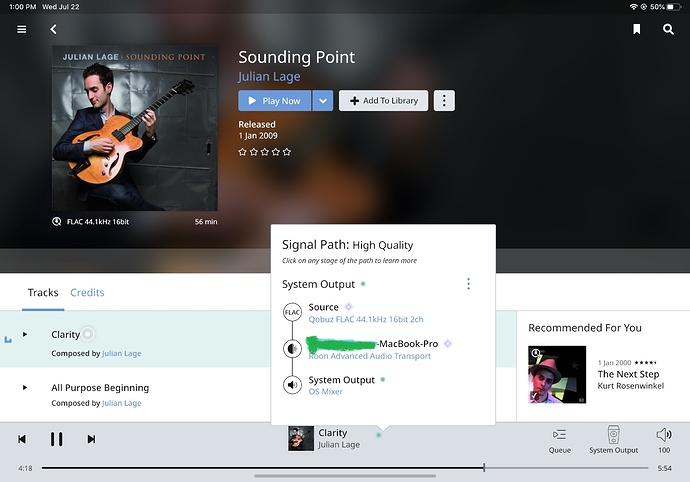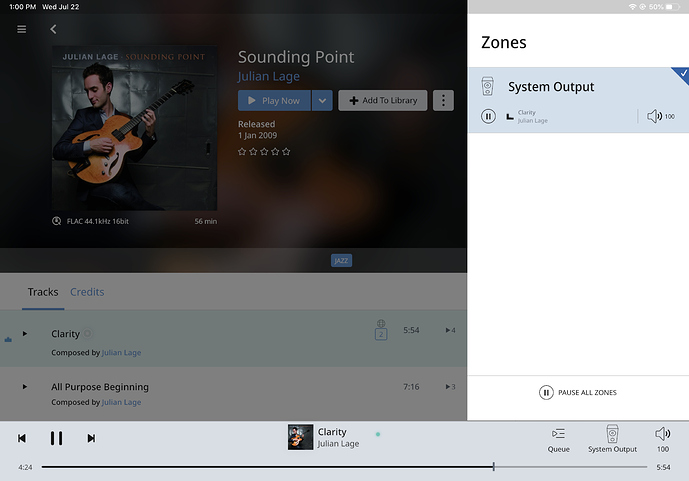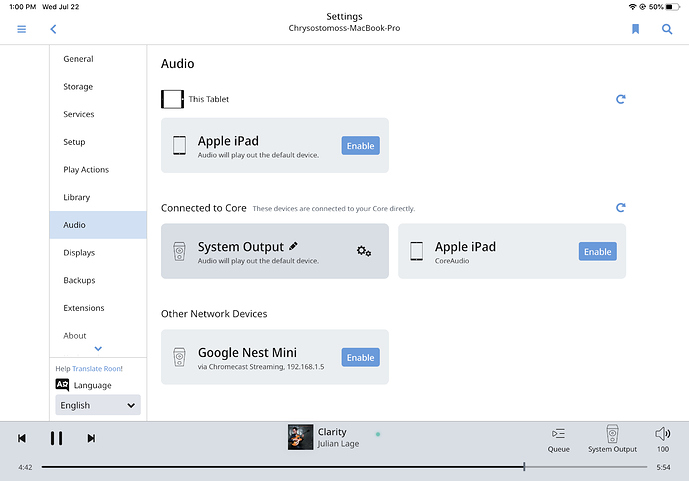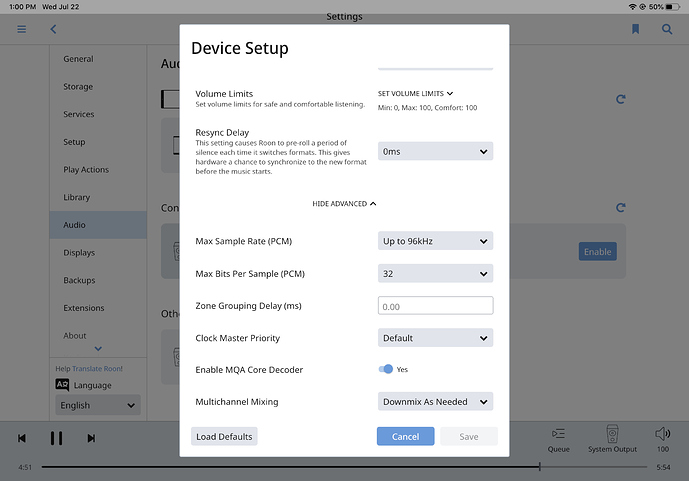Core Machine (Operating system/System info/Roon build number)
MacBook Pro (Mojave 10.14.6/Roon Version 1.7 built 571)
Network Details (Including networking gear model/manufacturer and if on WiFi/Ethernet)
Gibabit LAN
Audio Devices (Specify what device you’re using and its connection type - USB/HDMI/etc.)
Chord Qutest Optical
Description Of Issue
Hi there,
I am a happy Roon user for almost a year now. I have been using the Chord Qutest with a USB connection with absolutely no problems. However, recently I decided to try the optical connection and this is when I started running to the following issues:
a) My audio device appears to be system output. In the roon settings I cannot find anywhere the exclusive mode.
b) It seems that bitrate is determined by the Audio Midi Setup application and not by what the file actually is. If the Midi Setup is configured for 96 kHz the Qutest lights up to 96 kHz even if the file is 44.1, etc. If the Audio Midi Setup is on the 44.1 every file will play as 44.1 and so on.
How can I be able to use exclusive mode through an optical connection in my setup and get the correct bitrate to my dac? I know that this can be done since I am doing this very exact thing in Audirvana.
Thanks and I hope that I make sense what I am asking and what is the issue.