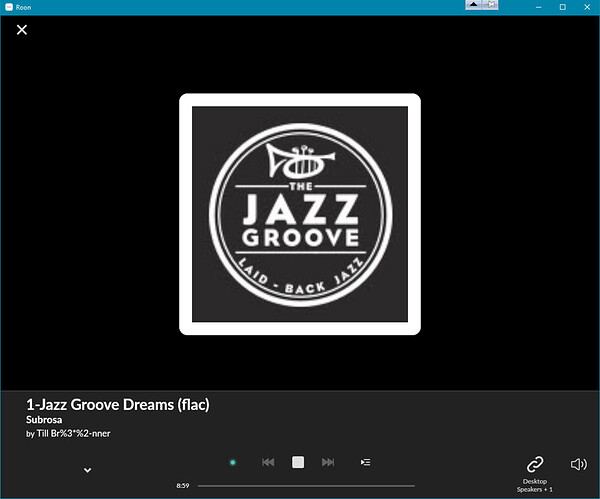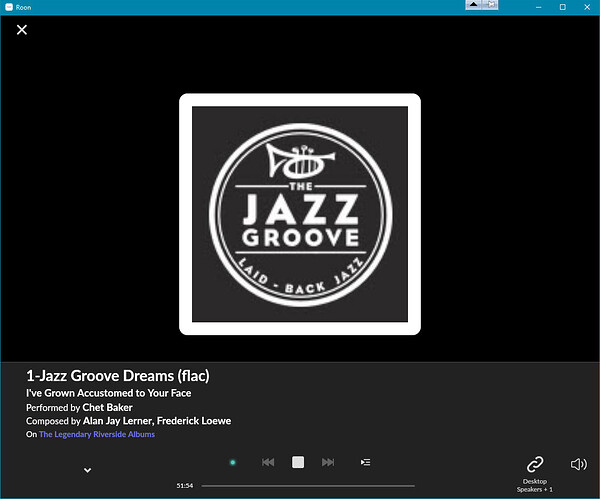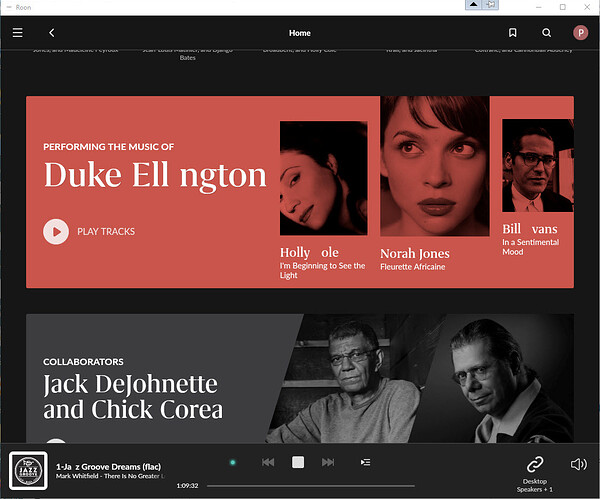I don’t think so. At first, it did seem to stop after each song (Dreams channel). However, I’ve been on Mix 1 since and the stopping is less often and seemingly random. I’ll put on Dreams again and see what it does.
Hello everyone,
I am thinking of subscribing to Jazz Groove Premium instead of Premium+ my money is short now. I’m using Jazz Groove through the web interface and with Roon Radio Channel # 1 and # 2. I don’t need 5.1.
I would appreciate it if someone could answer me some questions:
1- Interruptions from Fund Drives: This means to eliminate an eletric saw type?  This is important?
This is important?
2 - Skip tracks: Do you think Jazz Groove will be able to solve this with Roon?
3 - I have noticed that channel # 1 and 2 # is interrupting the times when I use it with Roon, does this happen to you?
4 - Metadata is very important to me. Do you think this can be resolved?
5 - Finally, I would like to know if the URLs for Flac are working for all channels and if the quality is really good.
Thank you all very much and health!
I’ve tried to make sense of that encoding or decoding for Brönner, but can’t.
I’ve been listening to Dreams now for 47 minutes uninterrupted. Maybe the interruptions are the typical live radio problem that many have noted across various stations and not unique to Jazz Groove.
1- don’t know
2- they will have to speak to this. The urls that we are working with so far do not allow skipping.
3- See this post and a couple of mine earlier that speak to this.
4- I’m getting metadata - look at the screen clips posted.
5- I have them working on all channels except Smooth. Quality is CD level flac.
Thanks Mark I will try that link tonight. The link I had was from the flax stream Or so I thought.
I was doing this from my iPad and didn’t get redirected. Maybe I’ll try it from a computer tonight.
Seems to be sporadic. I had it again on a different track. Sometimes though, the metadata is top notch, eg:
Here’s the jpg file for the logo if anyone is interested. Add it to your Roon Live Radio stations. It’s not the best resolution, but good for now.

You should be able to grab the file from that.
Assuming that your Roon displays Til Brönner OK, then there is an error in either the encoding or decoding of the name. I don’t think it’s Roon, as I’ve not seen that before, so I’m pinging @Paul_Goldstein to see if he can check his end in case it’s more than a one-off.
I’ve seen it on more than one track. If I see it again, I’ll check my tablet to see if it is both or just on Windows app.
The dropped characters do seem to be a Roon issue though - on Windows, not my Android. Here it is in several places:
Ahhh, this has been seen before…
Thought to be a graphics resource problem.
Doesn’t bother me that much, but I don’t get this on any other software and it only started with Roon with 1.8.
I’ve been playing dreams, gems, mix 1 over the past two hours with no drop outs, yay!
Hi Brian: Do these updated instructions look correct to you?
Roon Instructions (please complete these steps on a desktop computer using Chrome):
Step 1: At JazzGroove.org LOG IN to your account.
Step 2: Click ACCOUNT & then click AUDIO SETTINGS
Step 3: Under PREMIUM URL, Select the Audio Quality & Channel you’d like.
Step 4: COPY the provided URL and then PASTE it into your web browser and click ENTER/RETURN. The result is the URL you entered will “redirect” to a new web address, COPY that new address and use it with your Roon device.
Looks OK to me.
(@George_Carlson, you had trouble; do these instructions work for you? The URL in the screenshot you posted will never work as there is no ?token= string.)
I have played Mix 1 continuously for about 6 hours - in that time there were 2 dropouts which required clicking the play button to restart the stream. Where I live I live, the internet is not the best so this is the more likely reason for the dropouts.
I will try again tonight on a computer - missed that before. Thanks
Yep, there’s that encoding issue. Is it only with accented characters?
And your logo is a better resolution, so I’ve changed mine to yours. Here it is in jpg if anyone wants it: