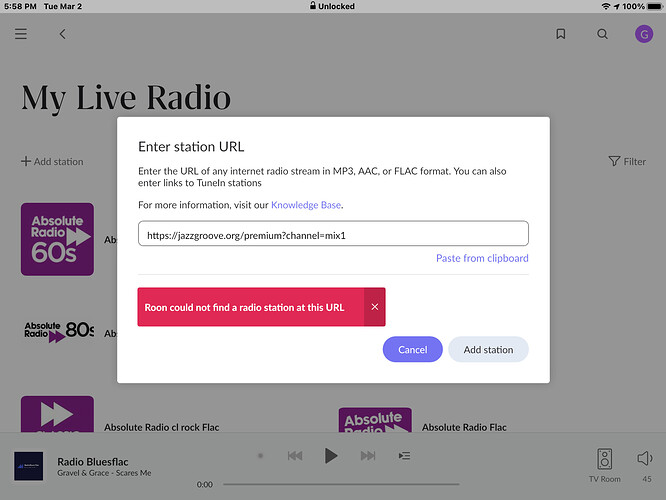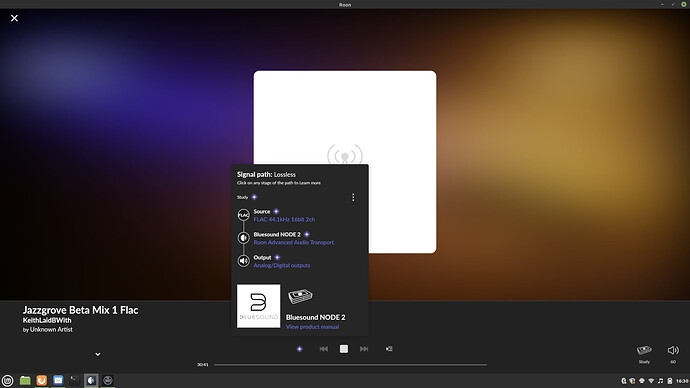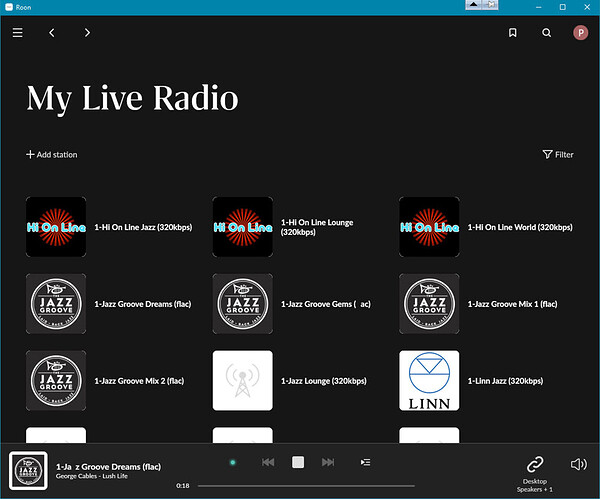Really looking forward to this service from Jazzgroove. I listen to Jazzgroove every day via their web interface and can verify the SQ and choice of jazz as first class. Being able to add a FLAC url to Roon Radio will be the icing on the cake for me.
We’re about to begin beta-testing our FLAC URL. We need 4-5 people who’d like to be part of the beta-test. If you’re interested, please send an email asap to: support@jazzgroove.org and put “Roon Beta” in the Subject line. Thanks! Paul/JazzGroove.org
Hello all
Does anyone know when RadioGroove is offering FLAC URL will it be possible to use the track skip resource through Roon?
I don’t think any live radio can skip tracks
Also I should have included, you need to be a Premium Plus or Premium member to participate in the beta. Thanks and we look forward to hearing from members who’d lke to be part of the beta. JazzGroove.org
Do you mean JazzGroove.org? Song skip functionality is available with Sonos or at JazzGroove.org but not yet with Roon - we are now beta testing our new FLAC URLs for JazzGroove.org members.
That’s great news Paul. Unfortunately, i’m not using Roon at the moment. I could test the FLAC stream on BluOS if that’s of any help? I’m also a premium plus member.
I’m a premium member - I joined just for this reason - I sent you an email. Skipping live tracks is even better.
Hi Paul,
I’ll subscribe in anticipation and to support. I would also be glad to beta test. However, I have one critical question: Do the men’s t-shirts run large or small?  I wear a large or x-large depending.
I wear a large or x-large depending.
Thanks! …Pete
Yes it would!!
Step 1: LOG IN to your JazzGroove.org acct.
Step 2: Click ACCOUNT
Step 3: Click AUDIO SETTINGS - scroll down - select the audio quality and channel you’d like and then copy the URL.
Please let us know how it goes!
If I had to choose I’d say they run a little small, so the XL might be safest choice!
XL it is. Subscribed. Looking forward to listening tonight!
I may be jumping the gun, but I found this with Roon:
The flac premium URL from the webpage audio settings doesn’t work in Live Radio. But if I play in the web browser, copy the link in the address bar, and paste in Roon Live Radio, it creates the station and shows what is playing!
However, if I follow this thread correctly, it sounds like you are working on something more sophisticated for Roon.
Is it working for you now?
Moved to chat…
I have the Jazzgroove beta FLAC channel playing through Roon. As per @Paul_Goldstein instructions, after changing the audio settings to FLAC in my Jazzgroove account, I copied the the resulting URL into a new web page. This link was then redirected to a URL such as https://audio-edge-jfbmv.sin.d.radiomast.io/d0105650-c51c-4842-ae39-f97b329acd2a?token=-“XXXX#”.
I copied this new link into ROON through add new station on My Live Radio tab.
Sounds great, skip track is not yet active but the reference to the artist and song playing is clickable (when metada data is available) which takes you into the wonderful world of ROON.
.@BigMal’s method will work, and is necessary. I believe the redirections cause Roon to lose the crucial token.
Yes, this is the method I discovered and described in an earlier post. I have mix1, mix2, dream, and gems channels all set up along with the logo clipped from the website. I’m finding however, that music stops regularly. This is sometimes the problem with stations in Roon, so I don’t know if it really is a problem with the JazzGroove setup.
The metadata is there in the play bar. Ignore the missing “z”, Roon seems to be doing this on Windows.
Does it stop when the metadata changes?
See this post. The audio server associated with the URLs above should be able to cope with inserting metadata, but just wondering…