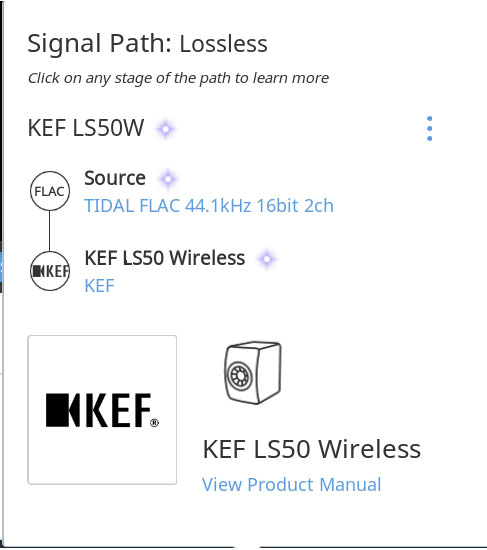Kaspersky is running on the the core. Checked and firewall is allowing Roon Lab. I think Noris has enabled diagnostics for my account, hopefully you can see the log. I have been using Roon and Roon Remote for the last 10 mins, and no drop off, strange? Did not change any settings. Have yet to play around with the KEF speakers wifi — will do this later in the afternoon or tomorrow.
But now, from 2:20 to 2:45, the music is dropping off again. So it is not stable. Very frustrating. Later today, I will reset the KEF LS50W speakers and reconnect to the wifi (this time hopefully it will select the 5 Ghz network. I do not have control on which it picks). and also will try hardwire ethernet.
This definitely network related doing a bit of research chromecast devices also have issues with the eero system. Is it possible to ensure that the core and kefs are connected to the same eero node. I wonder if the kefs are switching to another one when the signal weakens and getting a different IP address from the that eero node which causes Roon to not find it. Maybe try and assign static IP addresses to your core and to the kefs and see if this helps. Or reserve IP addresses for them which does a similar thing.
https://www.google.co.uk/url?sa=t&source=web&rct=j&url=https://support.eero.com/hc/en-us/articles/207613326-What-advanced-features-does-eero-support-&ved=2ahUKEwiNgITW97jeAhUiBsAKHRKbAmEQFjABegQICxAE&usg=AOvVaw2UKIV-4xPtJsbEVkO_qGfv
Also do you have any other router in your network or just modem and the eeros?
I have chromecast many movies to my TV over the years, with no problem. Same eero network.
Just modem and eeros
I just reset the KEF LS50W speakers and reconnect to my wifi network. Again, in the setup there is no option for me to select 2.4 or 5.0 Ghz wifi network. The KEF LS 50W still pick 2.4 Ghz when I check on my eero app. I am now running Roon and playing music to see if there is any drop off.
Hmm other than trying to reserve IP addresses for each device so they don’t change I’m all out of ideas.
Just noticed that the KEF speaker picked 5 Ghz network to connect. And signal strength is good shown on my eero app
Unless your network has 2 different IDs for 2.4 or 5 it will decide itself as to whats the strongest so you can’t force it to 5ghz even though it’s likely better. Devices are a bit dumb in this regard,I had issues when I had one ssid for both even though I set it to prefer 5ghz devices ignore it. I just switched to having two ssid and essentially 2:wireless networks to get round it one at 2.4 the other at 5ghz. I don’t think this can be done with eero.
Called Eero technical support and they are able to log on to my network to see what is the issue. After spending half an hour, he was not able to find any problems. But notice that sometime the KEF speakers connect to 5 Ghz and sometimes to the 2.4 Ghz network. He agrees that best to stick to 5 Ghz but when the KEF speakers connect to 5 Ghz, somehow it pick the farthest away eero to connect to. In order to fix this issue, “forcing” the device (KEF speakers) to connect to the closest strongest signals, he downloaded a beta software to my eero units.
And after that, the KEF connect to the 5 Ghz cloest eero which is only about 10 feet away from the speaker. He ask me to monitor this and see if there is any change or other issue. And if there is, give them a call again.
Also discussed the option of reserve IP addresses for each device so they don’t change, but he does not think that is the issue.
Keeping my fingers crossed, and hopefully above will resolve the issue. And thanks again for everyone’s inputs, trying to resolve my issue.
FYI, the Roon core (my computer) is running on wifi too.
So far so good, starting from 4:10 pm. You may wish to take a look at the logs, from this time onwards and compare to earlier logs.
Thanks and have a nice weekend.
Decided to move one of my eeros close to the speakers and then ethernet hardwired to the speaker ethernet port at the back. This way, the speakers is always hardwired to the network and will not be dependent on 2.4 or 5 Ghz wifi network. Hope this will resolve all issues.
This setup begins at 5:55 pm, Saturday, Nov 3, if you are looking at the logs.
Hi, just upgraded my Tidal to HiFi and is testing Roon with the new KEF speakers setup (hardwired to Eero). You can see the logs starting 11:00 am today, Sunday, Nov 4.
Hopefully by hardwiring KEF to Eero (wifi mesh system), it will solve the dropping out issue.
Then, I will go ahead to buy a NUC i5-4250U (Model D54250WYK) with 4GB RAM 64GB SSD or NUC6i3SYH, same with 4GB RAM 64GB SDD to use as a dedicated Roon Server, installation of ROCK. My music library is small, only 65GB size.
And will also plan to install a NAS, My Cloud pro series pr2100 where music library will be stored, and have ROCK access this library; and also PLEX installed for movie streaming.
Regards, Larry
Hope this works for you Larry, good support from eero there as well.
Eero, I have been very happy with the units, it really live up to the specs — getting strong wifi signals throughout my 2000 sq feet apartment, with 3 eeros mesh network. And yes, their technical support is good too.
Honestly I never had any wifi issue with devices connecting to the eeros, KEF LS50W is the first. Not sure how the device (KEF) connects but it seem to have a mind of it’s own, and switches around, not only on 2.4 or 5 Ghz network but also which eero in the house to connect to. I have yet to have a chance to speak with KEF technical support (honestly I doubt their support is as good as Roon or eero).
But the strange part is that I did not have any issues (music dropping off) with Spotify Connect or using KEF streaming, on TIDAL, only with Roon remote/server. That’s why, I did not suspect wifi or the KEF device since KEF streaming and Spotify, no music drop off, just on Roon.
So far, since 11:00 today, background music playing with Roon for the last 2 hours, no drop off!!!
Anyway, when I have time, I will investigate further, maybe with KEF technical support how KEF LS 50W select wifi network? And also whey only Roon but not Spotify and KEF streaming. Strange.
Thanks for everybody’s help.
FYI, Roon server is running on my regular PC, on wifi, not ethernet hardwire to the router. So it is confirmed that Roon server PC is fine running on wifi network – 5Ghz network
When you run Tidal direct to the Kefs, there is only one way traffic. The music comes from the internet and goes wi-fi straight to the Kef master speaker.
When you run Tidal via Roon on a wireless core, there is 3-way traffic. The music comes from the internet, goes wi-fi to the core, goes through Roon, goes wi-fi back to the router, then from the router wi-fi to the Kef master speaker.
You need 3-times the bandwidth to stream Tidal via Roon over a wireless network compared to streaming via the Kef app.
If you connect your core via Ethernet, you only need the one wireless “hop”. So you’re down to just one-way traffic over your wi-fi network.
I have LS50W and I hard wire my core and leave the speakers wireless. I tried wireless everything and got dropouts, especially with hi-res tunes.
Hope this makes sense. 
Hello @Larry_Quek,
Apologies about the slight delay in getting back to you here and glad to hear that everything seems to be working now when using hardwired Ethernet connections.
As others have mentioned, Roon requires a few more WiFi hops when streaming Hi-res content and more bandwidth is required. Since you have switched over to Ethernet connection, the logs are not displaying the same errors as from before you switched, the streaming buffer is now consistently being populated to full capacity which it was not before making that change.
As for the KEFs not connecting reliably to the 5Ghz network, I would check with Eero regarding instructions on how to split your 2.4Ghz and 5Ghz network into different segments. Basically you can create two network SSIDs (network names), one for the 2.4Ghz frequency and one for the 5Ghz. On a typical setup, I have seen this done as setting the 2.4Ghz to NetworkName and 5Ghz to NetworkName_5G, this change will ensure that the specific WiFi frequency is being used. I hope this helps but do let me know if you have any other questions.
Thanks,
Noris
Hi, I had to switch out the KEF speakers because there was a hair-line crack in the speaker causing a crackling sound. Just got a replacement. Hook it up, and believe it or not, Roon is not able to find the KEF speakers! The KEF speakers is still hardwired to the eero, no change from the way it was wired in the last two days when everything was working well.
I am able to stream wireless with KEF Streaming app and also Spotify Connect so I know wifi setup is okay.
Just not able to get Roon to see the KEF speakers as a source to play.
Appreciate if someone can help. Has it to do with the diagnostic mode for my account is enabled? Is this the cause of the problem because now the KEF speakers is different?
Thanks, Larry
Hello @Larry_Quek,
Glad that you have traced the crackling issue to a hardware defect and have replaced the speakers. Can you please let me know if you are using the newest KEF firmware on your speakers?
Generally speaking, they would have to have the newest firmware to be properly recognized within Roon. I would try updating the firmware if you have not done so yet, as diagnostics mode would not cause such issues. Please let me know if this helps.
Thanks,
Noris
Yes, I installed the latest firmware before I did any speakers test