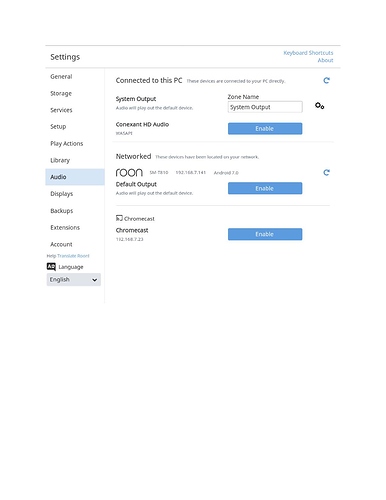In the end, I uninstalled Roon Core and re-installed. Then, KEF speaker show up, hopefully it will stay on …
It’s been a frustrating few days.
Not sure why only on Roon with KEF there is an issue but with KEF streaming, Spotify Connect, no such issue. All these uses wifi too.
Hello @Larry_Quek,
Apologies for the frustration here and good to hear that you have been able to resolve this with a Core reinstall. Roon operated a bit differently than the KEF Streaming or Spotify Connect app, in that it uses Multicast for device discovery and streaming using our RAAT protocol.
While other apps may work ok, if something is blocking multicast from operating properly (outdated speaker firmware/antivirus software/firewalls/ect.) that can cause the issues you are seeing. Please let me know if you run into any other issues and if you do, please note the time that it occurs at so that we can take another look at the diagnostics from your machine.
I am hopeful that since you have performed the Roon reinstall the multicast issues will subside.
Thanks,
Noris
Noris, as usual, thanks for your great prompt support.
I am in the process of buying a NUC on ebay and install ROCK, but am a little hesitant, would someone be able to help (if I end up having some issues) with installation. I see there is plenty of installation guide but the adding of Codec codes seem a little “difficult”. It’s mainly because of my understanding. But then, maybe with the physical items here and just going through the step instruction might be easier than trying to decifer with no hardware infront of me.
I will monitor and if there is any issue with Multicast on my setup I will note the time and let you know.
Again, thanks, Larry
Thinking of getting this nuc 5i7ryh but it comes with 2.5" SSD instead of SSD on M.2 slot, I think it does not matter for Roon ROCK. But at the same time I noticed that NUC5i7xxx is not on the Roon supported list.
Hi Noris, Mind taking a look at my log of 5 mins ago, 11:20 to 11:30, music drop off, actually it stop half way, and I have to start music again, and it continues from where it stop.
Fine from 11:30 to 2:18 and then 2:20 to 2:25 problem. Music just stop and I have to hit play. Could it be because I have Roon Remote on at the same time? But that should not be, right? The beauty of Roon is that with Roon Remote you know what is playing and also have control if you wish.
Hello @Larry_Quek,
Apologies about the slight delay in getting back to your here. I have taken a look at your logs and I can see the issue of the LS50s losing the connection, but unfortunately the logs do not indicate as to why. The diagnostics show that the connection was just abruptly lost. I have noticed that you have also reinstalled Roon again, has that reinstall helped get the LS50s back online? Roon Remote should not cause issues with playback stoppages.
As for your question regarding the NUC – We have only tested Roon on the NUCs listed on this page, and while I am not aware of any specific limitations for the 5i7RYH vs the other models listed, I cannot say with 100% certainty that it will work since it has not been tested. Internal SSD should work for the NUC but it has not been tested on that model and if you would like to be sure that your ROCK will be operational, I highly suggest choosing a model from that list.
For your question regarding the Codec installation, the process is very straight-forward and should not cause much of a headache. Please let me know if everything seems to be ok since reinstalling Roon again.
Thanks,
Noris
I had to reinstall Roon Core because it was not able to local the KEF speakers, just like before. After I stop using the speakers and it shut down. Upon powering up the speakers Roon somehow is not able to find the KEF speakers, even though it was playing music before. Strange.
Good morning Noris,
I am having problems, last night, I think around 6 pm but I am not sure, I had to delete the Roon Core and re-install Core in order to get KEF speakers to show up. I had a dinner party and it was frustrating to find suddenly KEF speakers is not available on Roon. Only way is to reinstall Roon Core. Then for the whole night, maybe from 7 pm to 1:00 in the morning, no issue, able to play music with Roon. But this morning, after the speakers go off (because it’s not in use), I power up the KEF and run Roon, but KEF speakers is not available again!! I tried power down speakers and power up, still the same. Also shut down Roon Core PC and restart Roon, also the same, no KEF speakers.
I check the Audio settings in Roon and as you can see, no KEF speakers.
It’s been a frustrating road using Roon, but I loved the software and hope to be able to figure out what’s wrong.
My suspicions: Could it be because I am running Roon Core on my PC (which is Windows 10 and running other software too), which is not a dedicated Roon Server, is this the cause of the problem? But then, it was running fine for a day or two, but …
HELP, thanks
Regards, Larry
And note: No problem with KEF speakers connecting with Spotify Connect or KEF Streaming with TIDAL or KEF Control, all these are working fine. No problem in connecting, just Roon, “loosing” KEF speakers after power down, even though it connected fine before.
I do not wish to have to delete Roon Core and re-installed each time the KEF speakers “disappear”. Is there a way to “re-connect” or have Roon Core re-connect to the KEF speakers in the Roon software. I tried looking at settings but the only option I saw was Audio but did not see any such options.
Larry it probably doesn’t help you much but I can tell you that this behavior has NEVER happened to me and my LS50W. I have never deleted the Roon Core ever for any reason. My speakers just show up when I boot them up. Very strange. I can tell you that the few times my speakers did not show up immediately it was because the Wireless Strength light was flashing on the speaker as if it was trying to make a connection. Once it did the speaker shows up. When you power up your speakers is the wireless strength light on the speakers steady or blinking?
WIFI light on speakers is Solid white, each time I powered up
John, FYI, this is the second KEF speakers (I had to return the first pair because there was a crackling sound coming from the left speaker). And in the last 6 days, I have the same issue with both pair of KEF speakers. Therefore my gut feeling issue might not be KEF speakers?
Sorry. Thought maybe I had it. This is solvable once you hit on the cause. Like I said I have been running mine now for about 20 months and have never had any issues. I have used the LS50W stand alone like you are. I have used the microRendu when I had one and am currently using the Allo USBridge. The only reason I am using the USBridge is because I have one. Maybe it sounds better or maybe I just convinced myself it does. In any case once you hit upon the problem it should work flawlessly from then on. The problem is the variables from user to user. I don’t have the Eero so that’s a variable from me. If you polled ten people here that are using these speakers I bet you would get eight different configs. That’s what makes this type of issue difficult to find. I read every one of your posts and I am rooting for you to get this solved soon.
I am hoping this will be solved too. Eero might not be an issue or considerations anymore as I have hardwire KEF speakers and it is now hardwired on the network. I even tried hardwired Roon Core on my PC to the network. Still same issue, the KEF speakers does not show up.
I wasn’t trying to suggest that Eero was an issue. I was just pointing out that finding someone with the exact same total configuration as you is nearly impossible as everyone has different variables. Where are you located? I can send you an Allo Boss DAC to try. I have an extra. The Boss DAC would connect to the AUX input on the speakers and would give you another variable to try.
Sorry, if I came across that way. Did not mean to. I know, you were trying to help.
I am located at 10018 zip code, NY city. Not familiar with DAC does but if this help, it will be great.
I would check the windows firewall and antivirus at the times it does not work. I imagine these are part of the reason. It sounds like a discovery issue. These are usually firewall, av or network related. Can you disable any AV software you may have running and windows firewall software temporarily to see if it improves. Roon needs to have a few processes allowed through that it might be blocking. Their have been issues with Kaspersky to blocking it.
If you still have issues after this then it had to be somehow network related.
Uninstalling/installing Roon is not your answer as it’s highly unlikely Roon is the actual problem. In 99% of issues like this it the network config is just not compatible in some way. Check that both Roon and Speakers are on same IP range again to make sure as some of these mesh systems have different subnets for wires and wireless and this will cause Roon to not see other devices.
What are you using as Roons Remote? A phone, tablet or the PC itself? If the pc can you try the app on a phone or tablet to see if it can see your Roon server and see the kefs . If it can then that rules out the network to some degree but not entirely.
When the KEF speakers are not available, it is not available on both Roon Core on PC and also Roon Remote (on Android tablets). So both Roon and Roon remote has the same issue.
But I am able to find the KEF speakers on the KEF Control and KEF Streaming app. Also Spotify app with Spotify Connect, it will see the KEF speakers as one of the wireless devices.
With regards to Kaspersky, I check the firewall, I think Roon and Tidal are both let through. I did disconnect Kaspersky and then turn on Roon on the PC, still no sign of the KEF speakers. Same with Roon Remote.
Will call Eero technical and see what they can suggest. But last time, per their suggestions, I have already hardwired the KEF speakers to the network.
But each time I uninstall/install Roon, the KEF speakers show up. Note: No change in the wifi or eero setup. But of course, I loose the database. I tried once, uninstalling keeping the database, but Roon will not find the KEF speakers.
I agreed it is network related issue but would like to pinpoint to what so it can be resolved.
Regards, Larry