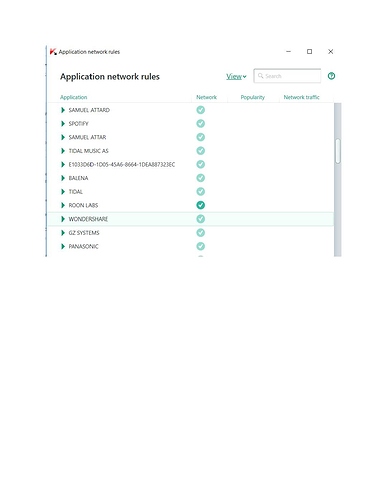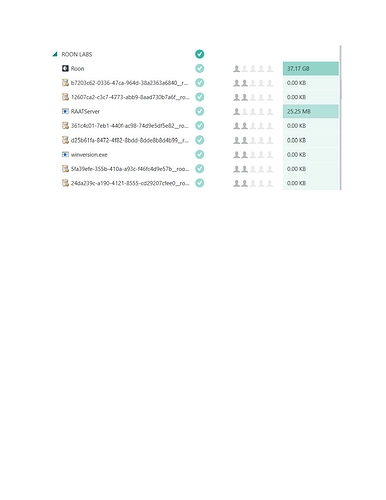Hi Noris, thanks for your continued support. Appreciate it, I really like to resolve this so to sign up for lifetime subscription of Roon.
Unfortunately I am away on a trip, will be away till Nov 17.
Answers to your questions, as I know it . I know for sure the firmware on the KEF is the latest because when I first power up the speakers (these are brand new, only 10 days old. I have gone through two set of speakers. I had to return one due to hairline crack on the left speakers so we know for sure both new speakers exhibiting same connection problem), it ask me to update the firmware. I have to download and connect PC to the speakers to do this. I can send you a screenshot of the firmware when I am back on Nov 17.
Sorry, not able to disable standby until I am back to my home in NY.
With regards to device conflicts, I only have tablets, security camera, PC, phones, Roku, Chromecast, but no other UPNP devices or network speakers. KEF is the only network speakers. Only able to do this test when I am back to NY —Ideally, if you could test with just the Core and the KEFs connected over Ethernet, and no Wifi devices connected at all that will be a great data point to have.
FYI, I have also contacted my wifi system, eero for tech support. Actually I also have spoke with them in the last 10 days. They are the ones suggesting hardwiring speakers to the network. Anyway, they have also elevated my case to their senior tech support level to see how to resolve the issue.
Hopefully between Roon and Eero tech, we can get to the bottom of things.
FYI, I have eero (you can google and find details of eero) working fine, for the last 3 to 4 years. Hsve used eero since they become available on the market. Eero also is able to see and diagnosed my nework from their end. Eero is a mesh network system. I used 3 eero units over my 2000 sq feet loft apartment. Main eero is connected to the cable modem, and one eero in the middle of the apartment and the third eero at the back of the apartment. With these 3 eero units, there is no dead support throughout the apartment. With speed test, I can verify that throughout the apartment, wifi signal upload/download speed is the same throughout. Before with a standard wifi router (even the high end wifi router) there is some dead spots.