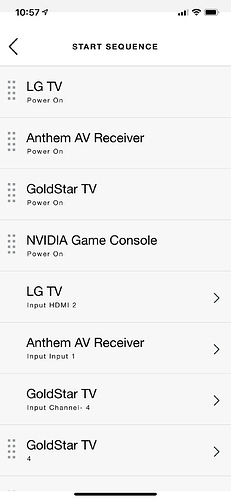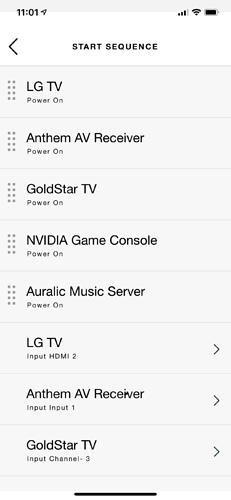Yeah, you know what I mean! ![]() Just saying that it’s Roons normal DSP software volume and unrelated to the Kiis device volume or any ‘partner’ status benefits.
Just saying that it’s Roons normal DSP software volume and unrelated to the Kiis device volume or any ‘partner’ status benefits.
The unknown is whether Roon’s dithering might be better than Kii’s… not sure if Kii’s hardware volume is actually hardware or DSP dithering… maybe @Kii_Audio or @Demo_one_per_store_l can enlighten us.
There are a couple of reasons I’d prefer not to use software volume regardless of any perceived differences in quality or approach:
-
In a shared use house like mine you’re not going to be 100% sure what the hardware volume is set at, and so the software volume scale is a bit meaningless - is it going to blast out or be quiet?! I have this situation already with lesser devices in the kitchen etc.
-
if you want full power as an option and only one volume attenuation, you need to leave the device at max. When playing quietly you’re giving yourself the worst signal to noise ratio and potentially wasting power too.
I just use Roon at ‘fixed’ volume and use the Kii Control, but I believe Roon’s attenuation is properly implemented I wouldn’t expect there to be a difference in SQ.
Keith
How did you implement input swiching using the Goldmund profile on the harmony? I am currently only able to use the up and down button on my harmony, so have to cycle trough all inputs ( and am not too happy with that) - but would love to be able to chose an input directly.
Has anyone been able to choose inputs directly on the control using a (harmony) remote, and how?
Hi @zegel
The input switching is straight forward. To give you an example of my setup.
Goldstar______Kiii Control
[Channel 4] --> [Input XLR]
[Channel 3] --> Input USB]
Depending on your setup you can find other channels that correspond to your other inputs.
I just set those in the start sequences of each profile. XLR for my Home Theater, and USB for my Music
I use „Hifi Akademie AMP 44“ commands to control the Kii three. This device is rc5 compatible and support direct input selection.
But I am not able to power off the kiis. I have configured to press mute for some seconds, but they always power on directly after power off.
Hi - heres Bruno Putzeys (CTO @ Kii) reply concerning Dither:
The short answer:
The question that was forwarded to me implied an assumption that there’s either dithering in Roon, or in Kii’s DSP software, and that dither only turns up in the context of volume control. That ain’t so. If you use Roon’s volume control or any of Roon’s DSP, it will need to apply dither before outputting the signal at 24 bits. If you set volume at maximum and have no DSP going, it does not need to apply dither because it can pass the 24-bit signal unmodified. That has zero import on the speaker: it always needs to apply dither after its DSP processing (of which volume control is only the most trivial part), before the signal gets passed on to the DAC. There’s nothing you can do upstream to make downstream dithering unnecessary or to affect its operation. It’s not either/or. It’s and/and.
The long answer:
When we talk about dither, it’s always about rounding. In principle, dither is required every time you stand to lose bits. That means every time you’ve multiplied two numbers together and you need to round the result to store or transmit it. Volume control is only the most trivial example. The reason is simple: if I take two three-digit numbers and multiply them together, I get a six digit number. That’s true whether we’re talking about bits or decimals. A sixteen-bit number multiplied by another sixteen-bit number produces a 16+16=32 bit number. And if you’re using a processor that can only handle sixteen bit numbers you’re going to have to round the result whether you like it or not. If you care at all about what it sounds like you’ll need dither.
Now bear with me for a bit while I explain what dither is, because I don’t want to assume everyone has it down pat. Dither is nothing but a way of randomising the choice between rounding up or down in such a way that the chance of rounding up is proportional to how close you are to the rounded up result than to the rounded down result. Suppose you have a signal represented by numbers with two digits after the decimal point and you need to round that signal to integer numbers. Suppose your data stream goes 1.75, 0.33, -0.22, -0.85, etc. We’re about to lose a lot of information here. Take the first number, 1.75. What you need to do to make the rounding error sound like noise instead of distortion is to make a random choice for up or down but in such a way that you’ve got, in this case, a 75% chance of rounding to 2 and a 25% chance of rounding to 1. For the next number, 0.33, your rounding method should have a 33% chance of rounding up and a 67% chance of rounding down. Et cetera.
The method is quite straightforward. Build a random-number (i.e. noise) generator that produces all numbers from 0.00 to 0.99 with equal probability. This is called “rectangular probability density” (RPDF) noise. It’s absolutely crucial that it has these statistics, otherwise it won’t work correctly. The noise amplitude has to be exactly matched to the step size of the rounding that follows. Don’t use analogue noise (that has a gaussian distribution), and don’t hope that noise already in the signal (e.g. from another dithered rounding operation upstream) will have the same effect. It won’t. Anyhow. For every audio sample, number that comes in, grab a new random number and add the two together. Then round down. You can easily see that this indeed guarantees that the odds of rounding to the next higher integer is exactly equal to the value of the digits after the decimal point. The reason why this works sonically is because the ear does spectral analysis. It’s a statistical device. If those lower digits encode a repeating signal (i.e. a tone), the statistics of the dithering process insure that over the long run, that tone is still there. Our ears can hear into the noise, whether than noise is analogue noise or dithered quantisation noise. One sometimes catches people say that dither “masks” or “covers over” quantisation errors but I hope it’s clear now that that is completely wrong. Dither completely eliminates quantisation distortion at the expense of some added noise.
In a DSP speaker there’s a whole lot of filtering going on. Digital filters work by multiplying delayed versions of the signal with fixed coefficients and adding the results together. The rounding question turns up at each of those multiplications. Clearly it would be totally impractical to dither each of those operations. An acceptable way of mitigating the issue is using floating point. Numbers still get rounded, but the rounding step is always a tiny fraction relative to the actual signal. You’re always using all available bits. No matter how quiet the signal is, you always have (in the case of 40-bit floating point) 32 bit resolution relative to the actual amplitude of the signal. The rounding error is always 192dB below the signal. That is usually (you still need to know what you’re doing!) good enough to render the question of dithering completely academic.
In the case of the Kii Three, the entire DSP process is done in 40-bit float, including volume control. The filter stages are of a new type that is less sensitive to accumulated rounding errors (not your usual direct form fare), so the total amount of rounding gunk is comparable to what standard programming practice would get out of a 64-bit processor. That’s good enough to need only one actual stage of dithering, which is when the signal leaves the DSP and gets rounded to 24-bit fixed point en route to the DAC.
And while we’re on to the finer points, the simple dithered rounding I described above still needs a finishing touch. If you fed this dithered rounding algorithm a signal that’s always very close to an integer (e.g. a small signal close to 0), it would end up rounding to 0 most often so the quantisation noise would become noticeably correlated with the signal. That doesn’t sound very natural so what’s done there is to add two RPDF signals together before rounding (two RPDF signals 1 LSB wide added together produces a probability density function that’s a triangle 2 LSB wide). When you do that, the rounded result is sonically indistinguishable from the pristine original with a steady hiss added. It all hinges on getting the probability distribution and the noise level exactly right. There’s no such thing as “more or less intelligent dithers”. Either it nails it or it doesn’t.
That’s weird, my kiis power off automatically when no Input of sound is detected. It might be that one of your output sources is pushing out a sound signal constantly that is causing the kiis to think they should still be powered on.
I have disabled the automatic power off, because the kiis were power on randomly, even if no input cable is connected. First I thought my power line was the problem, but the problem persists even with a Furman AC-210/AE Power Conditioner.
Is this feature included in a new firmware? I am not able to configure preset selection with IR.
Hi - what inputs are you using?
Yes you could update to newest firmware - please write an email to info@kiiaudio.com so we can help you with that. Best
Thank you for the info. I have send an email.
At the moment, I use SPDIF only. A Meridian 861v4 is connected via OE12 card. MHR is disabled.
A nice setup to add Dolby/DTS and Roon(ID40) to the Kii three without analog conversion.
But I could reproduce the problem without any connected device.
I will check again, when I got the new firmware.
A customer’s new KiiTHREE/BXT modules have just arrived, they look super in light metallic silver, I will post some photographs.
Keith
The customer is happy with you unboxing them and using them before delivery?
Only once they have been installed.
Keith
Any pictures yet?
Will a Sonore MicroRendu be a sufficient endpoint for the Kii Three or should I aim for something better? I also have a Bluesound Node 2 which I will try as an endpoint.