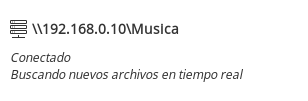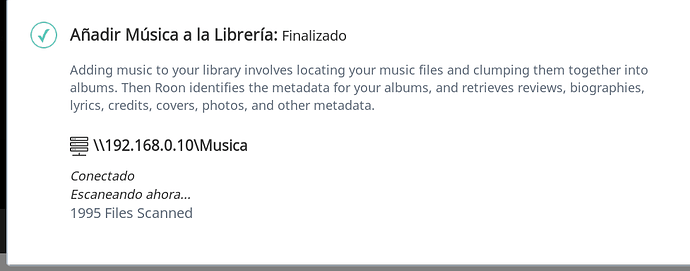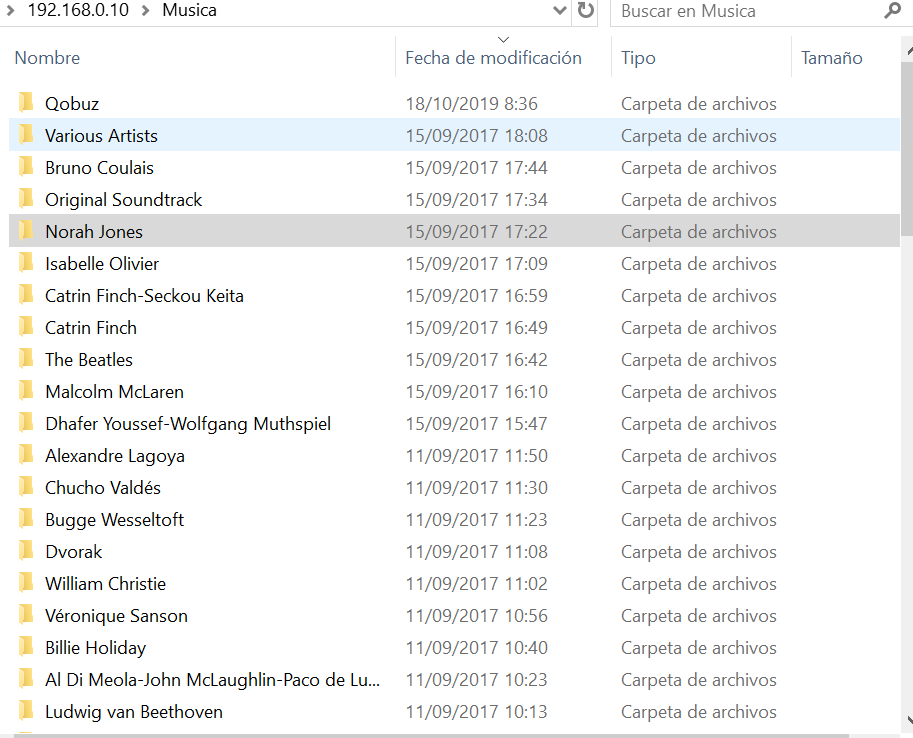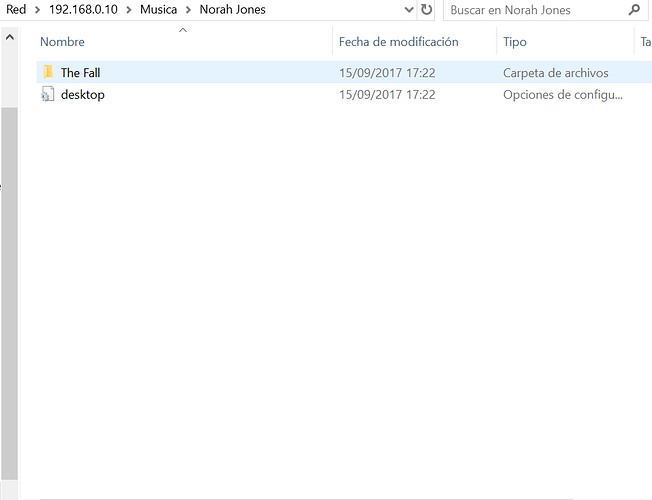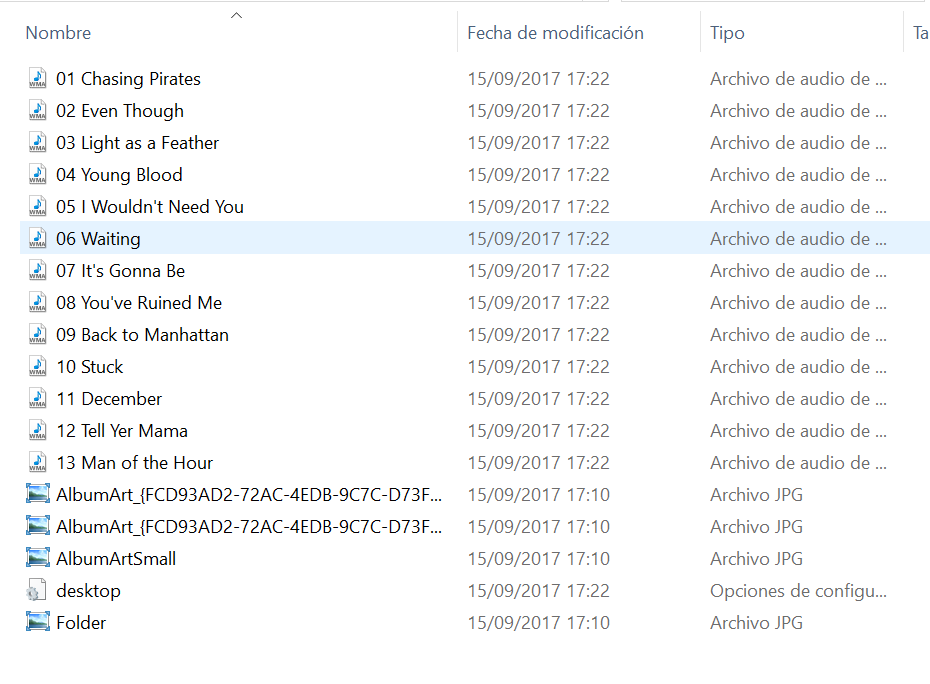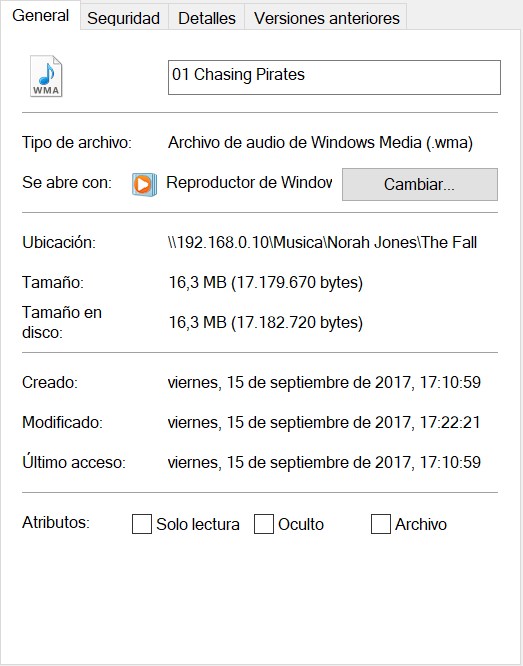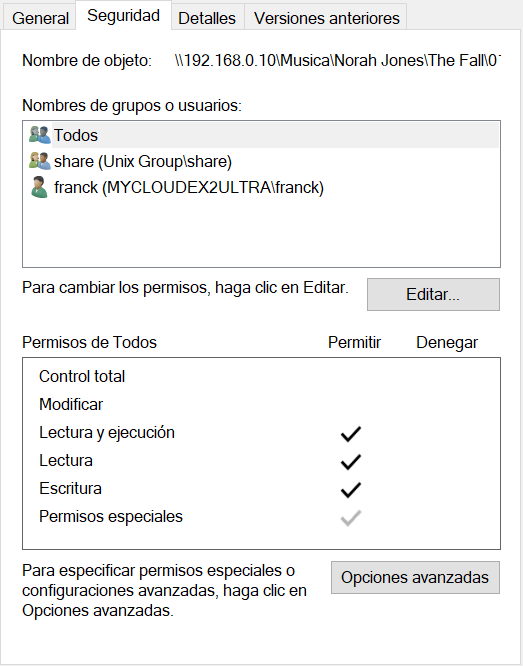Core Machine
Network Details (Including networking gear model/manufacturer and if on WiFi/Ethernet)
I’m connecting to my NAS through Wifi
Audio Devices (Specify what device you’re using and its connection type - USB/HDMI/etc.)
BlueSound
Description Of Issue
I Can see the music files in my computer.
dylan
October 18, 2019, 5:25pm
3
Hi @FRANCK_DE_GRAEVE ,
Can you share a screenshot of the path you’re entering into Roon? Do you receive an error?
Is there any change if you connect your Core and NAS via Ethernet? Can you describe what networking gear you’re using?
Hi @dylan ,
Here is the Screenshot:
There is no error message.
The App scans the files because I see the progress.
I connected my Core and NAS via Ethernet and It’s the same. I use a private network configuation of Windows ad I use a switch D-Limk DGS-1008P.
dylan
October 21, 2019, 12:42pm
5
Thanks, @FRANCK_DE_GRAEVE . Do you see a spinner in the upper-right corner of Roon showing the import in progress? If so can you click this and share a screenshot of what you see?
Hi @dylan , here is a screenshot.
Only a few albums (around 5) were imported. Most of the albums weren’t abloaded.
dylan
October 23, 2019, 7:45pm
7
Hi @FRANCK_DE_GRAEVE ,
It shows that 1995 files were scanned, but only 5 total albums are appearing in Roon?
In our KB we have an article about Skipped Files and an article about why some files might be missing from Roon .
If you go to Settings > Library > Skipped Files do you see any of your missing files there?
I’d like to recommend looking at a couple of specific examples of tracks that did not get imported into Roon. Are they supported files? Are they showing up in Skipped Files? If it looks like they should be importing, let me know! Screenshots of these files in their storage location would be helpful for discovering what may be happening.
Hi @dylan ,
I check the new imported albums. They aren’t from my NAS but from Qobuz. I just included buy album in my favorites…
I have some skipped files. They are from my music folder of my computer, some PDF and image files.
Please find some Screenshots with some views of an album in the NAS.
SKBubba
October 24, 2019, 1:01pm
10
Are the files Windows WMA lossless files? I don’t think this is supported in roon. I had this problem. Converted all mine to flac.
FAQ: What audio file formats does Roon support?
Built In Support:
WAV
WAV64
AIFF
FLAC
ALAC (Apple Lossless)
OGG
All of the above at resolutions up to 32bit 768khz.
Roon also supports uncompressed DSD64, DSD128, DSD256, and DSD512 content in the DSF and DFF file formats.
OS Dependent Support:
Note: Roon does not ship codecs for these formats, but can use OS provided codecs where available, such as on Windows 7+ and Mac OS X 10.8+
Playlists
M3U files ( local media only )
dylan
October 24, 2019, 1:16pm
12
Hi @FRANCK_DE_GRAEVE ,
As pointed out above (thanks @BlackJack + @SKBubba ) this is a file in an unsupported format. WMA is not supported. You can see a list of the supported file types here: https://kb.roonlabs.com/FAQ:_What_audio_file_formats_does_Roon_support%3F
Hi @dylan ,
I convert an album to FLAC and I see now the album in Roon.
Thank you very much for your help @SKBubba and @BlackJack .
1 Like
system
October 29, 2019, 9:00am
14
This topic was automatically closed 36 hours after the last reply. New replies are no longer allowed.