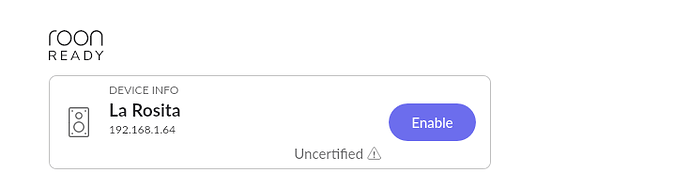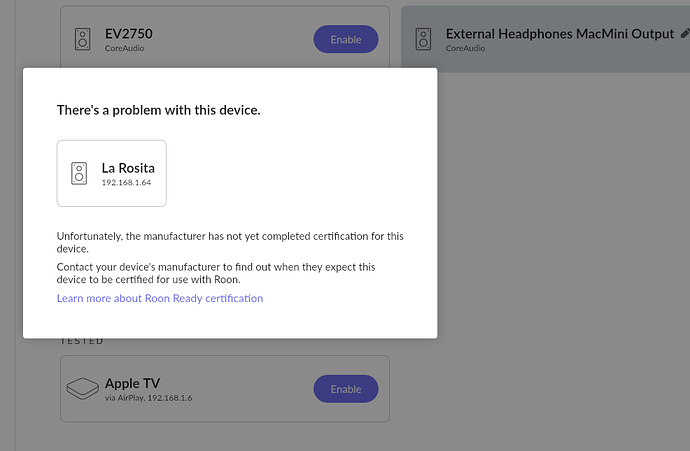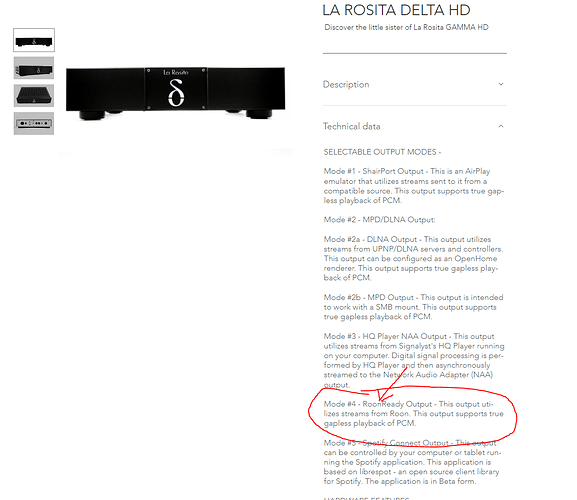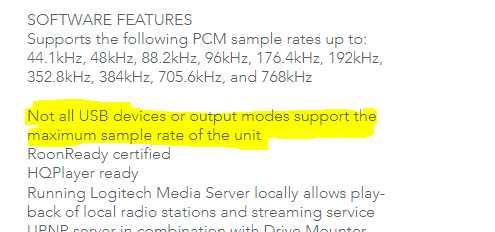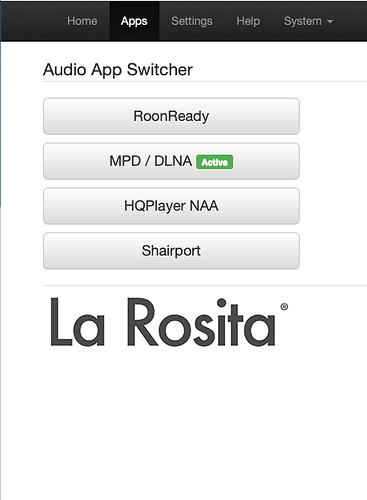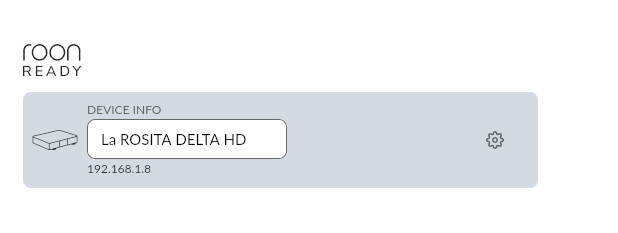Roon Core Machine
MacMini M1, 16GB RAM
MacOS 11.6.1
Networking Gear & Setup Details
Netgear Nighthawk
Zyxel 1 to 4 ports Ethernet hub
Ethernet
Connected Audio Devices
La Rosita Delta HD
Ethernet connection
Number of Tracks in Library
3000 tracks
Description of Issue
La Rosita Delta HD is defined as uncertified device and cannot be enabled. I started testing Roon today and this is the first time I am trying to connect the Delta HD. The streamer plays without problems through Shareport (Airplay emulator). Roon works well with the MacMini headphone output and an USB DAC.
Here is a copy of Roon Ready Diagnostics RoonReadyDiag_log :
02/13/2022 23:11:53 - ------------------------------------------------------------
02/13/2022 23:11:53 - /opt/RoonReady/raatool logdump 9e6bddab-aa8e-4425-9905-d9676558b841
[0000000] 0.001 TRACE [info] initializing info dictionary
[0000001] 0.001 TRACE [info] inserting raat_version -> 1.1.36
[0000002] 0.001 TRACE [info] inserting protocol_version -> 3
[0000003] 0.012 TRACE [output/alsa] initializing output uniqueid=hw:0,0
[0000004] 0.012 TRACE [output/alsa] preferred buffer duration=0.050000s
[0000005] 0.012 TRACE [output/alsa] force_max_volume=0
[0000006] 0.012 TRACE [output/alsa] resync delay=0.100000s
[0000007] 0.012 TRACE [ALSA] max pcm rate=1411200
[0000008] 0.012 TRACE [output/alsa] max dsd rate=1024
[0000009] 0.013 TRACE [output/alsa] dsd_mode=none
[0000010] 0.013 TRACE [output/alsa] getting hardware info
[0000011] 0.022 TRACE pcm card id L20
[0000012] 0.022 TRACE pcm card name La Rosita 2.0
[0000013] 0.022 TRACE pcm card longname La Rosita 2.0 La Rosita 2.0 at usb-ci_hdrc.1-1.1, high speed
[0000014] 0.022 TRACE pcm card mixername USB Mixer
[0000015] 0.022 TRACE pcm card components USB16d0:071a
[0000016] 0.022 TRACE pcm card driver USB-Audio
[0000017] 0.022 TRACE pcm card usb id 16d0:071a
[0000018] 0.023 TRACE [output/alsa] [hw:0,0] [hardcoded] supports pcm format 44100/16/1
[0000019] 0.023 TRACE [output/alsa] [hw:0,0] [hardcoded] supports pcm format 44100/16/2
[0000020] 0.023 TRACE [output/alsa] [hw:0,0] [hardcoded] supports pcm format 44100/24/1
[0000021] 0.023 TRACE [output/alsa] [hw:0,0] [hardcoded] supports pcm format 44100/24/2
[0000022] 0.023 TRACE [output/alsa] [hw:0,0] [hardcoded] supports pcm format 44100/32/1
[0000023] 0.023 TRACE [output/alsa] [hw:0,0] [hardcoded] supports pcm format 44100/32/2
[0000024] 0.023 TRACE [output/alsa] [hw:0,0] [hardcoded] supports pcm format 48000/16/1
[0000025] 0.023 TRACE [output/alsa] [hw:0,0] [hardcoded] supports pcm format 48000/16/2
[0000026] 0.023 TRACE [output/alsa] [hw:0,0] [hardcoded] supports pcm format 48000/24/1
[0000027] 0.023 TRACE [output/alsa] [hw:0,0] [hardcoded] supports pcm format 48000/24/2
[0000028] 0.023 TRACE [output/alsa] [hw:0,0] [hardcoded] supports pcm format 48000/32/1
[0000029] 0.023 TRACE [output/alsa] [hw:0,0] [hardcoded] supports pcm format 48000/32/2
[0000030] 0.023 TRACE [output/alsa] [hw:0,0] [hardcoded] supports pcm format 88200/16/1
[0000031] 0.027 TRACE [output/alsa] [hw:0,0] [hardcoded] supports pcm format 88200/16/2
[0000032] 0.027 TRACE [output/alsa] [hw:0,0] [hardcoded] supports pcm format 88200/24/1
[0000033] 0.027 TRACE [output/alsa] [hw:0,0] [hardcoded] supports pcm format 88200/24/2
[0000034] 0.027 TRACE [output/alsa] [hw:0,0] [hardcoded] supports pcm format 88200/32/1
[0000035] 0.028 TRACE [output/alsa] [hw:0,0] [hardcoded] supports pcm format 88200/32/2
[0000036] 0.028 TRACE [output/alsa] [hw:0,0] [hardcoded] supports pcm format 96000/16/1
[0000037] 0.028 TRACE [output/alsa] [hw:0,0] [hardcoded] supports pcm format 96000/16/2
[0000038] 0.028 TRACE [output/alsa] [hw:0,0] [hardcoded] supports pcm format 96000/24/1
[0000039] 0.028 TRACE [output/alsa] [hw:0,0] [hardcoded] supports pcm format 96000/24/2
[0000040] 0.028 TRACE [output/alsa] [hw:0,0] [hardcoded] supports pcm format 96000/32/1
[0000041] 0.028 TRACE [output/alsa] [hw:0,0] [hardcoded] supports pcm format 96000/32/2
[0000042] 0.028 TRACE [output/alsa] [hw:0,0] [hardcoded] supports pcm format 176400/16/1
[0000043] 0.028 TRACE [output/alsa] [hw:0,0] [hardcoded] supports pcm format 176400/16/2
[0000044] 0.028 TRACE [output/alsa] [hw:0,0] [hardcoded] supports pcm format 176400/24/1
[0000045] 0.028 TRACE [output/alsa] [hw:0,0] [hardcoded] supports pcm format 176400/24/2
[0000046] 0.028 TRACE [output/alsa] [hw:0,0] [hardcoded] supports pcm format 176400/32/1
[0000047] 0.028 TRACE [output/alsa] [hw:0,0] [hardcoded] supports pcm format 176400/32/2
[0000048] 0.028 TRACE [output/alsa] [hw:0,0] [hardcoded] supports pcm format 192000/16/1
[0000049] 0.028 TRACE [output/alsa] [hw:0,0] [hardcoded] supports pcm format 192000/16/2
[0000050] 0.028 TRACE [output/alsa] [hw:0,0] [hardcoded] supports pcm format 192000/24/1
[0000051] 0.028 TRACE [output/alsa] [hw:0,0] [hardcoded] supports pcm format 192000/24/2
[0000052] 0.028 TRACE [output/alsa] [hw:0,0] [hardcoded] supports pcm format 192000/32/1
[0000053] 0.028 TRACE [output/alsa] [hw:0,0] [hardcoded] supports pcm format 192000/32/2
[0000054] 0.028 TRACE [output/alsa] [hw:0,0] [hardcoded] supports pcm format 352800/16/1
[0000055] 0.028 TRACE [output/alsa] [hw:0,0] [hardcoded] supports pcm format 352800/16/2
[0000056] 0.028 TRACE [output/alsa] [hw:0,0] [hardcoded] supports pcm format 352800/24/1
[0000057] 0.028 TRACE [output/alsa] [hw:0,0] [hardcoded] supports pcm format 352800/24/2
[0000058] 0.028 TRACE [output/alsa] [hw:0,0] [hardcoded] supports pcm format 352800/32/1
[0000059] 0.029 TRACE [output/alsa] [hw:0,0] [hardcoded] supports pcm format 352800/32/2
[0000060] 0.029 TRACE [output/alsa] [hw:0,0] [hardcoded] supports pcm format 384000/16/1
[0000061] 0.029 TRACE [output/alsa] [hw:0,0] [hardcoded] supports pcm format 384000/16/2
[0000062] 0.029 TRACE [output/alsa] [hw:0,0] [hardcoded] supports pcm format 384000/24/1
[0000063] 0.029 TRACE [output/alsa] [hw:0,0] [hardcoded] supports pcm format 384000/24/2
[0000064] 0.029 TRACE [output/alsa] [hw:0,0] [hardcoded] supports pcm format 384000/32/1
[0000065] 0.029 TRACE [output/alsa] [hw:0,0] [hardcoded] supports pcm format 384000/32/2
[0000066] 0.029 TRACE [output/alsa] initialized
[0000067] 0.029 TRACE [volume/null] initialized
[0000068] 0.029 TRACE [info] inserting unique_id -> 9e6bddab-aa8e-4425-9905-d9676558b841
[0000069] 0.029 TRACE [info] inserting vendor -> La Rosita
[0000070] 0.029 TRACE [info] inserting vendor_model -> La Rosita
[0000071] 0.029 TRACE [info] inserting serial -> 01E294
[0000072] 0.029 TRACE [info] inserting config_url -> http://__SELF__/
[0000073] 0.029 TRACE [info] inserting model ->
[0000074] 0.029 TRACE [info] inserting version -> 2.7
[0000075] 0.029 INFO [server] listening on port 42369
[0000076] 0.030 TRACE [discovery] starting
[0000077] 0.030 INFO [discovery] [iface:127.0.0.1] multicast recv socket is bound to 0.0.0.0:9003
[0000078] 0.030 INFO [discovery] [iface:127.0.0.1] multicast send socket is bound to 0.0.0.0:45271
[0000079] 0.040 INFO [discovery] [iface:192.168.1.64] multicast recv socket is bound to 0.0.0.0:9003
[0000080] 0.040 INFO [discovery] [iface:192.168.1.64] multicast send socket is bound to 0.0.0.0:55216
[0000081] 0.040 INFO [discovery] unicast socket is bound to 0.0.0.0:9003
[0000082] 0.046 TRACE [device] announcing DiscoveryMessage[type=QUERY, transactionid=FE63B241-E191-499D-CE29-7BE8CBC029C4, Data={ "unique_id": "9e6bddab-aa8e-4425-9905-d9676558b841", "raat_version": "1.1.36", "vendor": "La Rosita", "protocol_version": "3", "config_url": "http://__SELF__/", "model": "", "version": "2.7", "vendor_model": "La Rosita ", "serial": "01E294", "service_id": "5e2042ad-9bc5-4508-be92-ff68f19bdc93", "tcp_port": "42369", } ]
[0000083] 0.095 DEBUG [discovery] broadcast op is complete
[0000084] 0.297 TRACE [server] [192.168.1.19:59894] accepted connection
[0000085] 0.305 TRACE [session] [192.168.1.19:59894] created: 0x1b3e2c0 (0x1b4a530)
[0000086] 0.408 TRACE [server] new script with name=raat.dat:base.lua module=base
[0000087] 0.412 TRACE [session] [192.168.1.19:59894] pre-loading lua module base
[0000088] 0.420 TRACE [server] new script with name=raat.dat:dkjson.lua module=dkjson
[0000089] 0.420 TRACE [session] [192.168.1.19:59894] pre-loading lua module dkjson
[0000090] 0.425 TRACE [server] new script with name=raat.dat:protocol.lua module=protocol
[0000091] 0.437 TRACE [session] [192.168.1.19:59894] pre-loading lua module protocol
[0000092] 0.446 TRACE [server] new script with name=raat.dat:roon_tcp.lua module=(null)
[0000093] 0.446 TRACE [server] [192.168.1.19:59894] SENT[LL] [1] {"status": "Success"}
[0000094] 0.447 TRACE [server] [192.168.1.19:59894] SENT[LL] [2] {"status": "Success"}
[0000095] 0.447 TRACE [server] [192.168.1.19:59894] SENT[LL] [3] {"status": "Success"}
[0000096] 0.447 TRACE [session] [192.168.1.19:59894] executing lua script
[0000097] 0.475 TRACE [lua@0x1b4918c] [192.168.1.19:59894] [roon] clock socket listening on udp 0.0.0.0:37633
[0000098] 0.476 TRACE [lua@0x1b4918c] [192.168.1.19:59894] [roon] audio socket listening on tcp 0.0.0.0:37973
[0000099] 0.476 TRACE [lua@0x1b4918c] [192.168.1.19:59894] [roon] output info {"config": {"buffer_duration": 0.050000000000000003, "type": "alsa", "sync_offset_ns": 12000000, "device": "hw:0,0", "signal_path": [{"quality": "lossless", "type": "output", "method": "analog"}], "dsd_mode": "none", "supported_formats": [{"sample_type": "pcm", "sample_rate": 44100, "bits_per_sample": 16, "channels": 1}, {"sample_type": "pcm", "sample_rate": 44100, "bits_per_sample": 16, "channels": 2}, {"sample_type": "pcm", "sample_rate": 44100, "bits_per_sample": 24, "channels": 1}, {"sample_type": "pcm", "sample_rate": 44100, "bits_per_sample": 24, "channels": 2}, {"sample_type": "pcm", "sample_rate": 44100, "bits_per_sample": 32, "channels": 1}, {"sample_type": "pcm", "sample_rate": 44100, "bits_per_sample": 32, "channels": 2}, {"sample_type": "pcm", "sample_rate": 48000, "bits_per_sample": 16, "channels": 1}, {"sample_type": "pcm", "sample_rate": 48000, "bits_per_sample": 16, "channels": 2}, {"sample_type": "pcm", "sample_rate": 48000, "bits_per_
[0000100] 0.476 TRACE [lua@0x1b4918c] [192.168.1.19:59894] [roon] volume info {"config": {"optional": true, "type": "null"}}
[0000101] 0.476 TRACE [server] [192.168.1.19:59894] SENT[LL] [4] {"status": "Success"}
[0000102] 0.478 TRACE [lua@0x1b4918c] [192.168.1.19:59894] GOT [2] {"request":"info"}
[0000103] 0.520 TRACE [lua@0x1b4918c] [192.168.1.19:59894] SENT [2] {"status":"Success","volume":{"info":{"config":{"optional":true,"type":"null"}},"is_supported":true},"info":{"unique_id":"9e6bddab-aa8e-4425-9905-d9676558b841"},"transport":{"info":[],"is_supported":false},"source_selection":{"info":[],"is_supported":false},"output":{"info":{"alsa_device":{"id":"L20","name":"La Rosita 2.0","mixername":"USB Mixer","components":"L20","longname":"La Rosita 2.0 La Rosita 2.0 at usb-ci_hdrc.1-1.1, high speed","driver":"USB-Audio","usbid":"16d0:071a"},"config":{"disable_usb_hw_info":true,"type":"alsa","supported_formats":[{"sample_type":"pcm","channels":1,"sample_rate":44100,"bits_per_sample":16},{"sample_type":"pcm","channels":2,"sample_rate":44100,"bits_per_sample":16},{"sample_type":"pcm","channels":1,"sample_rate":44100,"bits_per_sample":24},{"sample_type":"pcm","channels":2,"sample_rate":44100,"bits_per_sample":24},{"sample_type":"pcm","channels":1,"sample_rate":44100,"bits_per_sample":32},{"sample_type":"pcm","channels":2,"sampl
[0000104] 0.521 TRACE [lua@0x1b4918c] [192.168.1.19:59894] GOT [3] {"request":"set_client_type","client_type":"Roon"}
[0000105] 0.522 TRACE [lua@0x1b4918c] [192.168.1.19:59894] SENT [3] {"status":"Success"}
[0000106] 6.834 TRACE [server] [127.0.0.1:51698] accepted connection
[0000107] 6.841 TRACE [session] [127.0.0.1:51698] created: 0x1b64a70 (0x1bcbfa0)
02/13/2022 23:11:53 - ------------------------------------------------------------
02/13/2022 23:11:53 - aplay -l
**** List of PLAYBACK Hardware Devices ****
card 0: L20 [La Rosita 2.0], device 0: USB Audio [USB Audio]
Subdevices: 1/1
Subdevice #0: subdevice #0