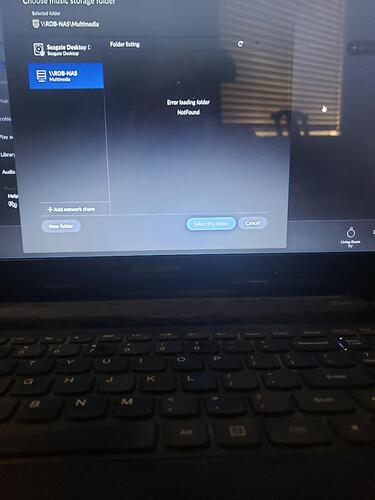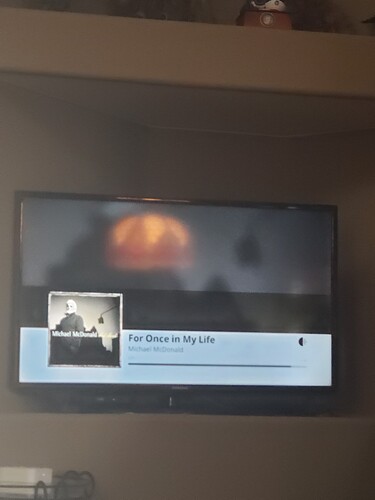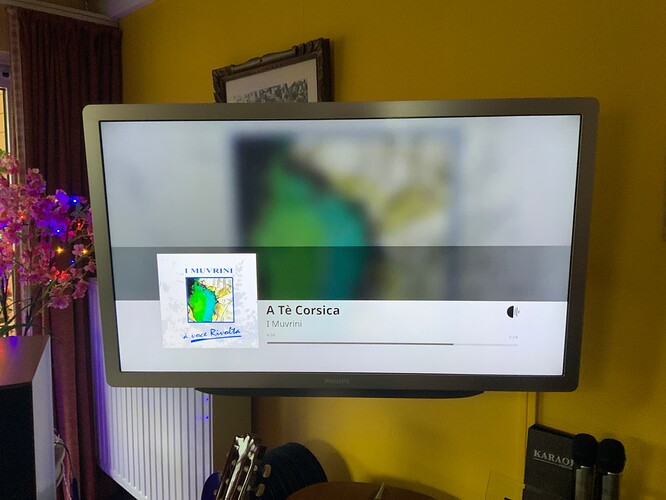Macintosh MC452 > Linn SelectDSM McIntosh C2700.
All ethernet connected.
Since the rebuild update the metadata does not show on chromecast streamed to display. Album cover shows images do not on some or most of playing tracks
Same experience with my setup and Chromecast.
No local files at all, 100% Tidal streaming setup.
Tidal tracks doing same thing
Picture also shows the anoying black bar in the middle.
@Support this must be a bug, because if I refresh 5-10 times the black bar disappears.
Same for me.
And for me on Qobuz. No issue on local files but the dark bar in all cases.
Not as much but still on some
Hi All,
Thanks for the reports here, we’ve been able to reproduce this behavior on our end and QA is aware and investigating!
Just as an FYI as well, album art scrolling during playback is not functioning as well.
Hi @noris /Roon Support,
Any update on this issue please?
It still persists for me.
Also seeing frequent display drop-outs since the major update.
Many thanks,
Aidan
Hi @Aidan_Nolan ,
We are still investigating this one, we looked into similar behavior for Roon Web Displays on Chrome and found that a Chrome browser update resolved the issue. Using the latest firmware on Chromecast sill reproduces the issue on our end, so this issue requires some further investigation.
Perhaps as long as you’re in the “Chromecase waters” you can upgrade the Roon Chromecast content as well. Lots more important and useful than fixing an off-color swath
Hi @noris / Roon Support,
Any further update here?
It persists still and spoils the artwork.
Thanks,
Aidan
Hi All,
For those impacted by this issue, can you please let us know which Chromecast Device (Old Original | New w/ remote | Ultra) & Cast Firmware you are using?
You can access firmware version info by going to the Google Home App → Affected Chromecast → Settings → Scroll all the way to bottom → Cast Firmware Version.
Also happened with Silk browser on Amazon FireTV (FireTV cube 2 and old FireTV 1, both with latest firmware).
So, also happened on other web displays not only Chromecast.
I believe this is a Chromecast ultra
Firmware version 1.56.281627
@noris ,
Chromecast - Cast firmware: 1.56.275994
Chromecast Ultra - Cast firmware: 1.56.281627
Both impacted.
To add, seeing a lot of display disconnects/drop outs this evening.
No other obvious issues going on with my network…
Roon core 1.8 build 913.