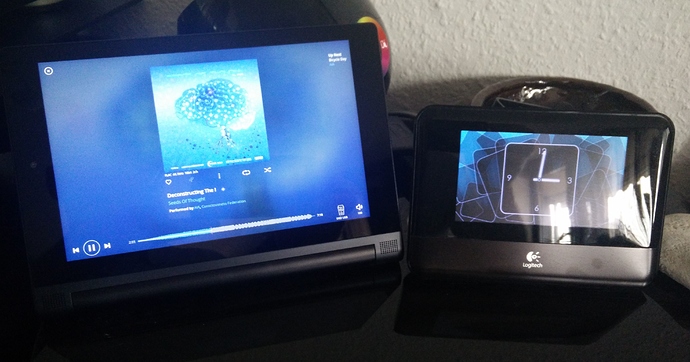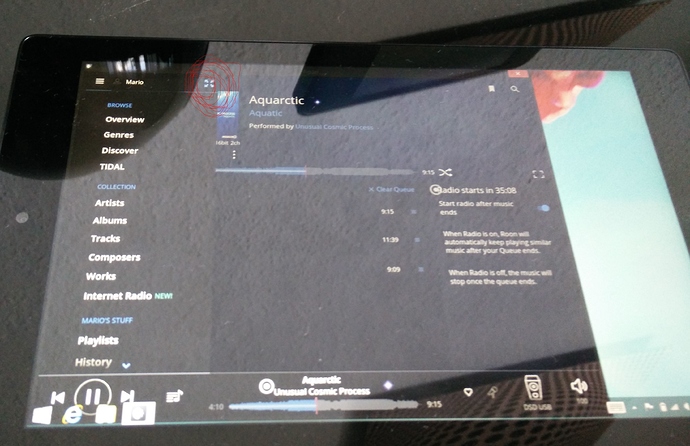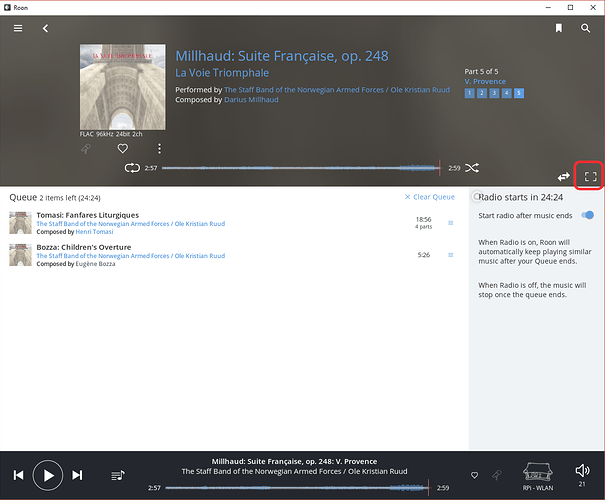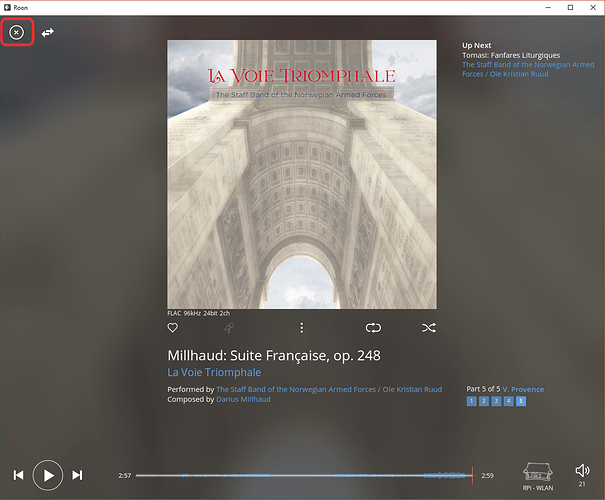Thanks for the heads up - looks like a decent price. They are more than that in £’s in the UK!
I ordered a Yoga 2 8 tablet from an eBay dealer yesterday evening before reading Tom’s reply (also refurbished, 125€) with Windows 8.1 Bing version. Will be my first Windows tablet/phone. I am curious.
So, the Yoga 3 10 as remote control for Roon and the 2 8 as 'Now playing" screen. That’s the plan for now.
Let me know how you get on with the Yoga 2 8 and I may follow suit.
Cheers
Tom
Hi Tom,
I got the Yoga 2 8 today. Funny how small 8 inches are compared to 10. Well, I cleaned the Start screen from all the tiles at first. Then I downloaded and installed Roon (Windows 32bit).
I just want this Yoga 2 8 for Roon only, so I moved the Roon desktop symbol into the Autostart folder: (C:\Users\AppData\Roaming\Microsoft\Windows\Startmenu\Programs\Autostart
Next thing (I am using a local account, not a Microsoft account) was to activate the automatical login by using the command “netplwiz”. Last but not least the tablet should boot into the desktop mode directly. I can not explain well all this in English but Google is a true friend in this case. 
The full screen I received by accident. I already had activated the automatical hide of the taskbar. Only the upper frame of the folder “Roon” was still visible and disturbing a little bit. But when I was opening the virtual keyboard I was asked if I want the full screen for Roon. I accepted and now the full screen remains even after a reboot of the tablet. Not sure at the moment how I can reverse it but who cares!
I think the Yoga 2 8 was a good buy for this purpose.
Hi Holzohr
looks - good. I love that you have the sbox for reference. I have ordered my Yoga 2 8 and will use it to replace the Sbox for remote control purposes.
Cheers
Tom
Hi Tom
two updates. First about the full screen. You can maximize/minimize Roon when you open the menu list. Just press this red encircled symbol:
Second update, I will return the Yoga 3 10. Not that happy with the resolution when you activate “Allow for more covers and photos” in the General settings. At all the Roon handling via the Yoga 2 8 is much more smooth than with the 3 10. So, I will use the Yoga 2 8 also as remote control for now beside the Nexus 9.
Mario
Hi Mario
My Yoga 2 arrived. I didn’t realise but I’d bought an Android version and I still had to make the dpi changes! It has been much more stable then the 10. I may buy another once I’ve run it in for a while.
I have mine playing in full screen. I don’t know if this can be avoided with an Android. My wish is that the now playing screen had the art work as large as possible so it’s visible from across the room!
Cheers
Tom
Oops, it is really confusing with all these Yogas. Strange that you had to make the dpi changes again. I thought a full hd screen makes Roon start in the landscape mode, definitely. Hmmm… but then I have tested the Roon app with the Samsung Galaxy Tab 4 (10.1) from girlfriend yesterday. Resolution is 1280x800 (the same with the Lenovo 3 10). Roon starts in the landscape mode there.
[quote=“gmt, post:27, topic:9318”]
My wish is that the now playing screen had the art work as large as possible so it’s visible from across the room![/quote]
That’s my wish, too. Is there anywhere a list for feature requests? I am still new here.
You have Android, so I don’t know whether the UI is the same, but on my Windows Tablets you can do this.
In the Now playing (Queue) screen, click/touch the four corner icon (highlighted in red in this screenshot):
That takes you to the fullscreen version:
The cancel icon is on the top left (also highlighted in red in the screenshot).
Hi Geoff
Thanks for your reply. I was aware of this. I would prefer an optional view where the artwork is more prominent.
e.g.
Cheers
Tom
Tom, then my suggestion would be for you to raise this as a new Feature Request in the Feature Request forum. Cheers.
I agree! Thanks Geoff
Cheers
Tom
Closed due to inactivity. If you are still seeing this issue, please open a new support thread.