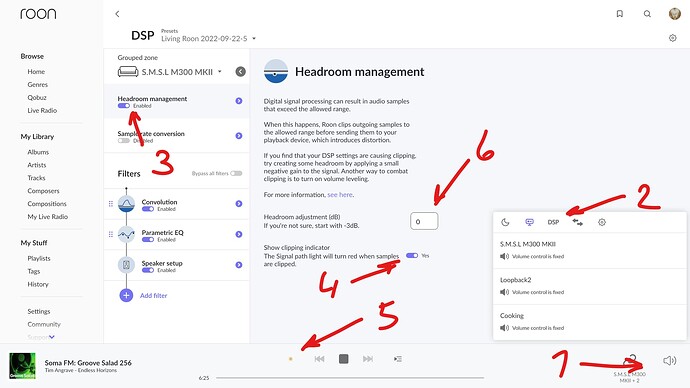Good that we’ve got those screenshots now!
Sample rate conversion causes so-called inter-sample-overs, that essentially result in clipping (crackling sound) when the original samples closely approached 0dB already.
Click like 1,2,3,4 to configure the signal path quality indicator (5) to turn red on clipping, then enter ever more negative values into (6) until no clipping (crackling sound) occurs any longer.
Keep monitoring the clipping indication over time and adjust further negative if needed.
That should fix your problem.
Also keep an eye on processing speed in the signal path pop-up.
If that drops to below about 1.3 you’ll get drop-outs.