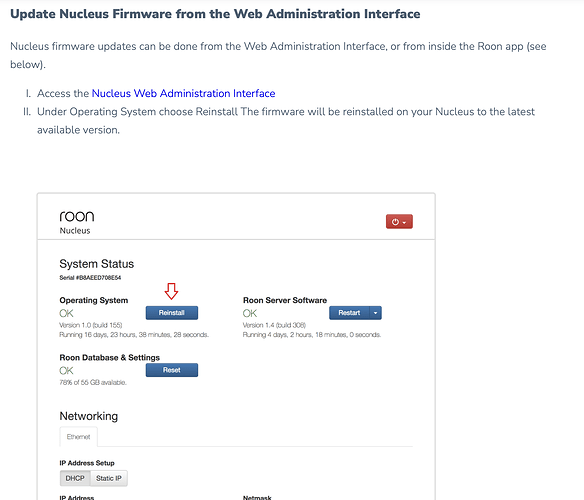Hey @Fabio_Headphones_co,
Ben with the support team here, thanks for your patience while we work through each thread.
Following up on your issue, are you still having trouble getting your external drive recognized by your Nucleus? If so, can you please include a more detailed breakdown of your network setup?
I’d also give your Nucleus a hard reboot in the meantime. ![]()
Thanks for feedback. Worse and worse. I rebooted, now it doesn’t even connect anymore, the 3 bars continue to spin unnecessarily. The network is Vodaphone Station, the nucleus is connected via Hub. Naturally I have tried to replace both cables and hubs. Nothing to do. I’m afraid it’s Nucleus…
Hey @Fabio_Headphones_co,
Are you able to access the webUI of your Nucleus? Please share a screenshot if possible. More info here:
To confirm, you are not able to connect to your Nucleus from any of your Roon Remotes? Please make sure you hardwire your core directly to your router, bypassing any switches or network gear in between.
I connected Nucleus directly to Vodafone Station. Always same situation. Remotes see Nucleus. Folders with libraries are added but the files in the libraries themselves are not readable (no album). Tidal account shows linked but no albums are added to library and when I turn Nucleus off, I always have to relink accounts when I turn it back on. The flaw I had before, which turned out to be fatal, is that I was never allowed to back up, first set up on a NAS, and then, when this was impossible, on a hd directly connected to Nucleus. Never succeeded. It also doesn’t see any of the devices on the network. I’m a bit demoralized because I don’t understand the reason for the crash and above all I don’t see a solution. Could it be a sudden Nucleus problem? Thank you
Hey @Fabio_Headphones_co,
We have just released Roon Hotfix build 1232 which should help with this behavior. Please try to update your Roon Core to the latest version and let us know if it helps resolve the issue on your end, thanks!
Hi Ben, sorry but It’s impossible to connect, from any remote control: Iphone, Ipad, Lenovo… Between one thing and another, suddenly and without me doing anything different than usual, I’ve been without Roon for a month, I’d like to fix it. If the problem were with Nucleus, I think it would be appropriate to intervene and solve it, even by replacing it, right?
You may be able to check the Roon Server version on the Nucleus and if necessary trigger the update without being able to use the remotes. You only have to be able to access the Nucleus’s web admin interface in a web browser. Try if that works:
Open your web browser on the PC and try http://nucleus or if this does not work try http://nucleus.local. If this does not work either, use the IP address of the Nucleus instead of “nucleus” (which you should find in the admin web page of your router where the network devices are listed)
The Roon Server Software version should be Version 2.0 build 1234 production. If it is lower, trigger the update by clicking the Reinstall button for the Operating System:
(From the Updating Nucleus help page)
This will also trigger the update of the Roon Server Software version.
Thanks, I did as you suggested. The version was already correct but I reinstalled. It took a few minutes and not the time indicated (perhaps because the version was correct?).
Anyway Ok, version 2.0 (build 1234), saved settings as required, ok.
No access from ipad, turned Nucleus off and on again.
Access ok but usual problems:
- No audio devices recognized (not even ipad!), despite all on the same network and Nucleus connected directly to the modem with no hub or switch.
- Allowed Tidal access but doesn’t read and play anything from my library at all); nor does it read or reproduce albums and artists of the generic Genre service: for example there would be only two albums in the Jazz genre (!), without cover, unplayable.
- Live Radio: none available.
I have screen shots of each step if needed
OK, then it was not that. Worth trying and verifying. Sorry, no idea otherwise, back to the support guys ![]()
Thanks anyway for your support. We’ll make it!![]()
Hey @Fabio_Headphones_co,
Thanks for the update. We can’t yet point the finger at faulty hardware from your Nucleus as the culprit. Could you please share a screenshot of the webUI from your Nucleus?
There is a chance your Nucleus may have a Bad Static IP. If the Nucleus is getting an IP address that is not working with the network, resetting the network settings should help. This can be done by connecting the Nucleus HDMI output to a monitor, and connecting a USB keyboard to the Nucleus.
Please be sure the Nucleus is connected to your network when performing the steps below:
- Connect the Nucleus to a monitor or TV via HDMI.
- Connect a USB keyboard to the Nucleus.
- Press ENTER.
- Type
resetnetwork - Press ENTER.
Hi Ben, I followed the procedure suggested by Suedkiez to access the Nucleus, I reset the network as you suggested. I logged in and it seems that… I say it softly… everything works! Thanks for the support everyone!
@Fabio_Headphones_co I’m so glad to hear it! Happy listening ![]()
This topic was automatically closed 36 hours after the last reply. New replies are no longer allowed.