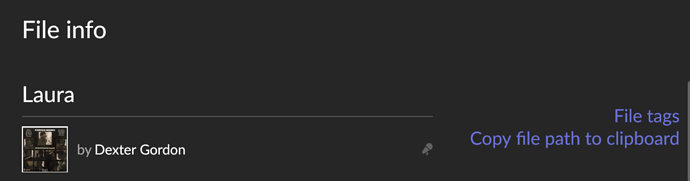Roon Core Machine
Roon 1.8 build 831
macOS Monterey on iMac Retina 4K 2017, 16GB RAM
Networking Gear & Setup Details
Router Experia, WIFI via Apple AirPort Extreme, core connected via Ethernet cable
Connected Audio Devices
Bluesound Node (1), Apple Airport Express (2)
Library Size
6k albums, 80k tracks
Only local library, no streaming services connected.
Description Of Issue
I just switched from Roon to Roon Server to solve a prior problem with face time calls otherwise pausing my streaming. This worked out and all works fine.
However, now that my library is handled thought the dedicated server app, when from my iMac I try to open a folder location (by clicking on file info), I do not see any longer the link to open the folder location. I now only see a link to copy the file path to the clipboard (see attached). Before, under the same scree, at its bottom I would see a “open folder” link.
Is this expected to be the case under a separate server app? Any chance that I can open directly the folder location of a song without copying and pasting links in finder?
Thanks!
enrico