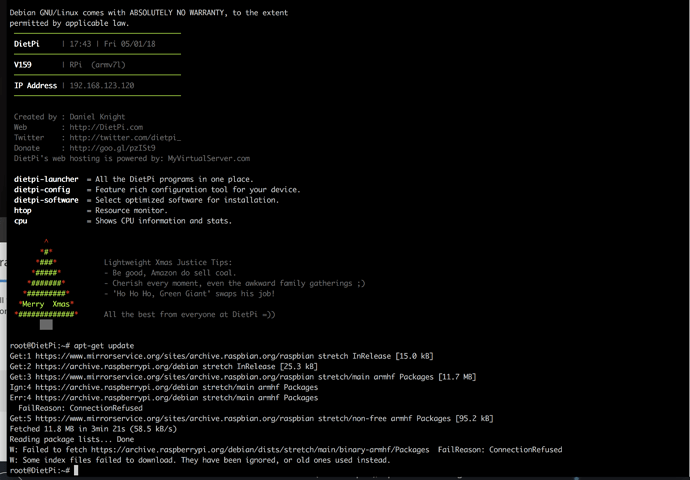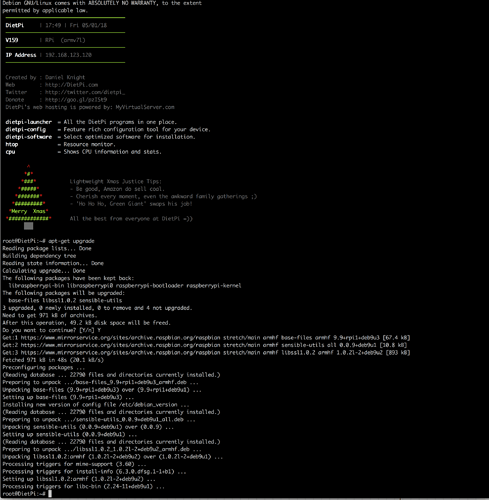Dear Sirs!
Yesterday I downloaded Roon trial. I have a Mac mini server macOs High Sierra (i7 8G RAM 256 SSD for OS and Roon, 2T for library inside) ) as core, macBook 15" (2016, 16G RAM) as control, and Raspberry Pi 2 (Model B V1.2.) as output( roon bridge), all connected with Gbit ethernet cable.
On the Raspberry the latest dietpi and the latest roon bridge.
The Ayre QB9 Wavelenght asyncronous 192/24 USB DAC is connected.
The Roon core can correctly set up the output device. I can see the DAC and all the supported sampling rates.
But can not play anything on it. Same time I get the “Connection lost with the audio device” message, but mostly no error message just the output device disapears. I tried an old Cambridge audio (48/16) dac it works fine. Just for control I set up an old macBook as bridge. It works fine with Ayre QB9 on every sampling rate even with 192/24.
Can you help me?
Thanks,
Gabor
Hi @Gabor_Dietrich ----- Thank you for the report and sharing your feedback with us, both are very appreciated!
Moving forward, just to make sure I am correctly understanding one of the observations from your report. When you had the Cambridge audio DAC mounted to the RPi2 there were no issues during playback, correct? Only when the QB-9 is mounted to the unit the application is losing connection with the audio device, correct?
Furthermore, can you describe how the Pi2 + QB9 zone is communicating with your network/Roon? Having insight into any networking hardware (i.e router, switches, repeaters, extenders, etc) you are currently implementing would be very useful as well.
-Eric
Hi Eric,
The answers to both questions are Correct!
When I connect the Ayre QB-9 to the Pi2, the play begins on the remote computer and after 5sec it stops with no sound at all. I get the error message only 10% of the times, when I start playing some music.
I have tried several sample rates with no success.
I think it’s also important, that the QB-9 is a WaveLenght asyncronious DAC. It worked fine with iTunes and roonbridge on a macBook as well.
I have a Cisco Linksys 4200 router connected to the internet. It’s Gbit ethernet port is connected via ethernet cable to the TPlink 8 port Gbit ethernet switch.
The core, the Pi2+QB-9 zone and the MacBook (control) are connected to the TPlink switch trough ethernet cable. No other hardware is involved.
Many thanks,
Gabor
Hi @Gabor_Dietrich ------ Thank you for the follow up and the insight!
Moving forward, if you are able to reliable reproduce this behavior when the QB-9 is mounted to the Pi2 may I kindly ask you to do and note the time of day when the issue occurs. Once I have this information I will then enable diagnostics on your account so our techs can try to understand why you are experiencing this behavior with the mentioned audio zone.
Furthermore, can you please verify the model of TPlink switch currently being used in your setup?
-Eric
Hi Eric,
The switch TPlink TL SG 1008D.
I have tried it 3 times at 22: 36 Central European time (UTC+1)
44/16 88/24 192/24 same result.
Gábor
Thanks for the follow up and providing the requested information, @Gabor_Dietrich!
As mentioned, I have went ahead and enabled diagnostics on your account and what this action will do is the next time the application is launched on your core machine a diagnostics report containing a set of your Roon logs will automatically be generated/uploaded to our servers. Once the report has come in I will confirm that we have and will be passing it over to our tech right away for analysis.
Many thanks!
-Eric
Hi Eric,
I have done as requested, please let me know if you have received all the necessary data.
Many thanks,
Gabor
Hi @Gabor_Dietrich ----- Thank you for touching base with me, the follow up is very appreciated!
Confirming that I’ve received the mentioned diagnostics report and have passed it over to our tech team for evaluation. Once your ticket has been updated and passed back I will be sure to share the team’s thoughts/findings with you in a timely manor.
Your patience is very appreciated while the team conducts their investigation.
-Eric
Hi @Gabor_Dietrich ----- Thank you for your patience while out techs have been evaluating the information received in the diagnostics report generated by your Roon setup.
Moving forward, based on the traces found in the logs it seems like RoonBridge on the RPi is not getting a response form the DAC when it tries to pass along the stream. In light of this the team wants to be certain that you are implementing the latest version of DietPi. If you happen to discover an update is indeed needed, you can SSH into the RPI and run the following commands in this order:
apt-get update
and then
apt-get upgrade
-Eric
Thanks for giving that a shot for me @Gabor_Dietrich, passing your feedback back over to our techs for additional information. Once they have updated your ticket again I will reach back out with their thoughts ASAP.
-Eric
Hi @Gabor_Dietrich ------ Thank you again for your continued feedback and more importantly, thank you for your patience while the team has been looking into this behavior you’ve reported.
Moving forward, our tech team has a theory that certain elements in the QB-9 may not be getting the power they need when mounted to the Pi bridge. The team has suggested testing with a powered USB hub between the Pi and the QB9 to see if performance improves. If this does not yield a positive result we can reach out to Ayre to try and get some feedback on this issue.
Looking forward to hearing your observations!
-Eric
Hi Eric,
I tried as you asked, but the only diference when I press play, I always get the message:
“Transport: Roon lost control of the audio device”, while without the Powered USB hub oly sometimes.
The USB hub has 2.5A power supply, the rasberry pi 3A. The folloing paper givs some idea, how is diferent Ayre QB-9 USB from the usual way. (in the second part)
https://www.ayre.com/white_papers/Ayre_USB_DAC_White_Paper.pdf
Thanks,
Gabor
Hi @Gabor_Dietrich ---- Thank you for the follow up and giving the proposed test a shot. The insight is very appreciated!
As mentioned in my previous we reached out to AYRE and the the support team has asked if you could provide some information which @mike has inquired about in a PM addressed to you.
-Eric
Hi Eric!
I have tried to ansver Mike’s e-mail, but I get back a message, I was not authorised to send a message to that e-mail address. I have a 192/24 DAC just after the upgrade from 96/24.
Sorry, but I dont want to put my serial number on a public page. I need an e-mail address to send the serial number.
Gabor
Hi @Gabor_Dietrich ---- Thank you for touching base with me. You should be able to respond to @mike’s PM [here].
Let me know if you have any issues.
-Eric
Hi @Gabor_Dietrich ---- Thank you for the PM follow up and more importantly thank you again for your patience while we have been waiting on some feedback from Ayre concerning this behavior you are experiencing when the QB9 is mounted to the RPi bridge.
According to the response we received from the team over at Ayre the mentioned device is bus powered and both the HUB, and the PI, are more than likely not supplying the QB9 with enough power.
-Eric
HI Eric!
Thanks for your answer.
I will try a few things and will send what I find out.
Gábor
Hi Eric,
Thanks again for your answer.
I have decided to investigate the problem so I have bought a USB tester.
I have put it between the Ayre and the Raspberry and I saw that the Ayre drews 0.21A from the Raspberry, but only 4.85V was the voltage. I tought that that was the problem then.
So I have built a good analog power supply capable of 2 amp regulated power with plenty of capaticors (10000uF with RF filtering).
I put it between the Raspberry and the Ayre. I measured 0.2A current and 4.98V Voltage (dropped from 5.01V).
I figured great, it should work! But sadly that was not the case. It didn’t. Everythig was the same.
So I am pretty sure now that it is not a power issue!
I think that some software issue could be the cause of the problem.
Here is why:
1.I measured the power of the Ayre with the new power supply and veverythig was as it should be.
2. For sure I measured the same parameter when the Ayre was connected to a MacBook. Exactly the same!
3. With the Mac the Ayre is working fine.
4. Roon can communicate with the Ayre because it recognises the name of Ayre and the capabilities of the Ayre.
4. The error message comes up only when I try to play something using the asynchronous communication mode, saying that Roon has lost control of the audio device. Immediately after the error message, it recognises it again.
5. When I select an entire album to play, it just qucikly jumps through all the songs showing as if it would play them but in reality nothing gets played and then the error message also pops up.
6. When I replace the Ayre with a Cambridge Audio DAC it works fine.
I think the problem is the USB asynchronous method which the Ayre uses.
I am suggesting to contact Gordon Rankin at WaveLength who has written the asynchronous communication of the Ayre.
The Ayre doesn’t need a driver on a MAC, on Windows only above 96kHz and on Linux I don’t know.
Thank you for your time and patience in advance.
Gábor
Hi Eric!
Meanwhile I read an other post on this site “Ayre DAC not recognized after 1.4 upgrade [Resolved]”
From that post I think:
1: An other Ayre QB-9 is working fine on a linux computer (not rasberry)? Am I right?
2: You are trying to get an Ayre QB-9 for testing? Did you succeed?
Thanks again,
Gábor