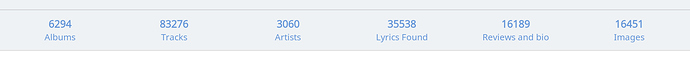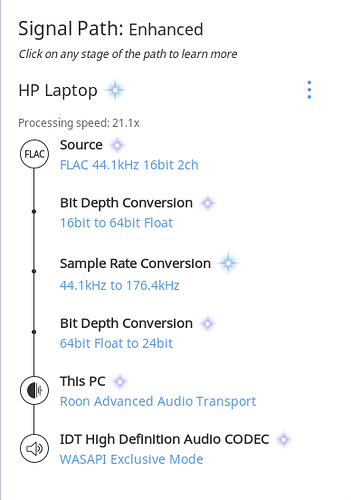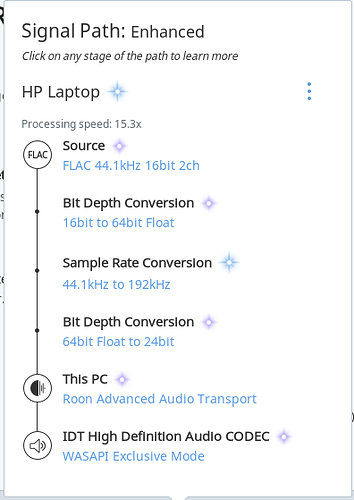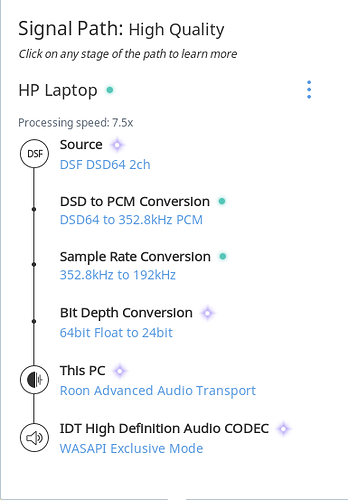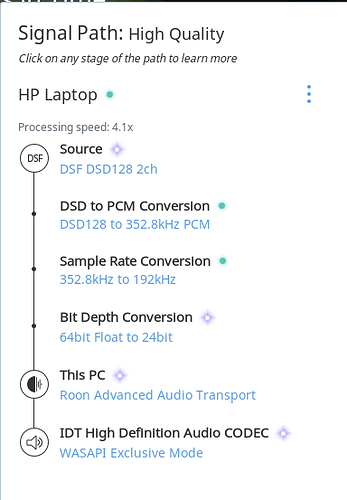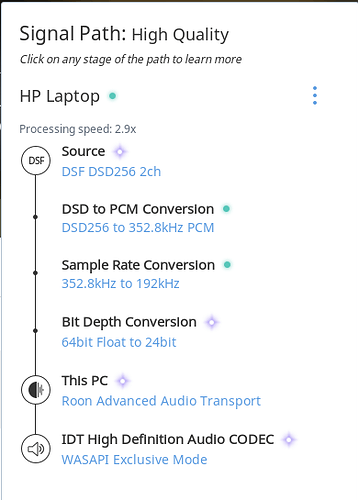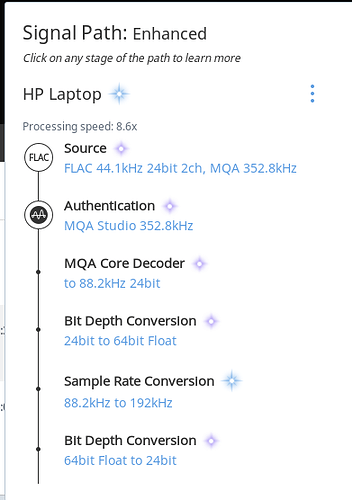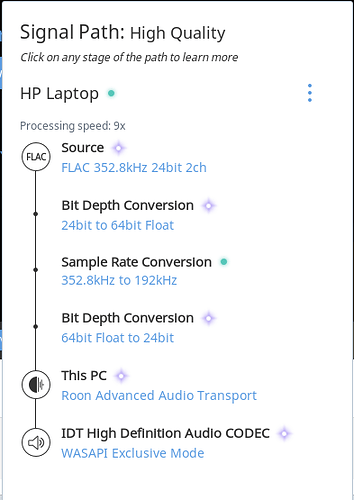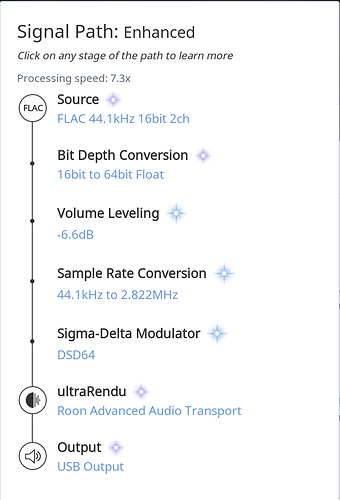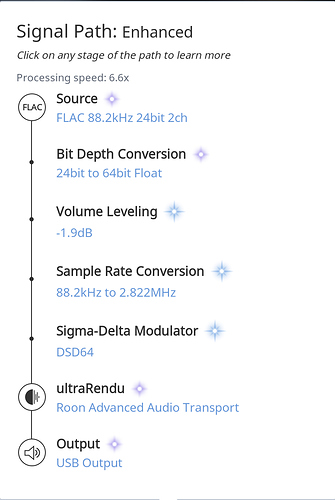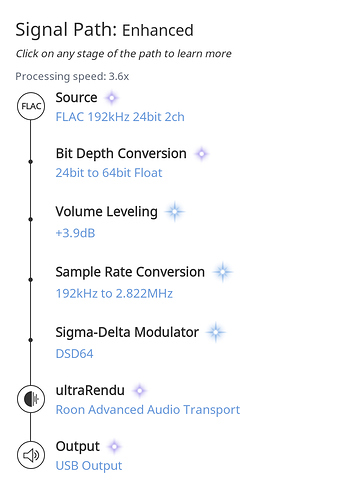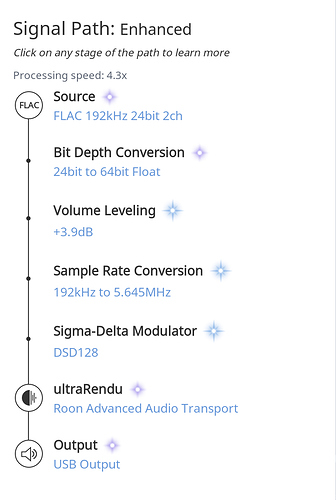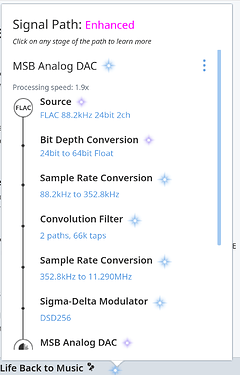NUC5i3 2GHz 15W CPU, 8GB, 240GB SATA SSD
Running networked only (not plugged into a DAC or local USB disks, library is on NAS)
So playback of a 16/44.1 Redbook file, to 'Max PCM (Power of 2) is 21.1x
Playback to Max PCM which is 24/192 is 15.3x
Playback of DSD64 with PCM conversion to Max PCM rate is 7.4x
Playback of DSD128 with PCM conversion to Max PCM rate is 4.1x
Playback of DSD256 with PCM conversion to Max PCM rate is 2.9x
Playback of MQA 352.8KHz to Max PCM rate is 8.6x
Playback of 24/352.8 to Max PCM rate is 9x
However everything plays.
BTW only have 4 DSD256, 9 DSD128, 4 24/352.8 and 2 MQA 352.8KHz albums in the library of nearly 6,500, where only 50% are 24-bit HiRes.
Plus no-one has ever given a good answer on why would you want to upsample Redbook formats, nevermind to DSD256 (remember if the information isn’t there to begin with, you can’t add it in through post recording processing).
Further measurements
Ok, since much of the discussion on DSP is ‘upsampling’ to DSD, this is 16/44.1 to DSD64, which is 7.3x
Going from a HiRes PCM to DSD64 is 6.6x
Parallelize Sigma-Delta Modulator had a predictable effect, using both cores to ‘upsample’ 24/192 to DSD64 was 7.2x, unsettling it and one using one core, processing speed was 3.6x
‘Upsampling’ 24/192 PCM to DSD128 was 4.3x (both cores)
I had to change the capabilities of the Endpoint to raise it to DSD128
However this was still being converted on the NUC5i3