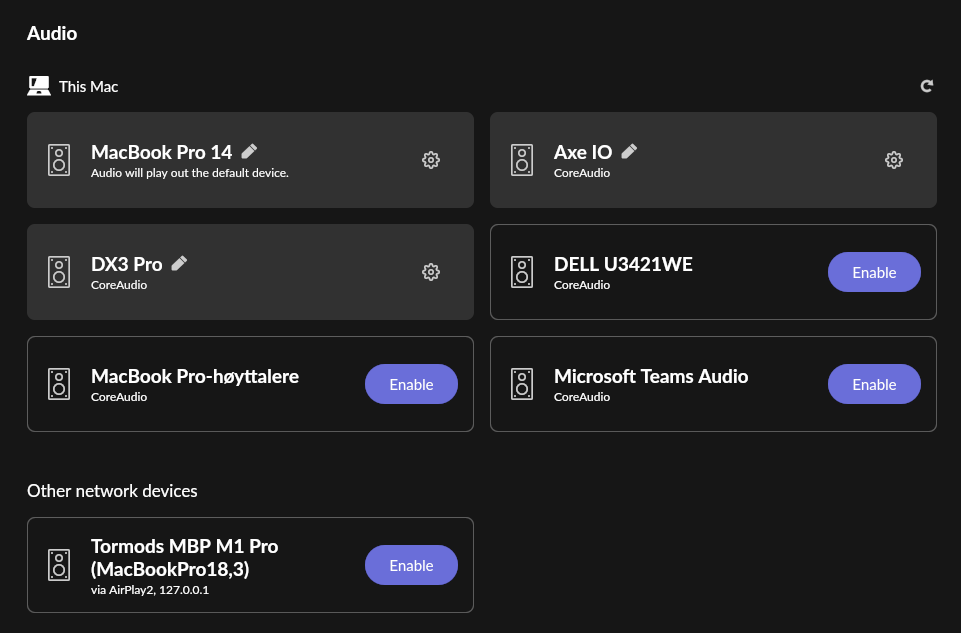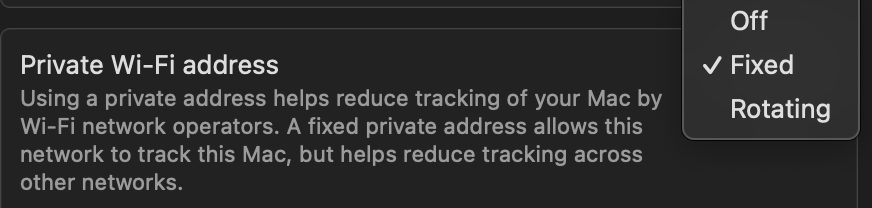What best describes your playback issue?
· My DAC, streamer, or speaker doesn't appear as a Zone in Roon
What type of Zone is affected by this problem?
· *Network Zones* are affected.
Is the affected network Zone connected with Ethernet or WiFi?
· WiFi
Which network audio protocol is the Zone using with Roon?
· KEF
Does the device show up at all in Roon Settings -> Audio?
· No, it does not show up there
Does the device play audio from another source when using the same connection?
· The device has no problems with another audio source
Have you checked that Roon is whitelisted in any firewalls?
· I've checked the firewall and the issue remains
Since you are using a network connection to the device, please ensure that your RoonServer is on the same subnet as the device
· My devices are on a single subnet but is not visible to Roon
Do you have a complex network setup?
· Both the device and RoonServer are connecting to a *single router*
Try to disable any additional networking interfaces on your RoonServer machine.
· Disabling network interfaces had no change in behavior
Check to make sure RoonReady mode is selected on the device.
· I've checked this and the issue remains
If the device has multiple output options, do the other options work as expected?
· Multiple output types are affected
Is the device using the latest firmware as per the manufacturer?
· Firmware is up-to-date but the issue remains
Do you have an approximate timestamp of when the issue last occurred?
· Unknown. It is not working now.
What are the make and model of the affected audio device(s) and the connection type?
· Kef LSX, Sony STR-DN1080, HK Citation 100
Describe the issue
All local network devices disappear. If I reinstall Roon, and give access to local network, they turn up. Then after a few days all devices disappear from the Audio tab under Roon settings.
Describe your network setup
Wifi router, all devices connect to same router. No extenders, mesh or anything. All devices show up in the router settings.