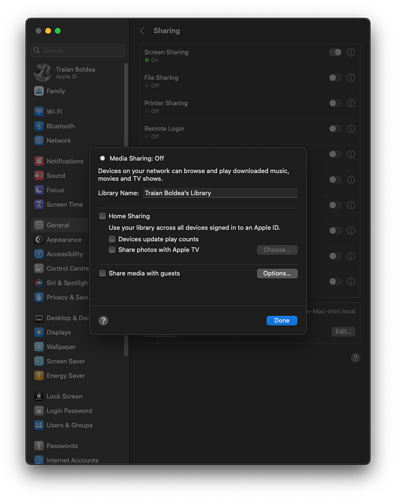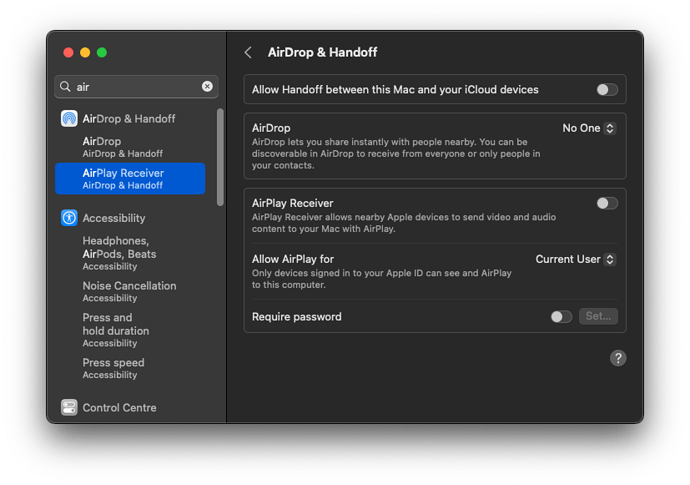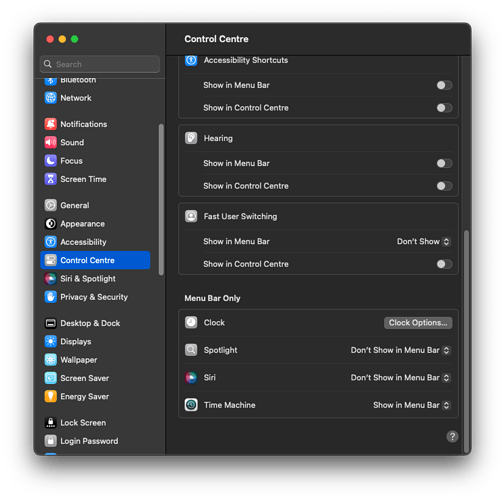I think the same.
I remember a post from a roon employer saying that Ventura has something new at the core audio driver.
I do not have issues with Ventura 13.1 (Mac mini) and Catalina 10.15 (iMac). All those updates do scare me ![]() so instead of a new streamer I bought a Synology for Time Machine so if something stops working I can roll back
so instead of a new streamer I bought a Synology for Time Machine so if something stops working I can roll back
When installing roon if you restore a backup it names the core the same this even if you restore to a different machine.
Also when you uninstall you need to remove the database folders for roon and raat in the ~/Library folder see this for more info
Thanks. The former restore might be the problem. I had de-/re-installed the RoonServer twice but not also manually scratched the respective Library subfolder. Will try later today and report back.
Ok, I’ve tried it and it didn’t work. On both Macs (Mini, and M1Max) I scratched all Roon folders (RoonServer, RAATServer, RoonGoer, RoonMounts) respectively (RAATServer, Roon) and reinstalled the RoonServer on the MacMini and Roon on the M1Max. Only when I installed the RoonServer under a different Mac UserID the Roon client uses RAAT. When the Mac UserID is identical on both systems (my convenience) the Roon Client lists the RoonServer under “my Mac” and streams to itself via AirPlay.
@support come on guys it’s been 6 days help your user out please
Home Sharing is set on, but this doesn’t refer to the ~/library folder, but photos only
Airplay on the RoonServer is enabled for itself (like your setting) and for all on the network on the Roon machine.
From what I understand Roon works only if a different user on mini then on MB and you would like to use the same account. Maybe a workaround would be to log in to your mini using your usual account but run roon app as the roon user. I think this can be done, I do not remember how. Would that be ok?
You mean running a different user in the background? That would work fine for me. Which reminds me that some time it was possible to set up OSX for multi-user access … just checked … Apple’s MacOS Server got removed from the app store in April this year.
All I can find are terminal commands from older osx
Maybe user fast switching allows multi users. In the Help files:
Switch accounts using Control Centre
When two or more users are logged in at the same time, you can quickly switch between users using Touch ID.
Maybe that lets the 2 users run in parallel.
Thanks for the idea, indeed … will give it a try later in the day - it’s 5.30am for me right now, should catch a few hours more sleep ![]()
6.30 here… I’ll go to sleep also… ![]()
Hi @Ingo_Adlung ,
Apologies for the delay in getting back to you here. What is happening here is that you likely used Mac Time Machine or another backup application to restore your previous Mac to the new Mac you have, and the two Macs now share the same operating system ID due to this. There’s a way to manually fix this issue, and I’ve sent instructions via private message. I’ll also forward your report to the team to see if we can make improvements in this area.
This topic was automatically closed 45 days after the last reply. New replies are no longer allowed.