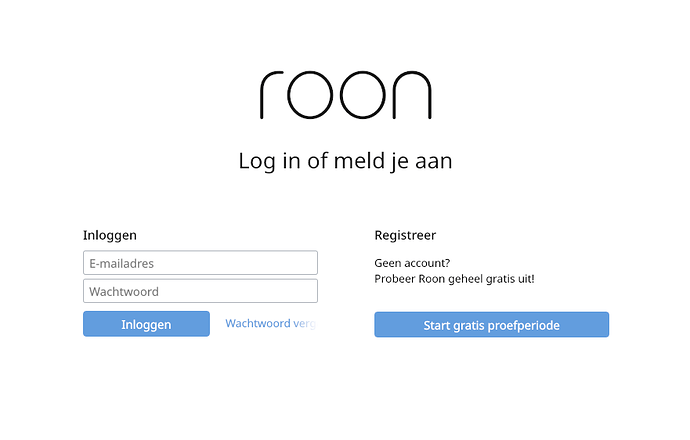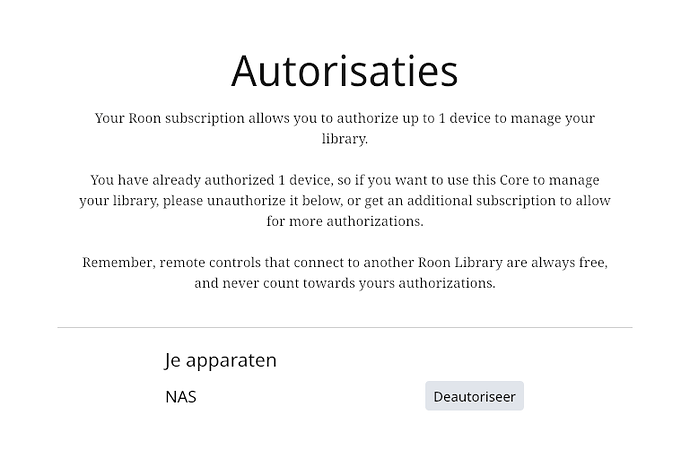Ruben
July 8, 2020, 3:56pm
1
Core Machine (Operating system/System info/Roon build number)
QNAP TS-473, OS 4.4.2.120, Roon Server 1.7 build 571. Roon 1.7 build 571 running on an iMac.
Network Details (Including networking gear model/manufacturer and if on WiFi/Ethernet)
All connected to an Apple Time Capsule, ethernet
Audio Devices (Specify what device you’re using and its connection type - USB/HDMI/etc.)
Audio runs fine
Description Of Issue
Everytime i start Roon on my iMac i have to login on Roon. Before the last update this wasn’t an issue.
After logging in i have to unauthorize the Core (NAS), that also wasn’t an issue before.
How can i get it working smooth again? Core en Roon on iMac are shut down and booted daily.
You need the updated QNAP Roon App. When you install it you may need to press Unauthorise the first time but it should be okay after that.
I have put updates for the QNAP and Asustor NAS (which have been sent to QNAP App Center / Asustor App Central) on the roononnas.org website, for manual installation as long as they are not officially published.
It should fix the recurring authorization prompt after NAS reboot, introduced in Roon Server build 571.
Update:
Roon Server for ASUSTOR has been published to the ASUSTOR App Central.
2 Likes
Hello @Ruben , and thanks for your report! @Scotav has the right suggestion here. If that doesn’t get things going please let us know! You might also try the mac as the core temporarily to see if the issue persists.
Ruben
August 5, 2020, 9:06pm
5
The update was the solution for both problems. Thank you!
1 Like
system
August 5, 2021, 9:06pm
6
This topic was automatically closed 365 days after the last reply. New replies are no longer allowed.