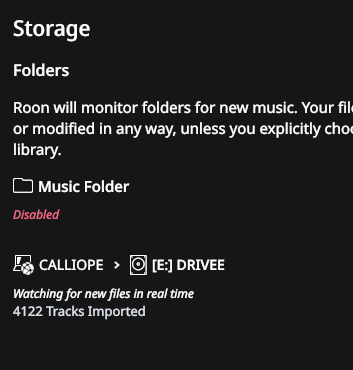Core Machine (Operating system/System info/Roon build number)
Network Details (Including networking gear model/manufacturer and if on WiFi/Ethernet)
Audio Devices (Specify what device you’re using and its connection type - USB/HDMI/etc.)
Description Of Issue
I recently purchased a Nucleus which was working well.
Today I was asked to upgrade the firmware, which I did.
Now I can only access albums that I have saved via Qobuz. The local files stored on my QNAP NAS are no longer visible or accessible.
I don’t think there is anything wrong with the NAS, as I can access the files in File Manager, etc.
xxx
(Banned - toxicity)
2
What does your Settings==>Storage look like?
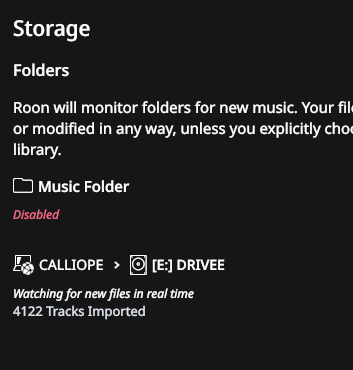
1 Like
noris
4
Hi @Andrew_Schau,
Please share a screenshot of your Roon Settings -> Storage tab as @xxx suggested.
How were you connecting to the QNAP NAS, were you using IP address or hostname?
I fixed it. For reasons unknown, I just needed to delete the file path to the NAS and then re-enter the path. That did the trick. Many thanks.
1 Like
system
(system)
Closed
6
This topic was automatically closed 36 hours after the last reply. New replies are no longer allowed.