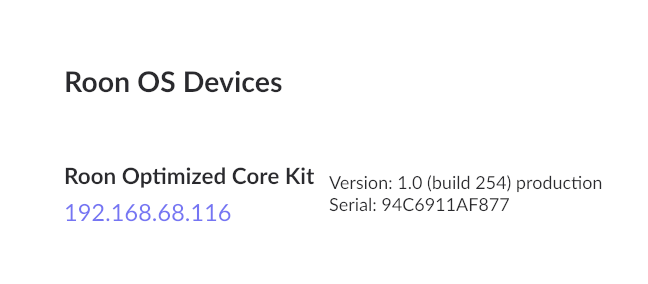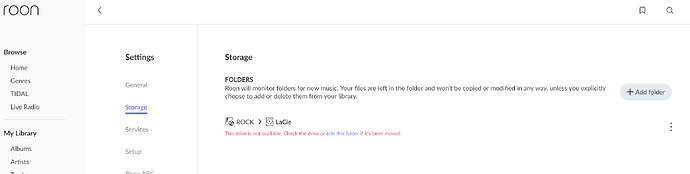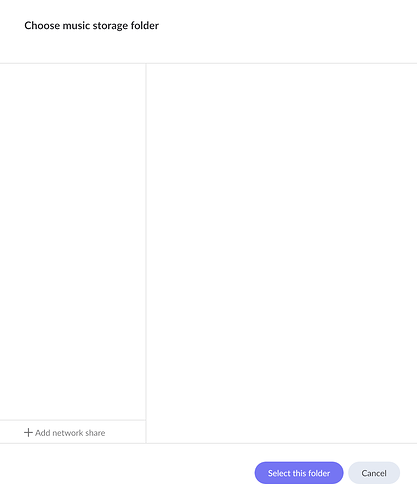Hi
It would appear I have lost connection between my core and library. Not sure how or when or cause but we recently had a power cut which might explain it although in the 4+ years I’ve been using this setup we’ve had a few power cuts without suffering this issue. The core is Intel NUC 7i7BNH based Rock and library is on a LaCie 6TB HDD connected to it via USB there are nearly 4TB of FLAC files on this. When I view storage location in Roon it shows “ROCK> LaCie” but it says “this drive is not available. Check the drive or edit this folder if its been moved”. I have checked the drive by plugging into my laptop and it is working and all files are accessible. I have tried the edit folder option but this shows nothing to edit. Roon is working using Tidal but I have no access to my library. Help please.
Also I can normally see the LaCie HDD in my network but although the folder is visible if I click on it I just get an “unavailable” message. What can I do please.
Networking Gear & Setup Details
My network set up is based on a TPlink mesh system utilising 3 x Deco P9 units throughout the home and the NUC is connected via ethernet and a 6port switch to one of these units. I have roon remote on my android smartphone and 3 laptops: 2 W10, 1 W11. I use Nord VPN on all 3 laptops but not my phone. Hi-fi system is Bluesound NODE current model as streamer into Denafrips Venus 2 DAC., and also a second system using a NAD M10.
Cheers Andy