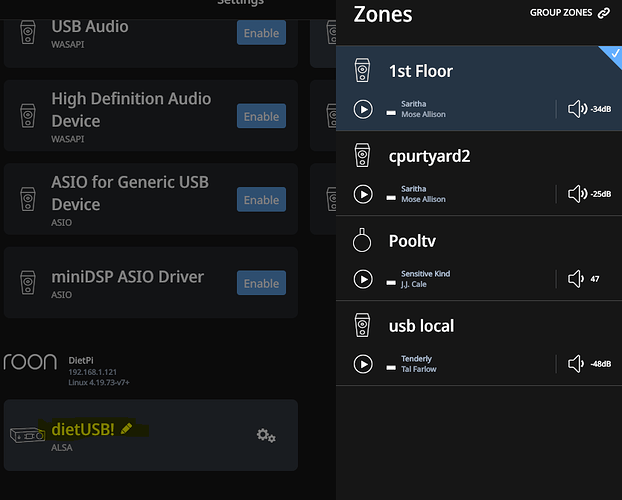Beer_Good
June 20, 2020, 3:48am
1
Core Machine (Operating system/System info/Roon build number)
Win10 Home 1909 Version 18363.900@3.6Ghz / 16GM Memory 64bit
Network Details (Including networking gear model/manufacturer and if on WiFi/Ethernet)
Hardwired - Comcast modem -> Untangle -> Ubiquiti EdgeSwitch 24port
Audio Devices (Specify what device you’re using and its connection type - USB/HDMI/etc.)
DietPi -> usb -> Pro-Ject Pre Box S2 Digital
Description Of Issue
Lost audio. Pi is still listed at audio device but the zone is not available for selection
I have tried disabling and re-enabling but I cannot get the zone back. ??
I’m sure you have, but rebooted everything?
A stab in the dark but if still not working try removing the ! from the name. It might not like that , did you colour the text yellow as never seen it like that before if not then I assume its a warning of some kind. Perhaps try uninstalling Roon bridge on the device and reinstalling? And check the version is 1.7.
Beer_Good
June 20, 2020, 2:42pm
5
I have rebooted all device in the chain (Server, Pi, DAC). The yellow in pix was just my highlighter. I will try reinstalling the bridge.
noris
June 22, 2020, 1:38pm
6
Hi @Beer_Good ,
You might want to try a reboot of your networking gear as well before reinstalling the bridge, do let us know though if the reboot or reinstall helps resolve the issue!
Beer_Good
June 22, 2020, 2:20pm
7
Zone is back. I disabled Bridge on Pi / updated Pi to current version / Re-enabled Bridge / Changed Roon zone name.
1 Like
noris
June 22, 2020, 2:30pm
8
Glad to hear that @Beer_Good ! Do let us know if you encounter any further difficulties and we can take a look!
system
June 24, 2020, 2:30am
9
This topic was automatically closed 36 hours after the last reply. New replies are no longer allowed.