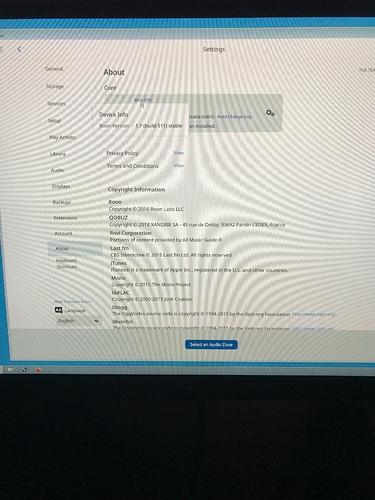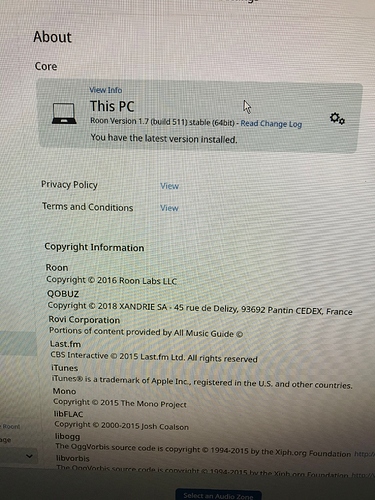I have used the same server and devices for a long time. All wireless devices were previously identified by Roon Audio Settings.
Wireless devices include an iPhone 7 and two iPads. All have worked well with Roon and all are able to access the internet – wifi is turned on.
There has been no change in operating system (Windows Home Server 2011) and no updates to it. Roon software is up to date (Version 1.7, Build 511).
I did recently upgrade my NADAC+Player firmware. As a result, NADAC+Player is now identified as a Core that requires an update. My actual Roon core resides on my server and currently operates as it should (except for when it comes to my wireless devices).
I am able to control and play music through the Roon server interface with both DACS (NADAC and Chord DAVE).
I have not changed my networking gear for nearly one year. I use a Netgear CM1150B modem, an Apple Time Machine router, and Ubiquity switches. All seem to perform well.
There are two issues. First, Roon (at the server) doesn’t recognize my wireless devices. Second, I am unable to connect with Roon through these devices.
When I attempt to connect with Roon with my wireless devices, one of several events occur:
First, my server’s Roon Core is identified but the connection is unsuccessful (the light flashes between yellow and red before seeming to “give up”). The “connect” light is light blue. Often, there is also the same behavior described in the next paragraph.
Second, the server’s Roon Core is not identified, but the NADAC+PLAYER is found, a green light is lit and a message by the light indicates that an update is required. I suspect that this happens because the manufacturer offered a package that included Roon when I ordered it but was unable to actually provide it at the time it was shipped to me. Roon was not actually included but the NADAC+PLAYER apparently was set up for it to be added.
Third, I am directed to the “Choose Your Roon Core” screen which eventually changes to the NADAC+PLAYER option (as described in the previous paragraph) only.