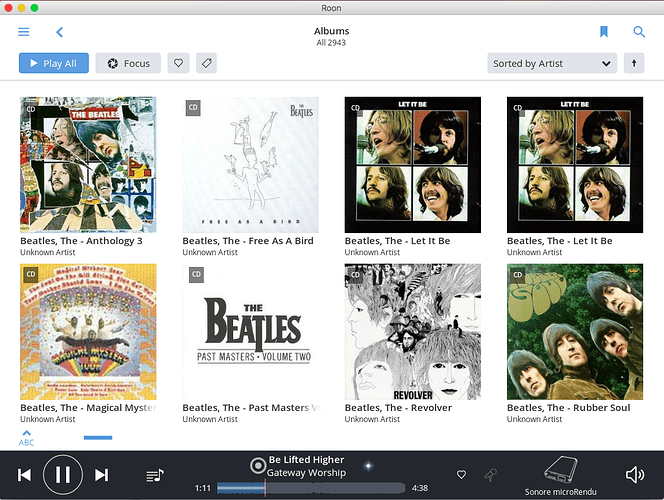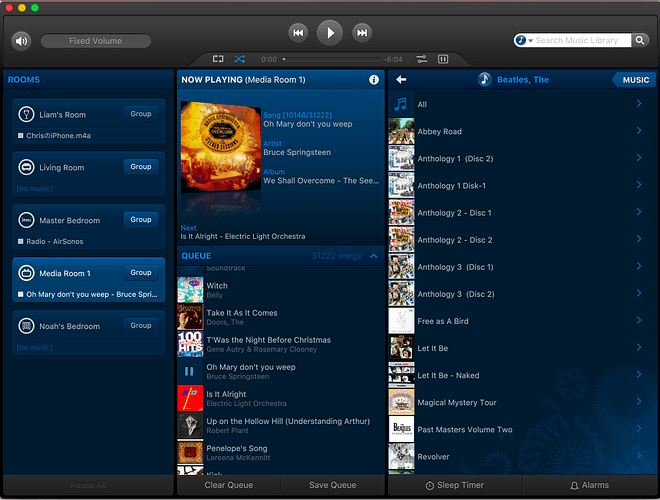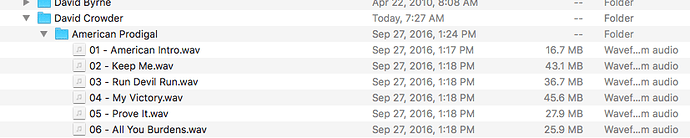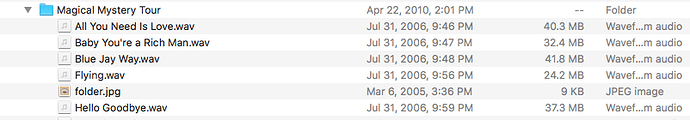Hi @cmonache – we’re going to see what we can do here, but to be clear, these files break a number of standard conventions that Roon depends on in order to identify albums.
The biggest omission in these files is track number. When Roon sees an album with a specific number of tracks in a specific order, we can look it up as if it were a CD. The table of contents (meaning, the lengths of each successive track) function like a fingerprint, but that only works when we know the order of the files.
Roon will look in the file tags for track numbers, and will also consider files that are numbered in a standard order (for example 8 - Remember.flac). Unfortunately, from what I can tell, these files do not contain track numbers in either the file tags or file names.
Moving on, many file types have widely accepted standards for file tags, including FLAC, MP3, ALAC, etc. Historically, WAV has not supported file tags, but we have seen a number of non-standard ways to include tags in WAV files, and we’ve tried to add support where possible.
Roon is able to read tags from WAV files, but it’s likely to be less reliable than other formats. We are going to analyze your media to see if we can do better here, but keep in mind that there’s no accepted way to store file tags in WAV files, so track numbers become even more important.
Lastly, I can see that some apps are able to read the tags from these files, and you have names listed Last, First – generally speaking, Roon is going to do a better job identifying your albums with standard artist tags, meaning The Beatles instead of Beatles, The. Roon does allow for smart handling of artist names, and will sort The Beatles to B by default.
If you number these files properly, I suspect your identifications will improve. There may be a way to automate this process in Media Monkey. We will let you know if we’re able to improve our handling of the tags stored in these WAV files, but even if we are able to read album and artist information, without track numbers I suspect Roon is going to be unable to match many of these albums.
Sorry that there isn’t a more direct solution to this issue @cmonache – let us know if you have any questions.