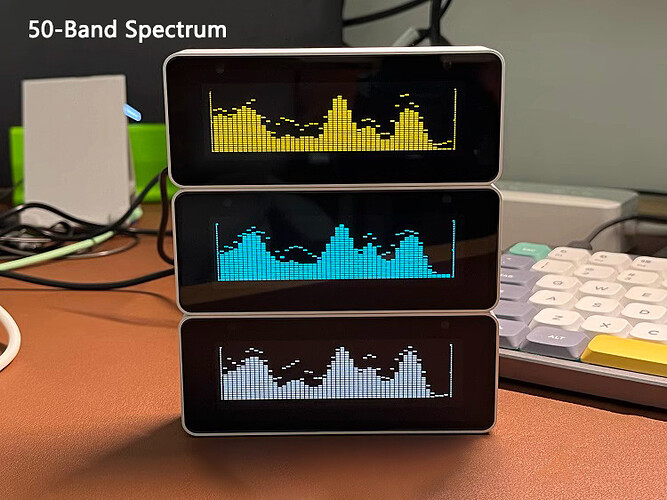Had my P1 Mini a little over a month and really impressed SQ and functionality are excellent but the Aesthetic winner was the remote control, an incredibly well engineered device that oozes quality ![]()
Is that the USB to 3.5mm trigger function? If so thats fantastic its being implemented into all products by customer feedback.
Yes it is. My trigger works with just the 5v usb to 3.5mm but I’ve also has success with using a usb dc-dc 12v plug to 3.5mm but I’ve not found a ready made solution on line- as I’m fine to diy the 3.5mm plug anyway.
Peter got this option for me I think as I requested it some years back, and it really is something they could do as an option as it’s so convenient and better for the environment to standby your amps etc.
@wklie maybe in the future new models will come with a 3.5mm trigger output as standard
This checks so many boxes, especially vs the T3.
- Digital inputs
- Analog inputs
- Linear power supply
- SFP input
Would love to demo this against a T3 to see if the LPS makes a difference, but super impressive feature set. I’m guessing my X1 still rules the sonic roost but that my T2 would be outclassed by this.
I demoed the Chord DAC against the T2. I bought the Lumin. Chord is nice but it sounds nothing like the Lumin, and it left my ears quite fatigued in extended listening. The Lumin sounded much warmer and more musical IMHO.
@wklie Peter will one be able to stream the pre input to other lumins on the network…aka multiroom?
No. Lumin native multi-room supports network sources only.
We now have a beta firmware for P1 or P1 Mini to use TV remote (if CEC function is enabled in the TV) to control volume of P1 (Mini) HDMI ARC input.
Anyone who would like to test this please me know and state your Lumin model (P1 or P1 Mini).
Sadly I don’t have my P1M connected to my tv as it’s non CEC/ARC
Hello, I just saw the news regarding this P1 mini.
Looks exciting to upgrade from a U1 Mini.
The only thing missing is Chromecast, one coaxial SPDIF output, and most importantly a 12V trigger.
I’m interested in your USB to 3.5mm solution, with (safer) or without 12V converter (easier, cheaper, most probably safe with most amps).
I would be ready to buy a USB to 3.5mm soldered, and tested, or a scheme.
Hope Lumin can confirm that works with this USB to 3.5mm adaptor, as a semi official solution for triggering amps.
If you have a USB trigger, try this option and see if it works for you. It turns off the USB +5V when standby.
Please use Lumin app to enter this into the Lumin name field:
#IDLEUSBOFF1
It does not actually change the name, just changes a behavior. It needs to have #, and in all uppercase characters.
A user reported that KUNCAN USB 5v-to-12V patch cable worked for him, but we have not verified it ourselves. Please check whether it is electrically compatible with your setup.
I can confirm the 5v out of the lumin to a 3.5mm plug works fine for most amps I have tried it with. While 12v is probably the spec I have also used usb to 9V and 12V converters available from many online shops but the plug will need to be changed to 3.5mm most likely.
Ideally use a cheap charge only cable 2 wires red and black normally then no chance to mess with the data lines into the usb socket.
I’ve used this feature (personally requested) many years over multiple Lumin’s and never had an issue. When the Lumin guys do something like this they get it right, like all the other things they do.
Maybe at some point they could offer a USB trigger out cable or better still a 3.5mm trigger out built into up coming models.
I am interested. I own a P1. Is this a trigger in to the P1?
Some people prefer this setup to use Lumin to trigger the amp on/off. However, what I said above is an experimental setting, not officially standard supported behavior.
The usb option is trigger out only - ie to an amp.
@wklie Peter does this option conflict when using the optional IR kit?
Unfortunately it does.
Doesn’t probably impact if the iR is built in - no issue on the P1mini at least.
Thank you, the trigger works as expected.
What is the code to revert USB to stock behavior if I need to, without resetting ?
As for the hardware parts, I got this regulator tuned to 12V :
https://www.amazon.fr/dp/B08687JY3W?ref=ppx_yo2ov_dt_b_fed_asin_title
This 3.5mm jack cable :
https://www.amazon.fr/dp/B0BCQ57NJM?ref=ppx_yo2ov_dt_b_fed_asin_title
And this 3.5mm jack coupler :
Hope there are sufficient hardware protections in the regulator.
I would like to use a AQ dragonfly DAC (USB to 3.5mm) as a monitoring output to this “FFT” display (the blue one of course) :
https://www.ebay.fr/itm/355317269531?var=624512736959
Is it possible to have the USB output a full gain signal at the same time than a volume-regulated signal to analog outputs ?
Or, but less preferably, is it possible to plug unbalanced RCA to the 3.5mm jack in of this “FFT” display, and at the same time XLR outputs to my power AMP+, without any damages ?
I managed during the week-end to get HDMI ARC and UPNP working. Spotify Connect not yet working directly on the P1 Mini, I need to cast to the TV and play it through ARC HDMI…
My FTTH connection may suffer from filtering, or malfunctionning in some way. I’m investigating with my ISP provider, because the fault is not obvious.
This P1 mini really rocks though, true audiophile gear, like the U1 mini, as far as I remember, low noise floor, and attractive voicing.
Hope Spotify Connect can work this coming week or so, else I have to send it back.
If you are asking whether you can use the RCA and XLR analog outputs simultaneously, yes, this is possible with P1 Mini / T3X / T3 / T2 / D3 / D2 / D1, as long as you are not creating a ground loop (which will cause a hum sound).
If you can get Roon remote app to work it should be possible to make Spotify Connect work.
In Lumin app, enable Spotify Connect.
Try different devices to run Spotify app, both iPad and Android.
On iOS, grant all permissions to Spotify app, especially local network. Disable Limit IP Address tracking, and uninstall all VPN apps.
On Mac or Windows, you must disable firewall.
On router, do not use VLAN. You need to configure the router to pass multicast packets instead of dropping them. And follow all router adjustments required by Roon.
Power cycle the whole network of devices starting from the router, WiFi mesh, access points, network switches, Lumin, iOS, Android, etc.
Lumin is using authentic Spotify Connect SDK and I have proprietary enhancements for Spotify sound quality. Unless the unit you got has a hardware fault, if you cannot get your network infrastructure to run Spotify Connect, it is likely you will run into the same problem with other manufacturers without fixing your network and/or configuration.